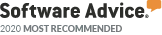Build Web Dashboards Without Coding
Create dynamic online dashboards in minutes using Caspio’s step-by-step visual application builder. Modernize how you manage and present data insights to anyone, anywhere.
Dynamic Reporting
Visualize data with professional graphs, pie charts, sales funnels and more. Dynamic web dashboards help you keep track of ongoing initiatives, analyze data at a glance or in detail, and present
interactive reports.
Real-Time Insights
Provide decision-makers the latest KPIs and metrics they need to pivot or push forward with business strategies. Caspio’s online database gives you secure real-time access to your data from any
connected device.
No-Code Development
Caspio provides all the tools you need to build custom web dashboards without coding. Unleash your creativity with our point-and-click visual app builder and step-by-step wizards. Just point, click and publish!
Thrive in a Data-Driven World With Web Dashboards
Data alone won’t give you the edge in a hyper-competitive business landscape. Turn information into action and gain data-driven business agility with an online dashboard.
A survey by Harvard Business Review found that 42% of company decision-makers lack confidence in their decisions due to insufficient information or difficult access to it. Worse, only 16% expressed strong confidence in the accuracy of the data they use in making decisions. Research by Dun & Bradstreet also found that 41% of businesses consider “inconsistent data across technologies” as their biggest challenge to maximizing ROI.
It’s no surprise that more businesses are starting to build their own dashboard software to manage data better.
Dashboard reporting gives users a gist of the information fast — usually through visual tools like graphs and charts, instead of massive spreadsheets that contain the tiny pieces of the puzzle.
Online dashboards pull data in real-time, allowing users to view more accurate information. On the other hand, manual reports take time to prepare and may contain outdated information by the time you get them. Web dashboards are also dynamic. They allow users to interact with the data, so they are a better tool than static reports for analysis and projection.
4 Reasons Why Web Dashboards Matter
Business dashboards enable managers to get a real-time snapshot of key metrics, making them an indispensable tool for decision-makers. Here are a few reasons why you need online dashboards today.
See all your important company information in one place.
Dashboards pull data from various sources and consolidate everything in a single view. Serving as a centralized information hub, a web dashboard allows decision-makers to see patterns and key performance indicators at a glance — enabling them to make business-critical decisions faster and using data from all
relevant sources.
Ensure data consistency across multiple teams.
Different teams within your organization may have their own versions of the same report encoded in different formats and managed in various software. A dashboard, whose view can be customized based on user needs, addresses this inconsistency by serving as the central source of information — a single source of truth — for all users.
Deliver information visually and easily.
Instead of the generic, templated reports, present your data visually through your dashboard and engage your audience to absorb information faster. With Caspio, you can create charts, tables and graphs instantly. No need to be a graphic design expert. Direct your users’ attention to data that really matters at first glance.
Securely access and share business data.
Dashboards allow users to access the information anywhere there’s an internet connection, without the need to download and install additional software. And since you can set user access levels, you can also limit the amount or type of data users can see depending on their access type. You can set a secure login page or make the data
publicly available.
Create a Web Dashboard in 3 Simple Steps
Build your own web dashboard in just a few clicks, allowing you to showcase data that you want front-and-center. Caspio’s platform allows you to build and deploy a no-code dashboard quickly.
Step 1. Import Data to the Caspio Platform
Upload the data you want to highlight from spreadsheets and Access databases with point-and-click wizards.
Step 2. Configure Your Tables
Caspio elevates your records in a structured database environment with custom data types and relationships.
Step 3. Build Your Web Dashboard
Create multi-user web interfaces with Caspio’s visual application builder. No coding is required!
Why Create a Web Dashboard With Caspio
Want to build your own online reporting and analytics tool to visualize and manage critical data, and do it all by clicking, not coding? Caspio’s market-leading no-code development platform makes it easy.
-
UNLIMITED USERS
Empower your entire organization to access and build web dashboards without being charged per user or builder.
-
MASSIVE SCALABILITY
Easily manage your data as your business expands. Caspio is specially designed to handle usage spikes.
-
FAST PERFORMANCE
Experience optimal response times, even when processing large volumes of data within your online database.
-
PROFESSIONAL WEB APPS
Build visually stunning online dashboards with your unique brand using intuitive point-and-click and drag-and-drop tools.
-
DEPLOY ANYWHERE
Easily publish your dashboard on any website, intranet, portal or CMS — similar to how you embed YouTube videos.
-
CLOUD INTEGRATIONS
Select from thousands of third-party services, plugins and apps, including Google Sheets, Salesforce and more.
-
MAXIMUM SECURITY
Leverage enterprise-grade compliance programs and protect sensitive business information in the cloud.
-
NO CODE
No need to be an expert in any programming language to add automations and workflows. Just point, click and publish!
One Platform, Endless Possibilities
With Caspio, the range of web dashboards you can build is limited only by your imagination. Here are some popular use cases built by business professionals across all industries and departments.
Tips for Creating an Online Dashboard
Before you start building your first online dashboard, consider the following tips to help you through the process:
Think about the audience of your dashboard
A dashboard can serve multiple user roles. However, the best dashboard designs target a single type of user and only show data relevant to that audience. So, before building a dashboard, be sure that you clearly understand the needs of the intended user and the scope of their requirements.
Group data logically
A well-designed business dashboard ensures that data displays in logical groups. If your dashboard includes both regional sales and individual sales performance, make sure your data sets are displayed next to each other. Personnel KPI data should then be displayed together in a separate logical group.
Choose the best visual dashboard tools for each data type
Looking to see which team accounted for the most sales this month? Use a pie chart. Want to evaluate the performance of an employee over the past 12 months? Use a line chart. A dashboard presents data visually, so choose the right chart or graph that’s best suited for the information you want to display.
Present only the most important metrics
Cluttered dashboards take away the focus from the most relevant messages. There’s no solid rule to follow here, except making sure everything you show is meaningful to the intended user. Simply put, don’t add a chart or a graph just because you can. Remember, dashboards help users find clarity.
Build Your First Web Dashboard Today!
Want to learn how to create a full-featured web dashboard? Watch our tutorial on how to design professional and visually stunning web dashboards without writing code.
In this tutorial, you’ll learn how to:
-
Import Excel Spreadsheets Online: Quickly upload Excel data into Caspio’s online database platform in just a few clicks. Learn how easy it can be with intuitive configuration options.
-
Design Your Cloud Database: Add, rename or delete any field on your database. You can also edit data types and create table relationships depending on the kind of information you store.
-
Build Accurate Pivot Tables: Use Caspio’s visual app builder to create pivot tables with step-by-step wizards. Group your data in columns, rows and values similar to the Excel feature.
-
Generate Dynamic Charts: Combine different types of interactive charts to gain valuable insights at a glance. Choose from line charts, bar graphs, pie charts and more.
-
Add Custom Calculations: Learn how to insert HTML blocks and apply simple SQL on calculated fields. Tech-savvy users are free to enhance their dashboards with low code.
-
Deploy Web Dashboards Anywhere: Embed your Caspio applications on any intranet, portal or website for real-time access to your online dashboard from any computer or device.
What Our Customers Say
For over 20 years, we’ve been simplifying how tens of thousands of businesses worldwide manage and present data online. Find out why our customers love working with us and why we have 5-star ratings on Gartner and Capterra.
Your Online Dashboard Questions Answered
What is a web dashboard?
A web dashboard is an online interface, or page in your website, that displays real-time data as insightful charts and reports. Custom dashboard software built with Caspio allows business developers and C-suite executives to pick and choose their preferred combination of interfaces — all by clicking, not coding.
What are web dashboards used for?
Web dashboards are primarily used to analyze key performance indicators and other critical metrics to make strategic, data-driven decisions. Whether you’re working in government, healthcare, manufacturing, education, sales or any other industry, a dashboard app provides you with fast and accurate information
at a glance.
Who benefits from a web dashboard?
SMBs and Fortune 100 companies alike greatly benefit from a web dashboard system. With the Caspio no-code platform, every department, down to each team, can leverage different line charts, bar graphs, funnels, pivot tables and more to create unique views of their data on a single page. No coding experience is required!
What kinds of data can be gathered/interpreted in a web dashboard?
Any type of structured information gathered via web forms or imported from spreadsheets can be displayed on your Caspio-powered dashboard application. Quickly set up custom interfaces that show the best performing sales reps, a list of open projects, pending helpdesk tickets, profit margin analysis and so much more. The possibilities are endless.
How do you build a web dashboard?
After signing up for a free Caspio trial and logging into your account, you have the option of importing Excel spreadsheets and Access databases to serve as the foundation of your no-code dashboard. All you need to do next is follow Caspio’s guided development workflow as you build dynamic interfaces. Then, deploy them on any website, intranet, portal or CMS, similar to how you embed YouTube videos. It’s that easy!
How long does it take to build a dashboard?
In just a few minutes, anyone in your team can put together all the essential elements of a web dashboard and publish them live. Caspio’s point-and-click tools empower you to build custom apps 20x faster than traditional software development.
Can I upload Excel spreadsheets into my online dashboard?
Yes! Caspio natively supports the importing of Excel spreadsheets, either one at a time or in bulk. No file conversions or copy-pasting required. Our step-by-step wizards give you the means to easily migrate data from legacy systems in just a few clicks.
Do I need to know how to code to build a web dashboard?
You don’t have to learn any form of coding to create your own feature-rich dashboard app. Caspio’s visual app builder is designed with business users in mind. Additionally, tech-savvy users can also leverage their knowledge and experience with standard programming languages to extend their app functionality with code.
Will I need an IT team to help me make web dashboards for my organization?
No need! You can start planning your web dashboards now and use the Caspio no-code platform to realize your vision. You can even request one of our free dashboard templates and customize it to your
business requirements.
Who can see my dashboard?
That’s entirely up to you. Caspio allows application admins to set fine-grained permissions on who can help build your dashboard, role-based authentications on who can access your data and record-level security for users to see information relevant to their account. All this and more once you dive deeper into the platform’s
security features.
Is the data in my dashboard backed up?
Behind your Caspio-powered dashboard is a robust database platform that’s massively scalable. All your data resides within a reliable web database protected by disaster recovery features. You also have the option of manually exporting information into multiple file formats. You can even download your entire app!
Are my web dashboards secure from external sources?
Yes! Caspio comes with strict security and compliance features to protect your data in the best way possible for your industry. If you need to restrict access externally, you can apply IP-based access control on top of having single sign-on authentication.