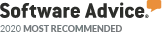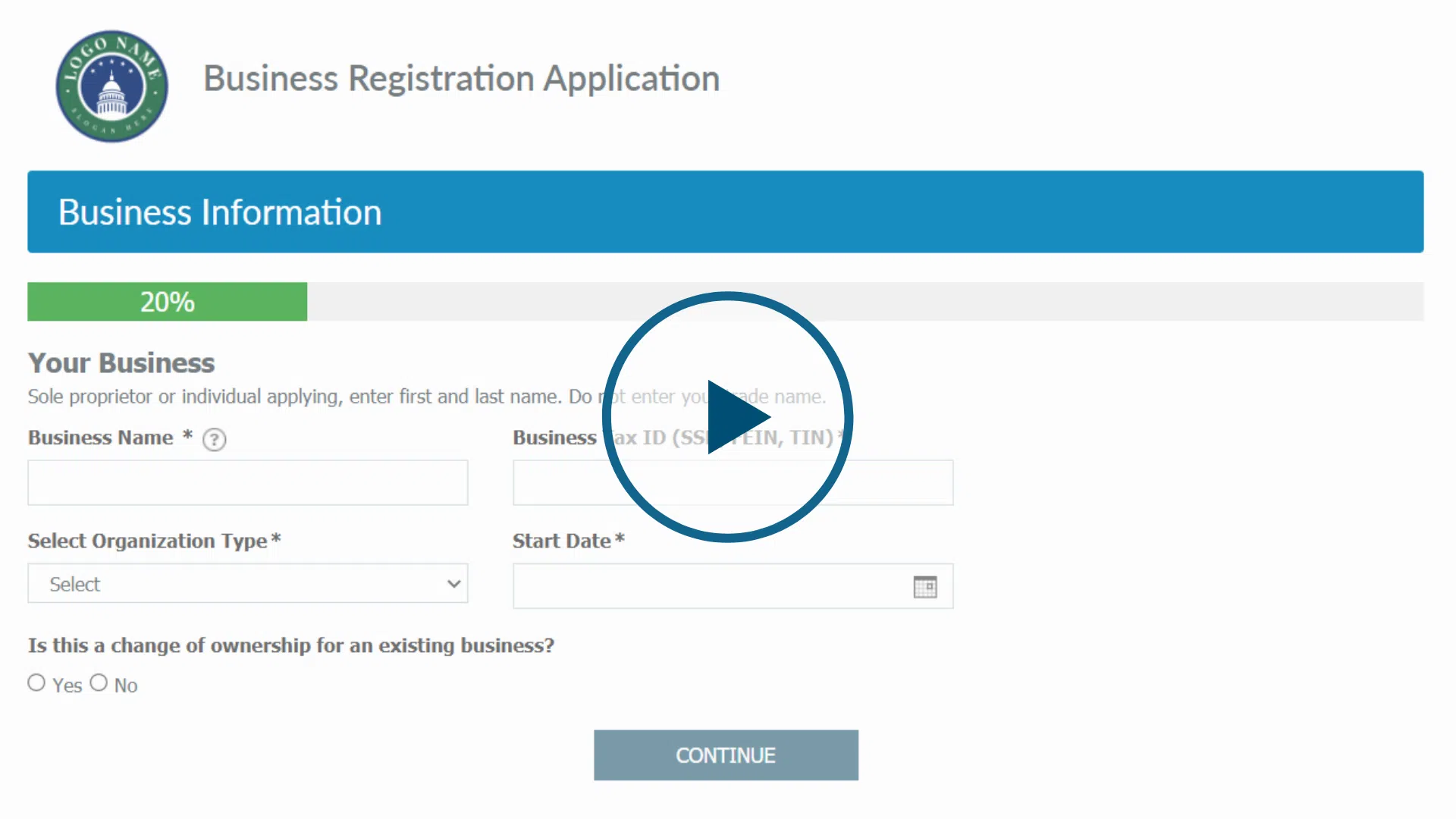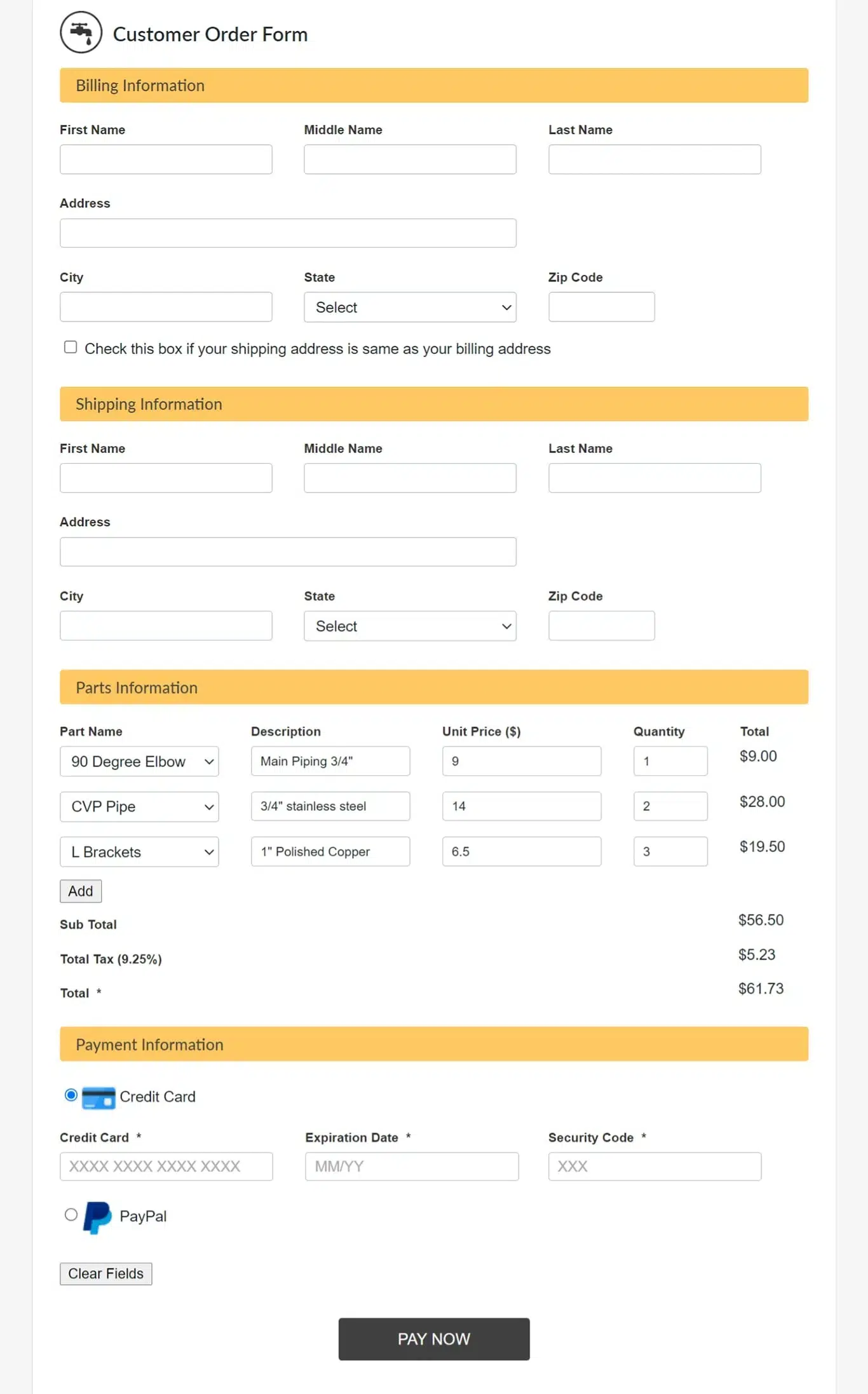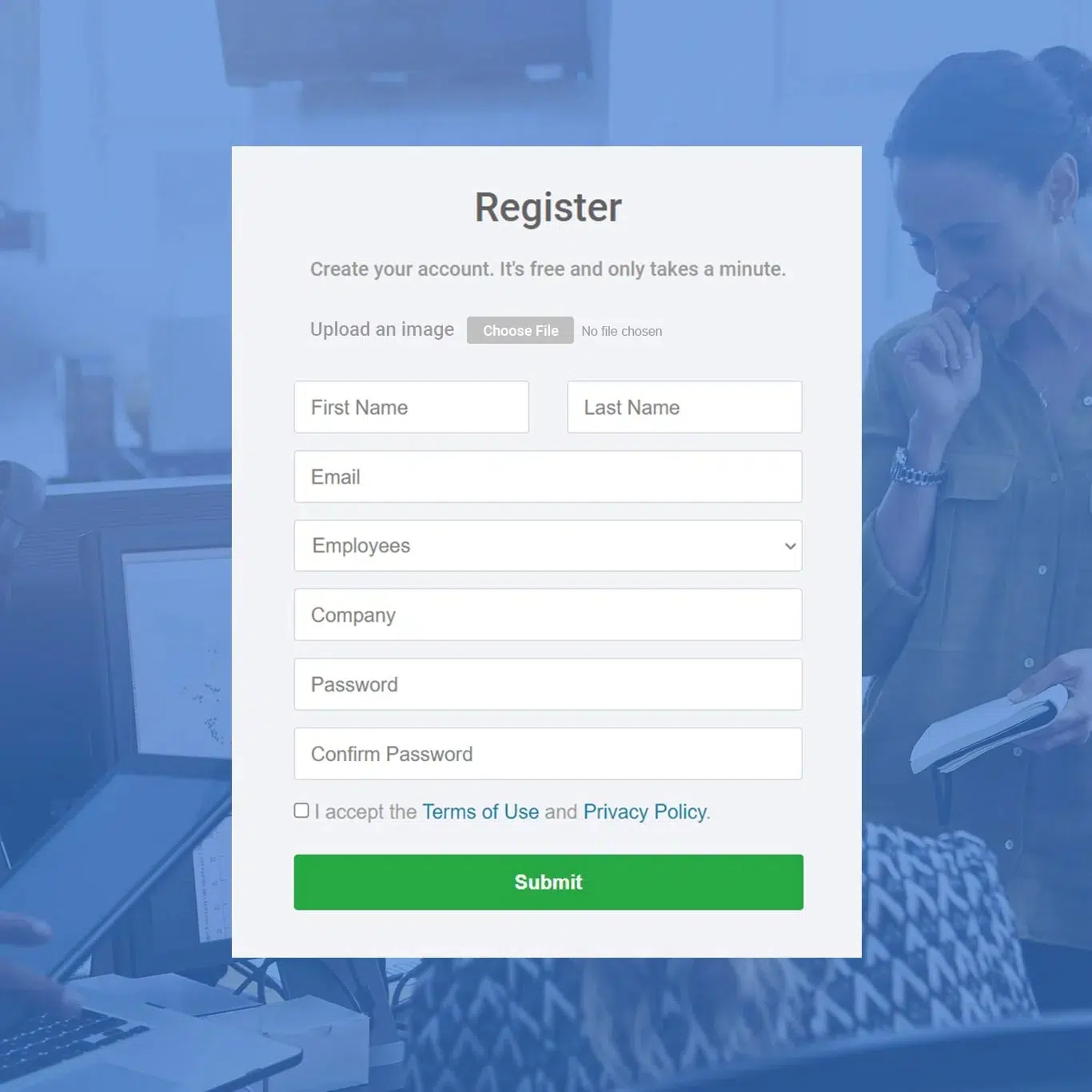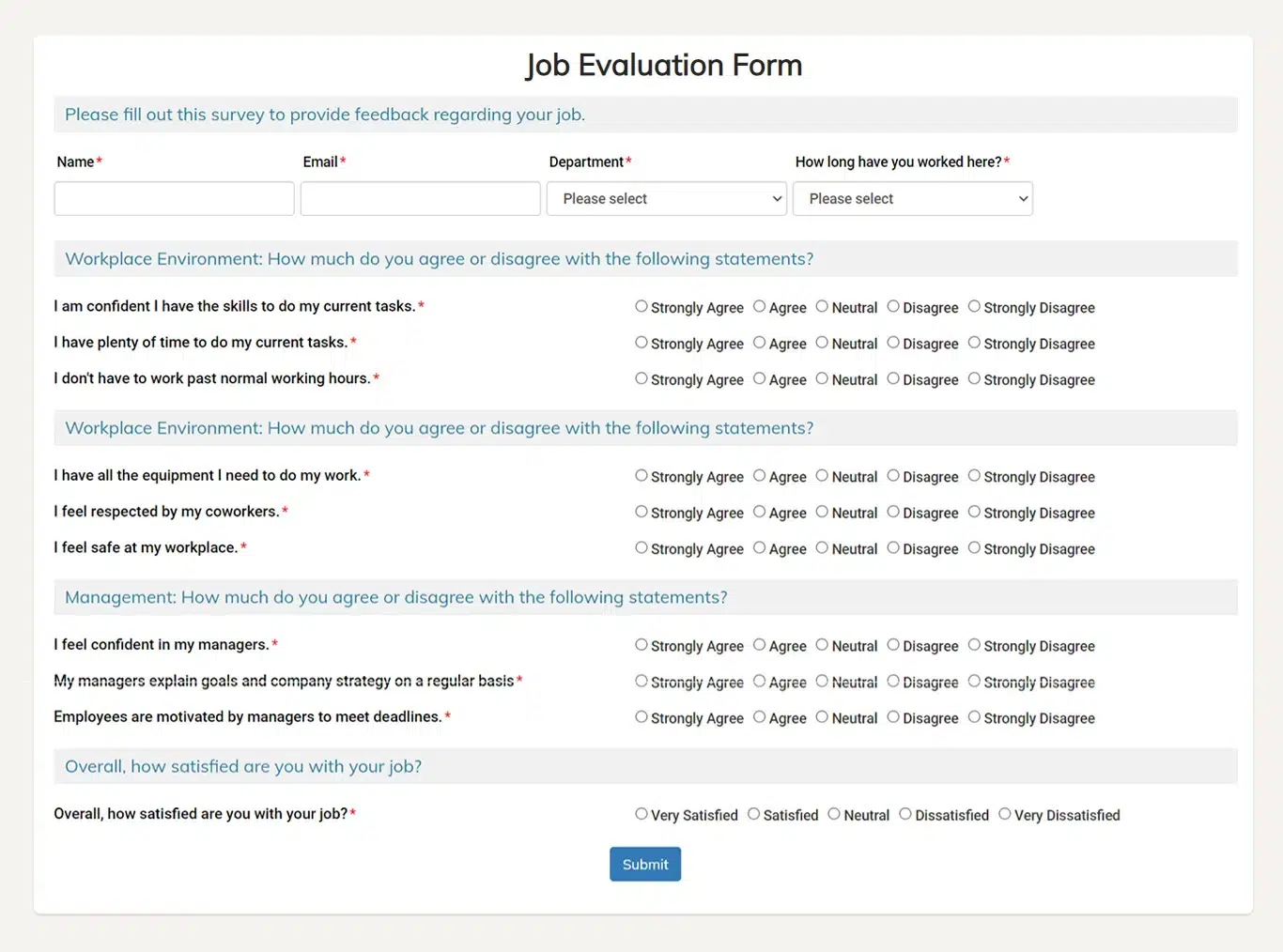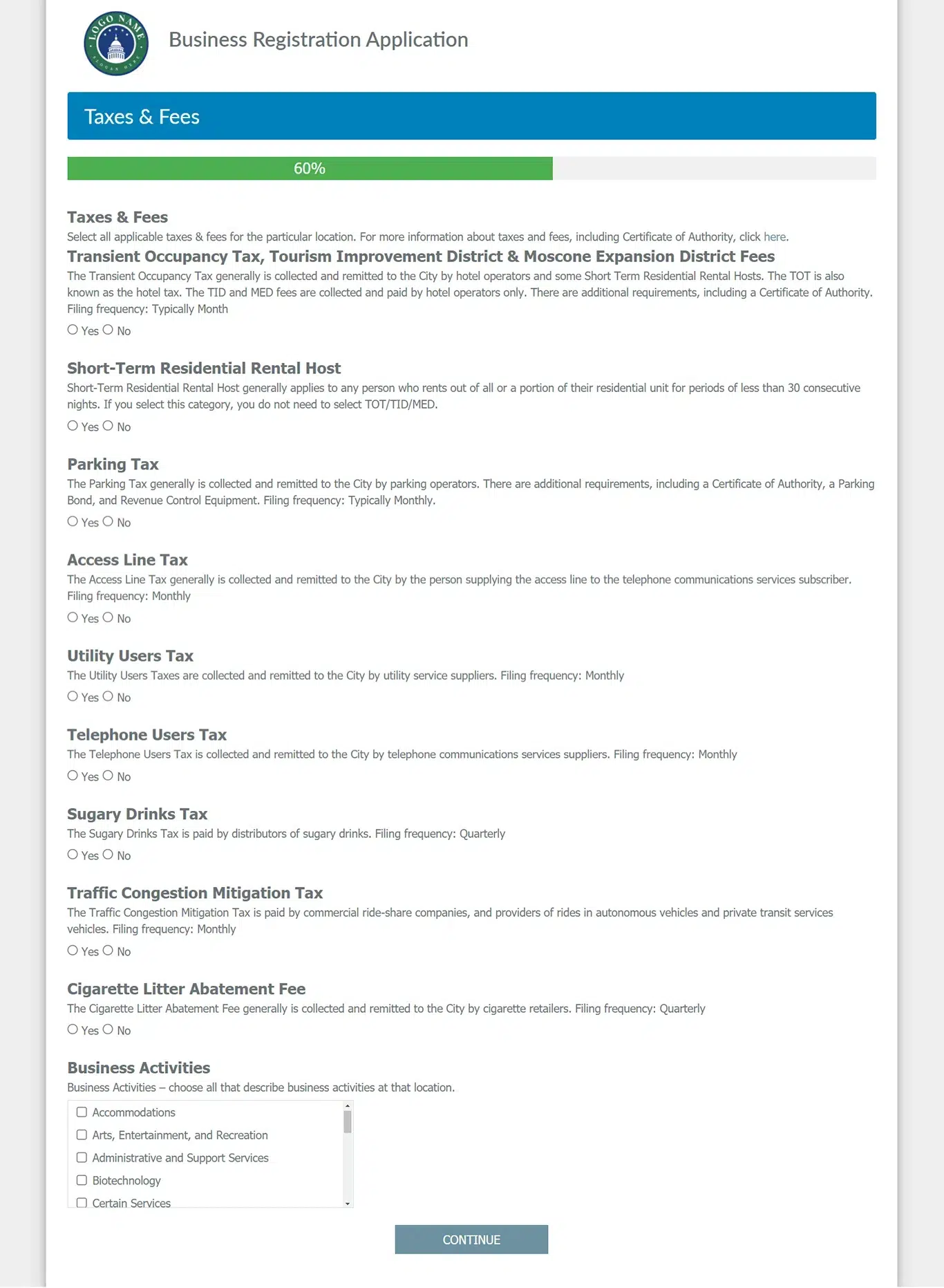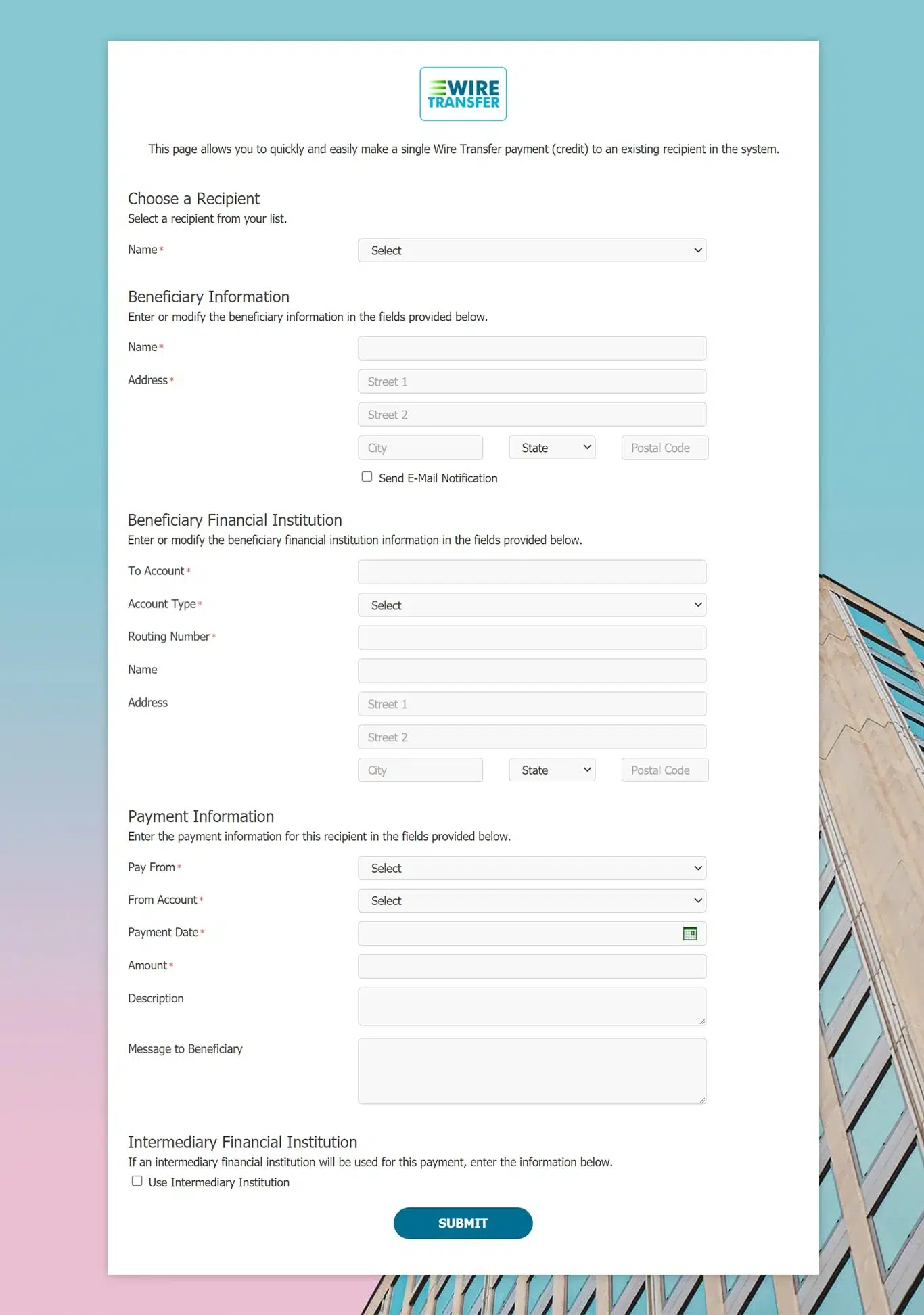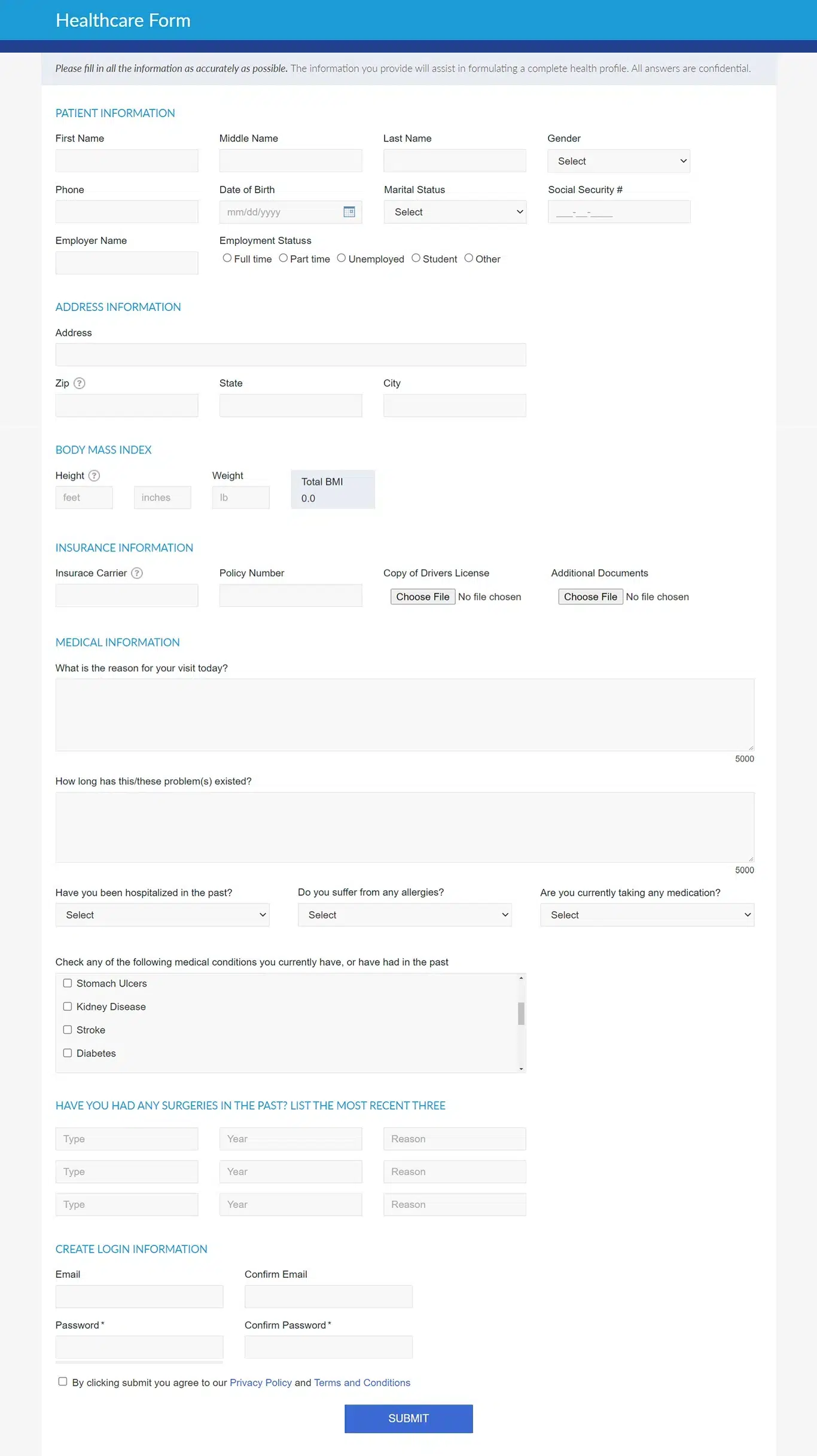Assist end users with automatic suggestions whenever they have a matched entry. Auto-complete makes long-form submissions easier for your user. With Caspio, you can set the comparison type to “Begins with” or “Contains” the value input.
- Platform
- Back
- Product
- Back
- Platform Overview
- Flex Framework
- AI Capabilities
- Featured Customers
- Marketplace
- Contact Sales
- Support
- Back
- Online Help
- Community Forum
- Contact Support
- High Contrast
- Log in
High Contrast
- Industries
- Back
- Healthcare
- Education
- Government
- Financial Services
- Energy and Utilities
- Nonprofits
- Media
- Consulting
- Contact Sales
- Support
- Back
- Online Help
- Community Forum
- Contact Support
- High Contrast
- Log in
High Contrast
- Get Started
- Back
- Free Trial
- Get a Custom Demo
- Contact Sales
- Support
- Back
- Online Help
- Community Forum
- Contact Support
- High Contrast
- Log in
High Contrast- Support
- Contact Sales
- Support
- Back
- Online Help
- Community Forum
- Contact Support
- High Contrast
- Log in
High Contrast
- Resources
- Back
- Resources(inner)
- Back
- Resource Center
- Marketplace
- Blog
- Events
- Contact Sales
- Support
- Back
- Online Help
- Community Forum
- Contact Support
- High Contrast
- Log in
High Contrast
- Plan for Success
- Back
- Free Training
- Onboarding
- Professional Services
- Partner Directory
- Contact Sales
- Support
- Back
- Online Help
- Community Forum
- Contact Support
- High Contrast
- Log in
High Contrast
- Contact Sales
- Support
- Back
- Online Help
- Community Forum
- Contact Support
- High Contrast
- Log in
High Contrast
- Pricing
- search
- Contact Sales
- Support
- Back
- Online Help
- Community Forum
- Contact Support
- High Contrast
- Log in
High Contrast