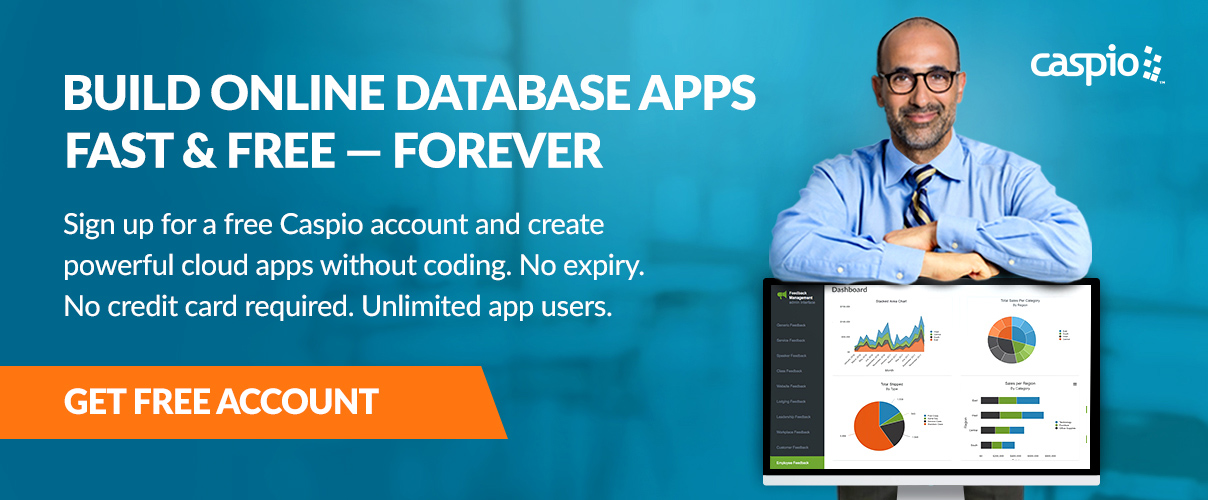Supercharge Webflow With Caspio Database Applications
August 7, 2022

According to Gartner, 70% of new applications developed by 2025 will use low-code or no-code technologies. That’s up from 25% in 2020.
It’s no surprise that no-code platforms like Caspio and Webflow are quickly gaining traction among business users for building and publishing custom-made solutions without help from IT.
By combining the no-code power of Caspio and Webflow, you can create custom applications and deploy them with ease on your own website — without having to write code.
Want to use Caspio’s award-winning platform free? Sign up for a FREE account today!
Why Webflow Works Great With Caspio
Webflow and Caspio share two important qualities: both are powerful no-code platforms and they allow full extensibility for experienced developers.
The difference lies in whether you need a tool to design a website or build database-driven applications.

Webflow is a no-code website builder that empowers you to design websites from the ground up like a front-end web developer in a novel interface. Its visual development tools allow deep customizations to create engaging content elements, dynamic web animations and interesting integrations.
Caspio is the leading no-code platform for building database-driven applications. With Caspio, technical-minded business users can build enterprise-grade applications without relying on their IT department. Caspio also allows users to extend applications through industry-standard languages such as JavaScript, HTML, CSS and SQL.
More importantly, the Caspio platform supports seamless deployment to any web property, including websites designed on Webflow.
The end result?
Modern, professional websites with robust database features that bring value to your day-to-day operations.
How to Build Caspio Apps and Deploy Them on Webflow
If it’s your first time using Caspio, we recommend signing up for a 14-day free trial to start exploring database functionality for your Webflow website.
Here are the essential steps to launch a fully-functional website, intranet or portal using the Caspio and Webflow tech stack:
1. Create your online database
Tables are the foundation of any application you create inside Caspio. Utilize our visual development tools to import data, define database fields, create relationships and so much more. Caspio’s online database allows you to set up and maintain a wide range of tables with custom authentications and triggered automation on a scalable enterprise-grade infrastructure.
2. Build your app interfaces
Caspio’s visual app builder features step-by-step wizards to guide you during development. Create web forms, searchable reports, monthly or weekly calendars, KPI dashboards and much more. The possibilities are limitless, especially with code extensibility using HTML, CSS and JavaScript, among other industry-standard languages. You also gain access to cloud integrations with over 5,000 third-party apps via Caspio’s partnership with Zapier.
3. Deploy your Caspio apps on Webflow
All you need to do now is copy the auto-generated deploy code and paste it inside your Webflow embed component. The Webflow canvas uses a drag-and-drop interface to position elements, including your embedded Caspio apps, however you like. Webflow allows detailed no-code customization on the front-end that complements Caspio’s full capabilities on the backend.
Caspio Use Cases for Your Webflow Sites
Go beyond landing pages, portfolio displays and blog posts on your Webflow site. Build entire business workflows and publish them with your own unique design.
Here are some examples of applications you can build with Caspio and embed to your Webflow CMS:
Membership Directory
Publish a scalable membership directory that supports unlimited users without being charged per sign-up. Enable members to register, edit their account settings, access password-protected content, post comments and more. Caspio’s unlimited user model eliminates the high cost of growing your userbase, positioning you to quickly jump ahead of the competition.
Job Listing
Create a database-driven careers page on your business website with on-brand design and real-time information on open positions. You can also embed powerful workflows that facilitate the entire applicant journey – from resume submission to onboarding – with timely notifications and streamlined recruitment management features for your HR staff.
Customer Knowledge Base
Minimize incoming calls and emails to your support team by launching a knowledge base for customers. Enable your product team or subject matter experts to submit, edit and publish articles through your Caspio-powered app, eliminating the need to request development hours each time they need to make an update. Caspio automatically pushes the articles you submit through the application into your Webflow website.
Finance Apps
Want to build a financial reporting system in the cloud and turn it into a SaaS product? Use Caspio’s visual app builder to create smart finance apps complete with calculated fields, pivot tables, budget charts and other custom functions. Once done, embed your finance workflows on their respective Webflow pages for administrators, managers, employees and other roles. All user authentications are handled within Caspio’s secure environment.
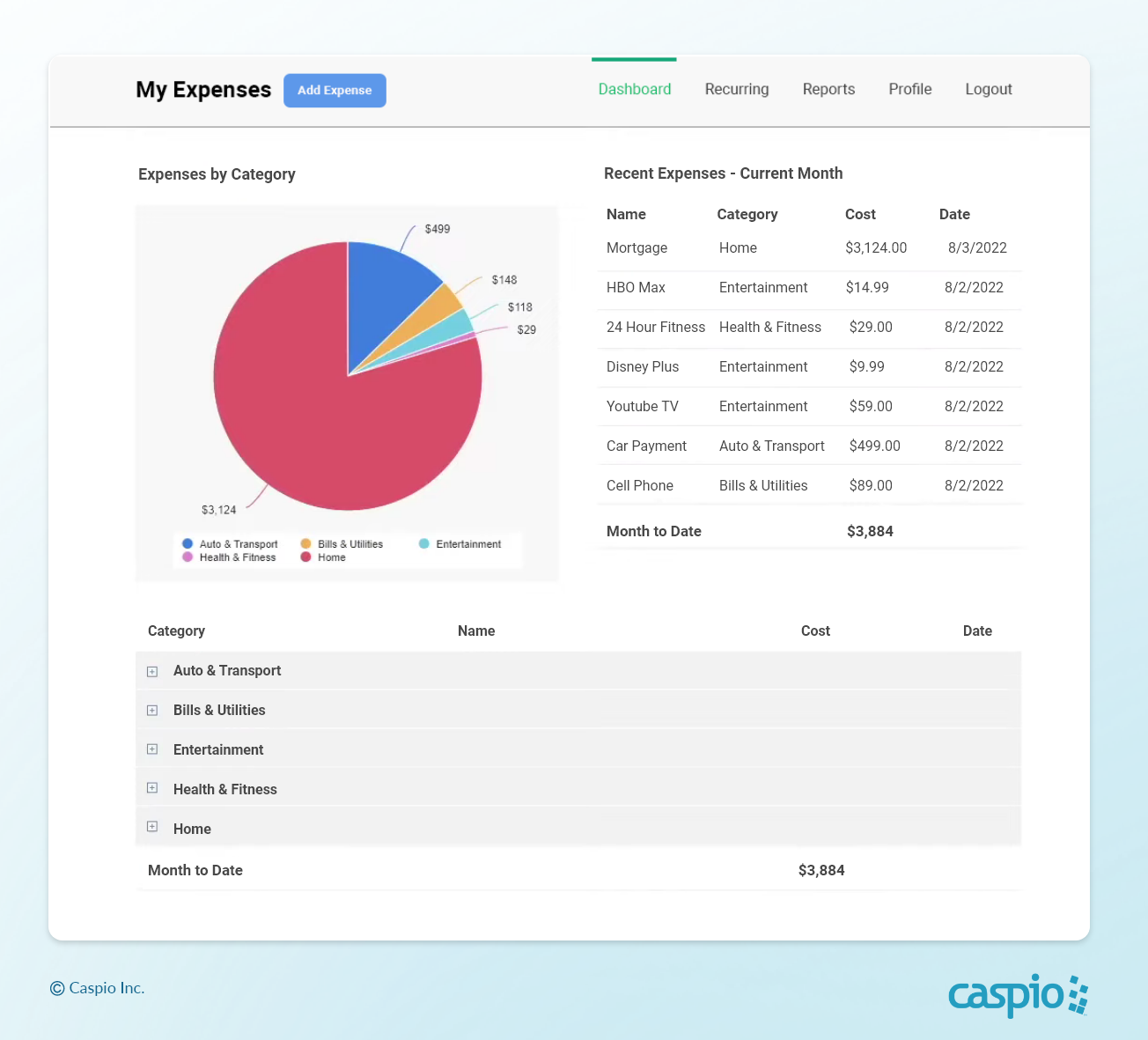
Get Your FREE Caspio Account With No Expiry Dates
What better way to test Caspio on Webflow than with a free Caspio account?
Build your Caspio app and deploy them for unlimited users without any hidden fees. Deploy them on Webflow and use your apps as long as you need.
If you require more resources beyond your free account, Caspio offers affordable plans for any budget. Better yet, schedule a free product demo and we’ll give you a personalized tour of the platform.