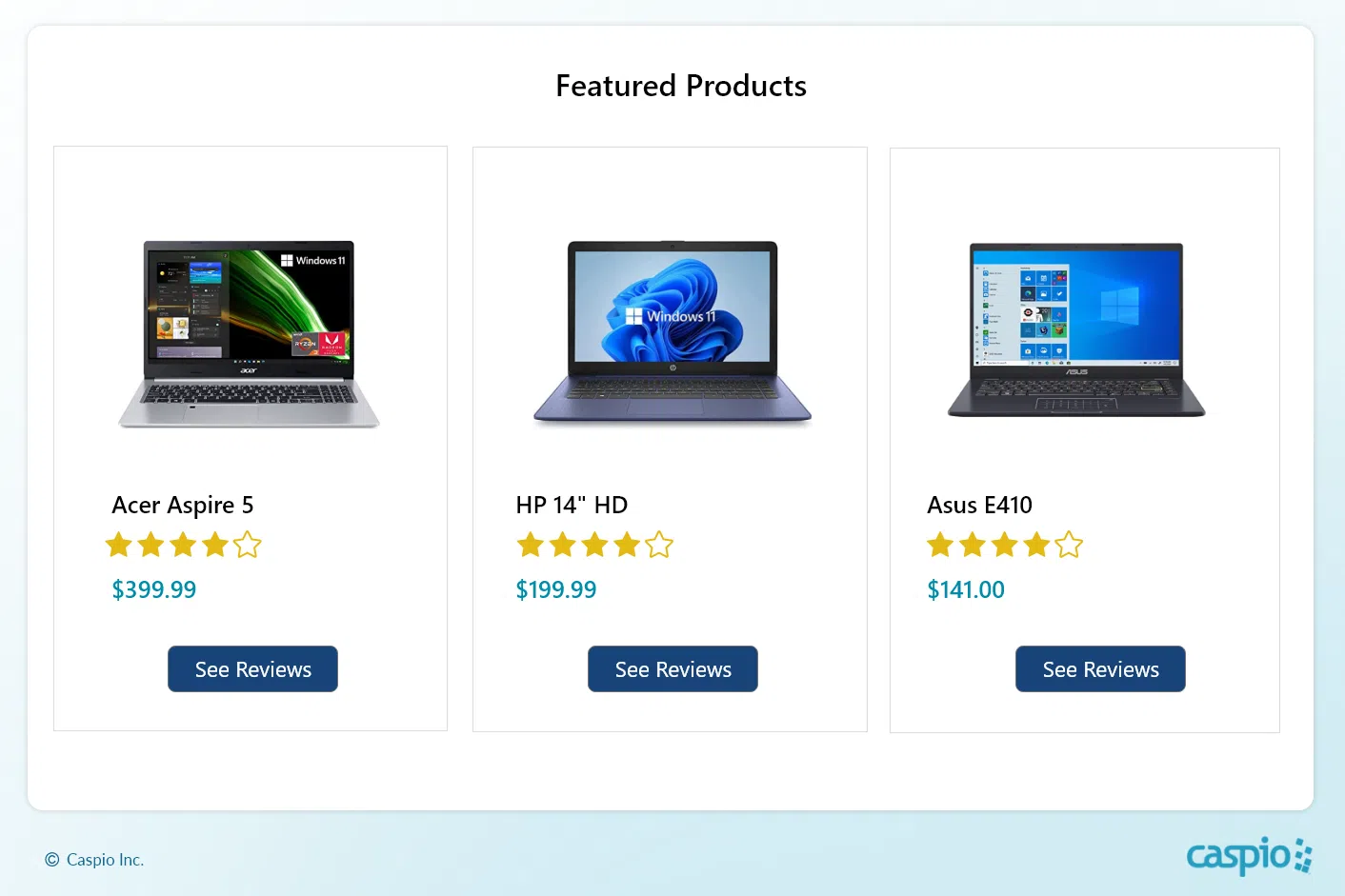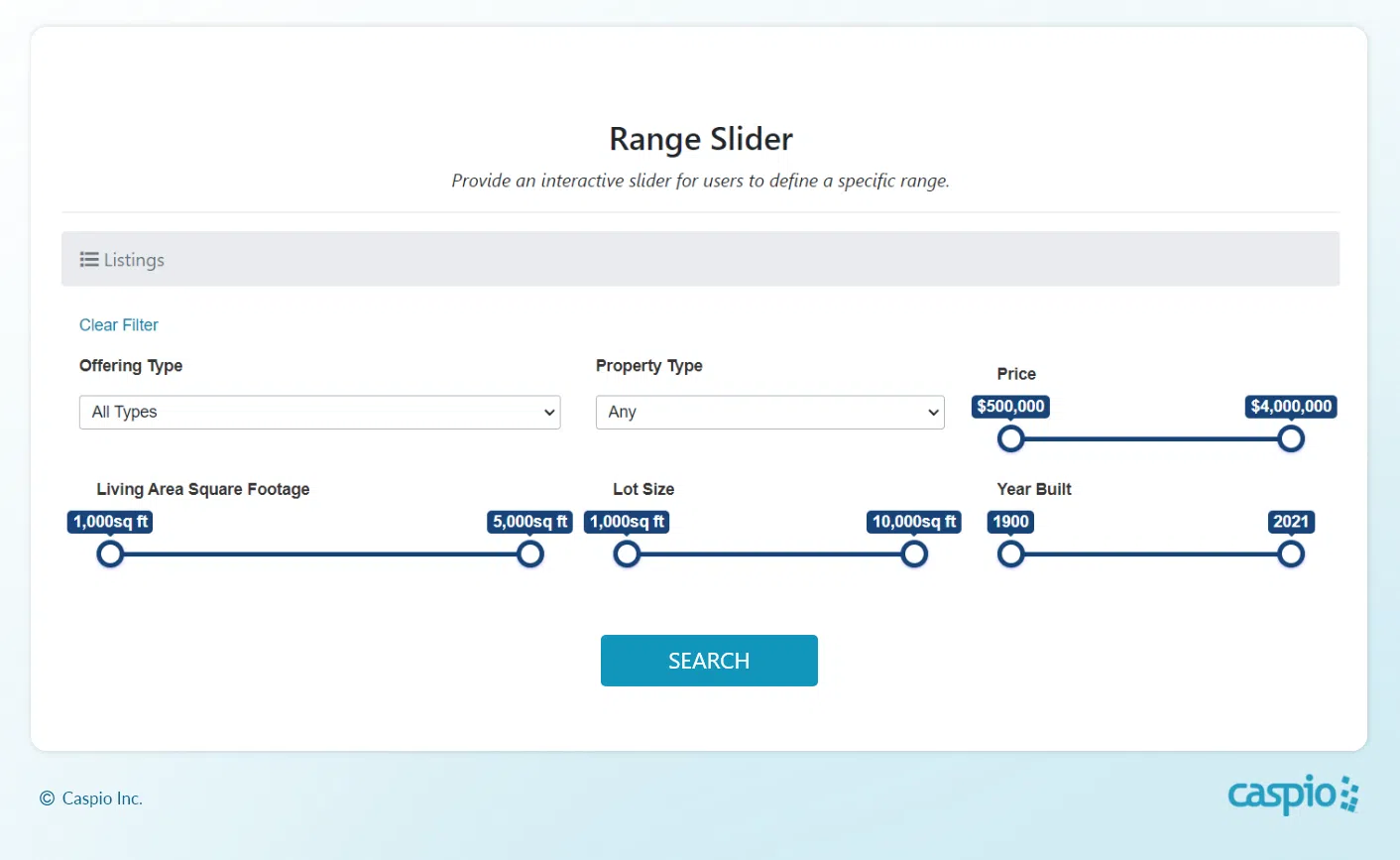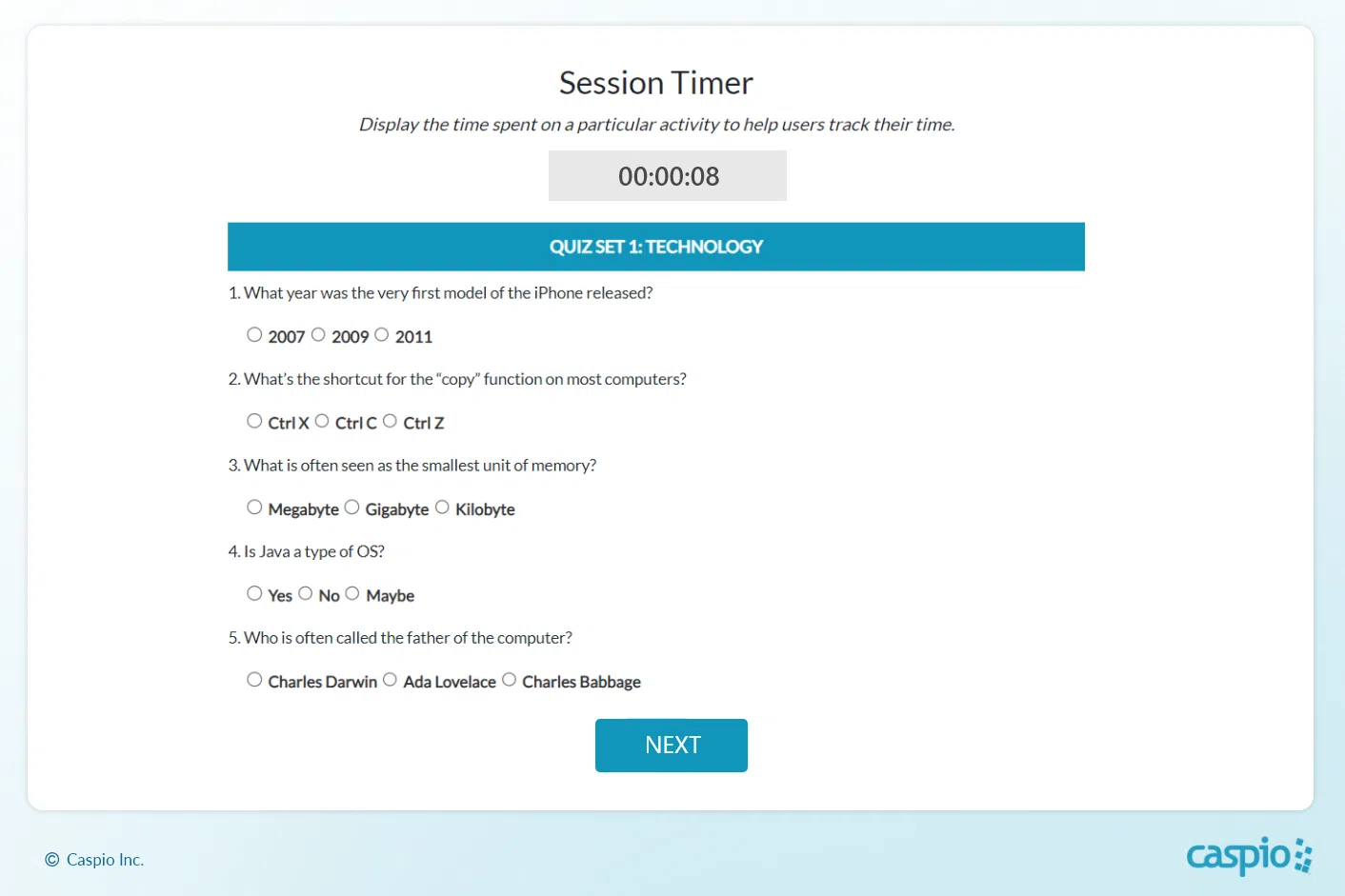7 Surefire Ways to Uplevel Your Web Forms
September 26, 2022
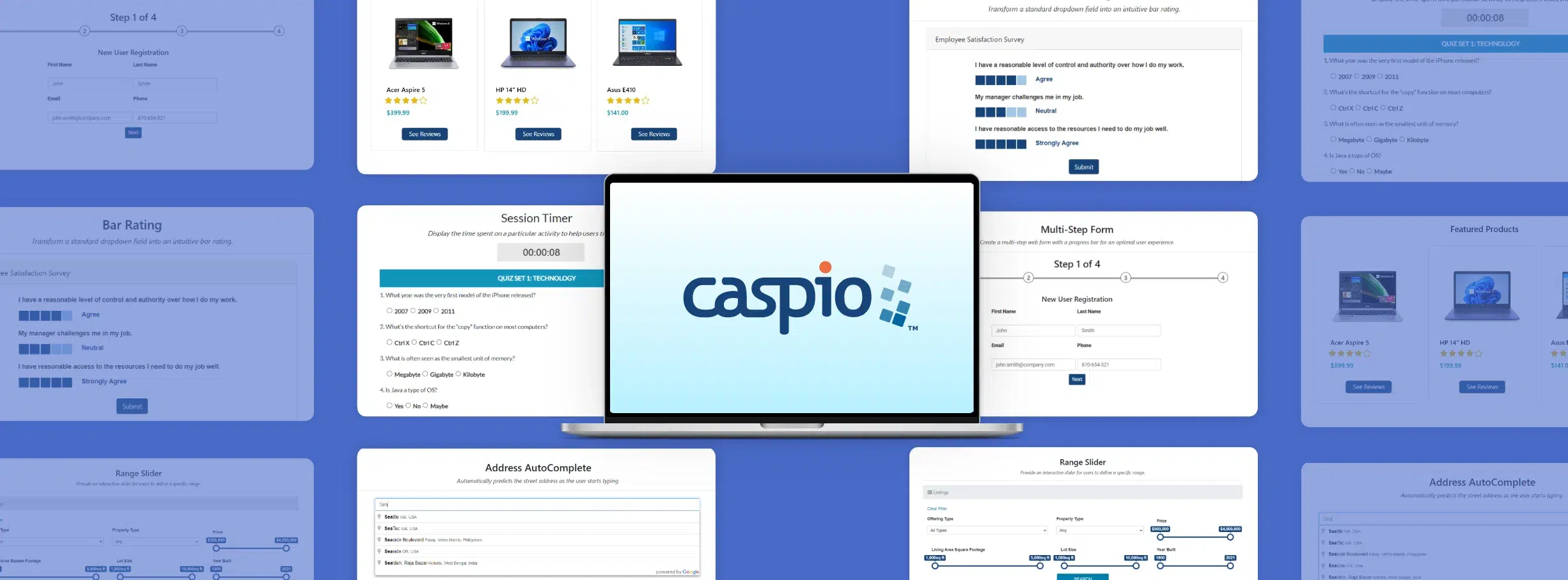
According to a recent study, over 80% of people have abandoned a web form recently after starting to fill it out.
The top reason? Form length and overall effort.
Here’s how you can improve the user experience and conversion rate of your online forms.
Caspio Web Form Features
Caspio web forms allow end users to securely interact with your online database from your own web property. For example, users can submit data, update records, reset passwords, and more, directly from your website.
Out of the box, you also gain many powerful features to create custom workflows for your business. Here are a few examples:
- Generate automatic notifications via email or SMS when a form is submitted.
- Use parameters to pass information from one form to another.
- Apply conditional rules to hide, show or require fields based on other fields.
- Accept payments through popular gateways like PayPal Express and Stripe.
If you’re looking to customize your web forms further, Caspio provides intuitive wizards to adjust the alignment of your fields, edit labels, add placeholder text and so much more. You can insert custom HTML, CSS and JavaScript to improve user experience to your exact specifications.
Watch our Caspio Live episode on how to customize web forms to learn more:
7 Surefire Ways To Uplevel Your Web Forms
Want more ideas to enhance the user interface of your Caspio web forms?
Here are seven app extensions that our Professional Services team can implement for you:
1. Multi-Step Forms
Simplify the user experience of registration forms, applications and surveys by breaking them down into smaller steps across multiple pages. Adding a visual indicator to track user progress also helps in reducing the drop-off rate. The path to completion becomes more satisfying when users see their journey to finishing the form submission.
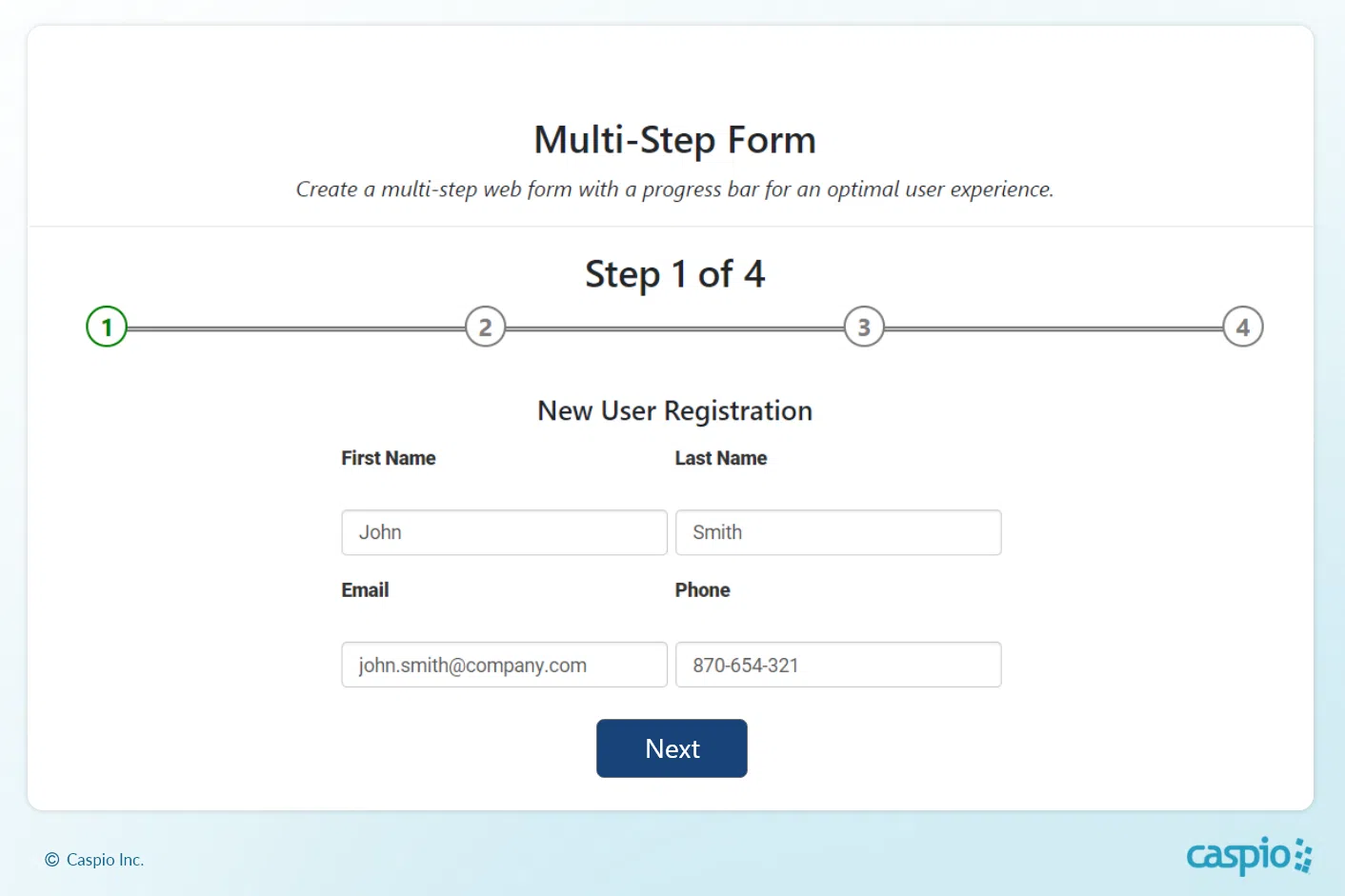
BABY STEPS: Make your long forms less intimidating by breaking them into multiple pages and providing a progress tracker for users.
2. Save as Draft
Some forms need sufficient time and utmost care; think award submissions or employee performance reviews. That’s why it’s critical to allow users to start entering data and save as a draft to edit and submit later. Implement Caspio’s “Save as Draft” extension for lengthy submissions that require preparation in order to submit for completion.
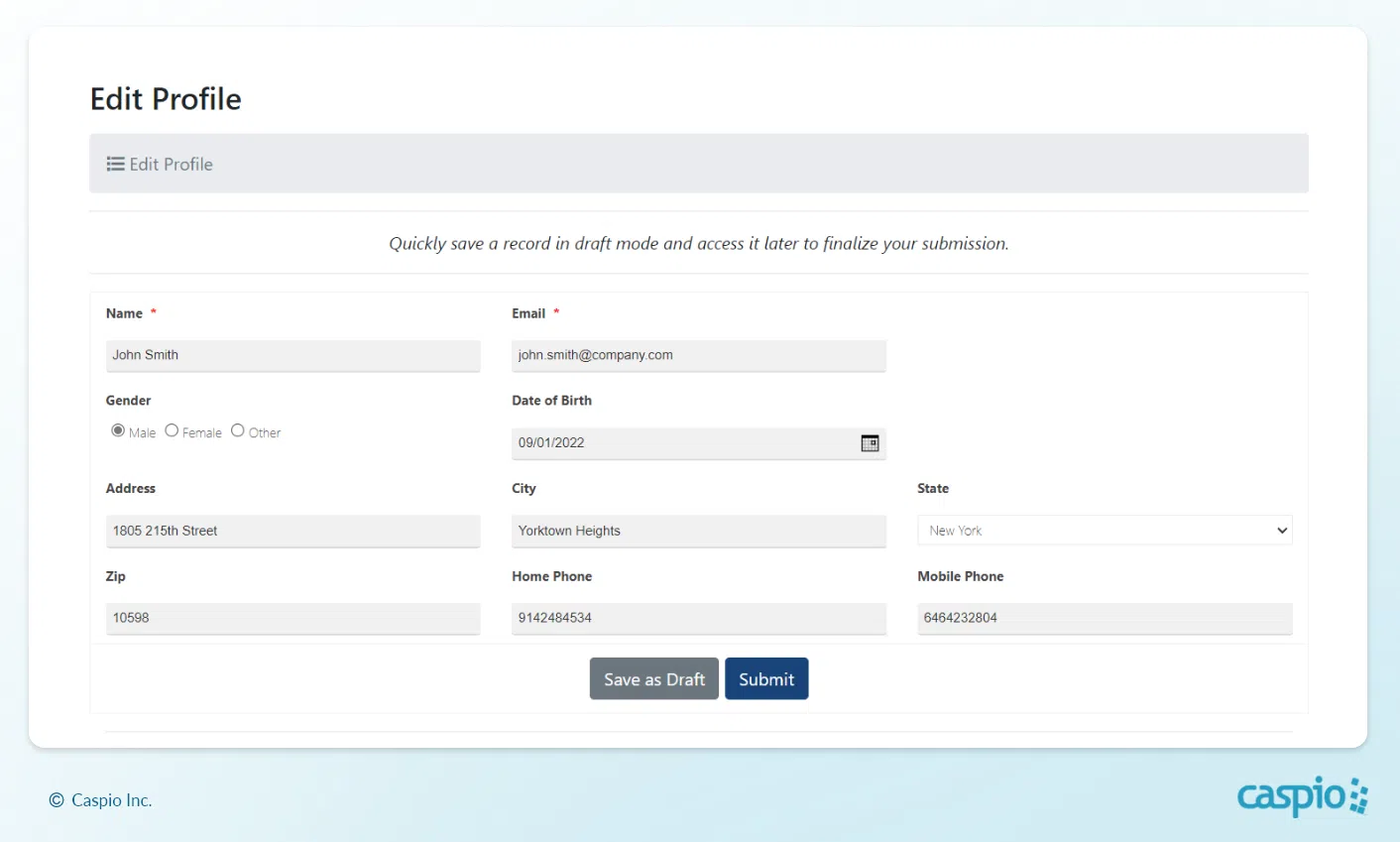
SAVE AND SUBMIT: Allow users to save a record in draft mode and access it later to review and finalize their submission.
3. Bar Ratings
Standard survey forms typically feature dropdown lists for submitting ratings. While it’s a good approach, interactive bar ratings make the task more enjoyable for users looking for a dynamic interface. Use the “Bar Rating” extension to visualize numeric values on a linear scale, with bars animating as you hover your cursor from left to right. This simple tweak goes a long way in making surveys more interesting.
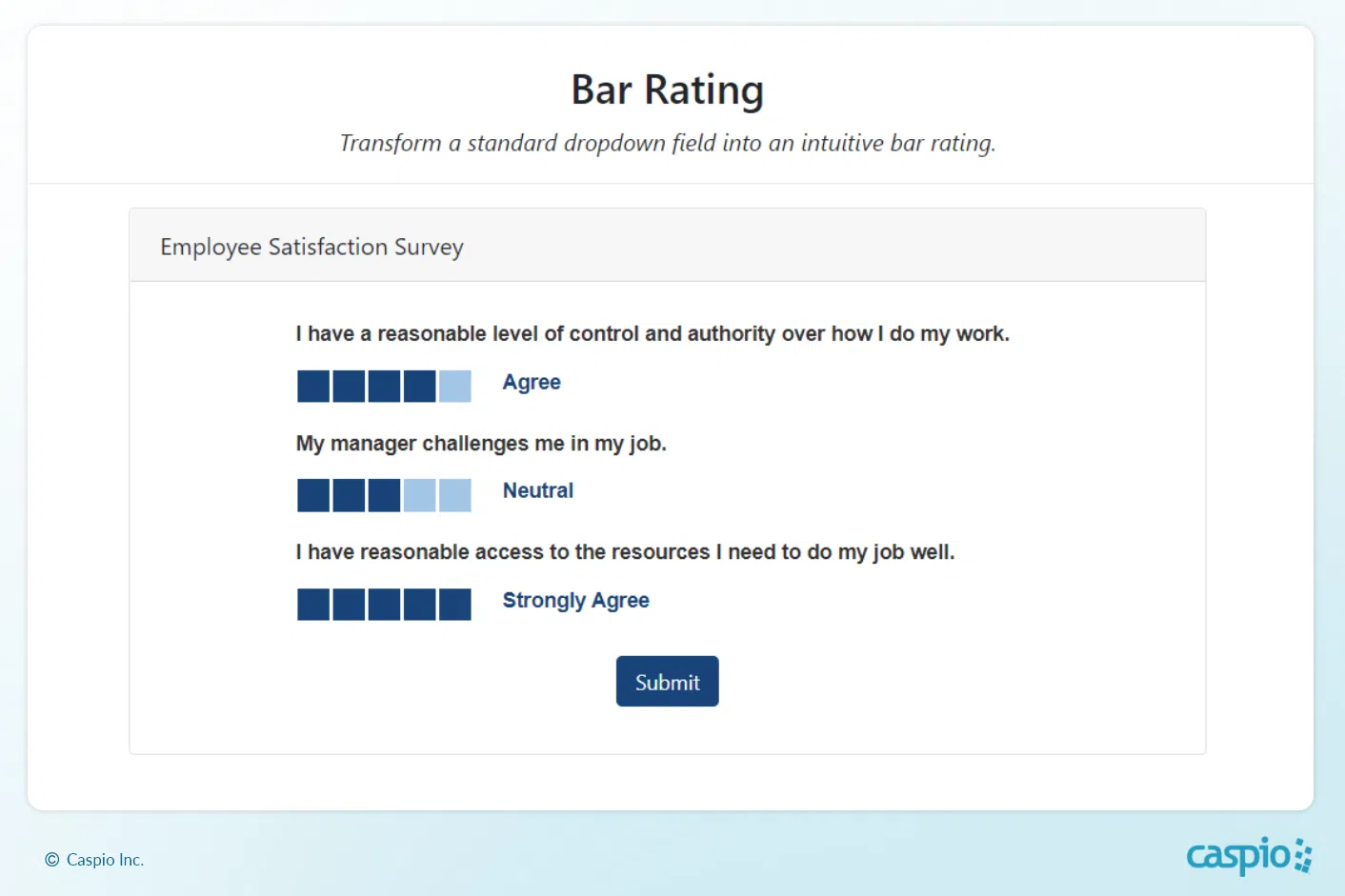
SET THE BAR: Transform a standard dropdown field into an intuitive bar rating and make your surveys more engaging for users.
4. Star Ratings
Reviews are integral to running surveys, e-commerce sites and knowledge base systems. Add a star rating interface to your review form and give end users a visually intuitive tool to express how they like your product, service, article or other assets. You can also gather the average star ratings in your backend database to gain insight into top performers and items that receive low ratings.
5. Range Sliders
Want to add fine-tuned numerical filters and entry fields to your application? Allow users to adjust a slider bar to find their desired value on the form. Whether searching for lot sizes on a real estate listing app or products under similar price points on an e-commerce store, range sliders offer an interactive and flexible interface.
6. Address Autocomplete
Make typing addresses on your web forms more effortless and convenient with accurate autocomplete suggestions from Google. You can optimize the user experience of your address submission fields with real-time predictions based on keystrokes. As a result, you speed up user entries and limit the number of invalid addresses sent to your database and application.
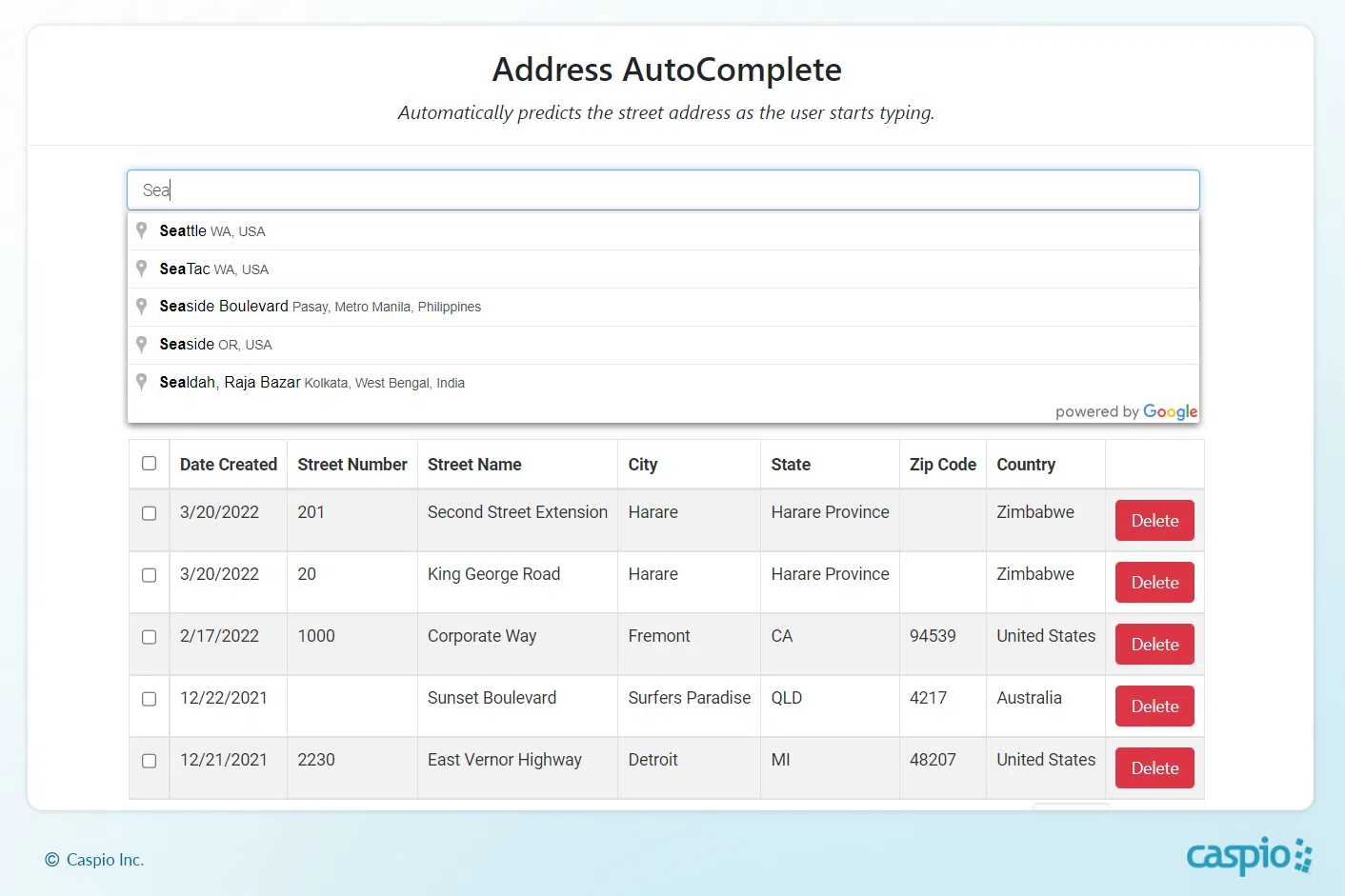
STREET SMART: Make it effortless for users to enter information by enabling your custom app to autocomplete a street address.
7. Session Timer
Need to display and monitor time spent on your web forms? Add a session timer to online exams and other time-bound use cases to help the end user focus on their task and maintain a sense of urgency. As an admin, you can also consolidate the data to tweak the form or touch base with individuals who exceeded the allocated time to complete the requirements.
Need Help Building Your Web Forms?
Create and publish all the web forms your business needs using Caspio’s no-code platform. Caspio provides an integrated online database and allows unlimited users, enabling you to digitize your web forms and forms-based workflows. Caspio is also fully extensible with industry-standard technologies so that you can extend and customize your applications with low code.
Sign up for a 14-day free trial to test our standard web form features in a live environment. Or, if you need assistance adding a custom extension to your particular use case, schedule a free project consultation with one of our platform specialists.