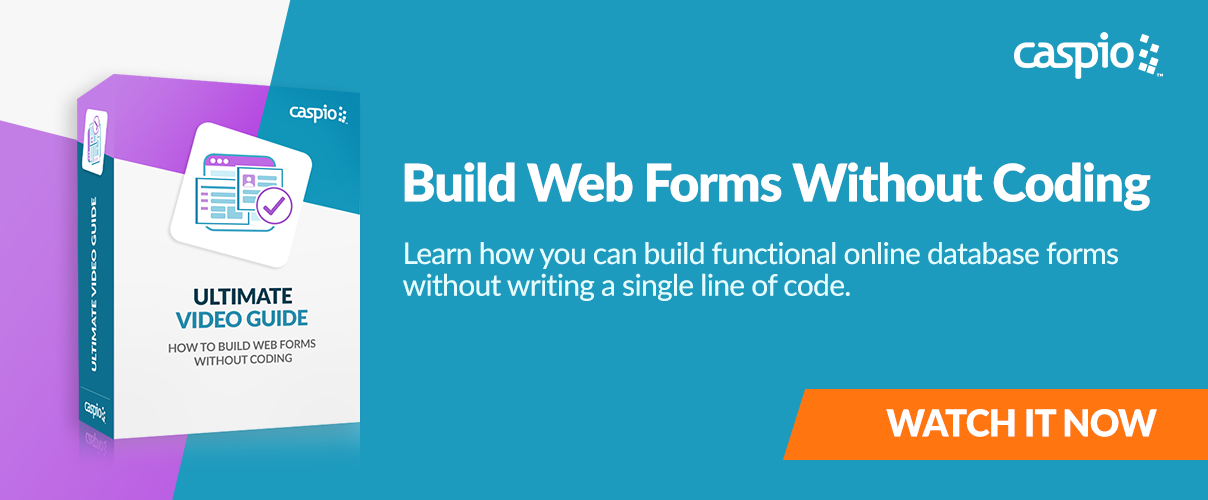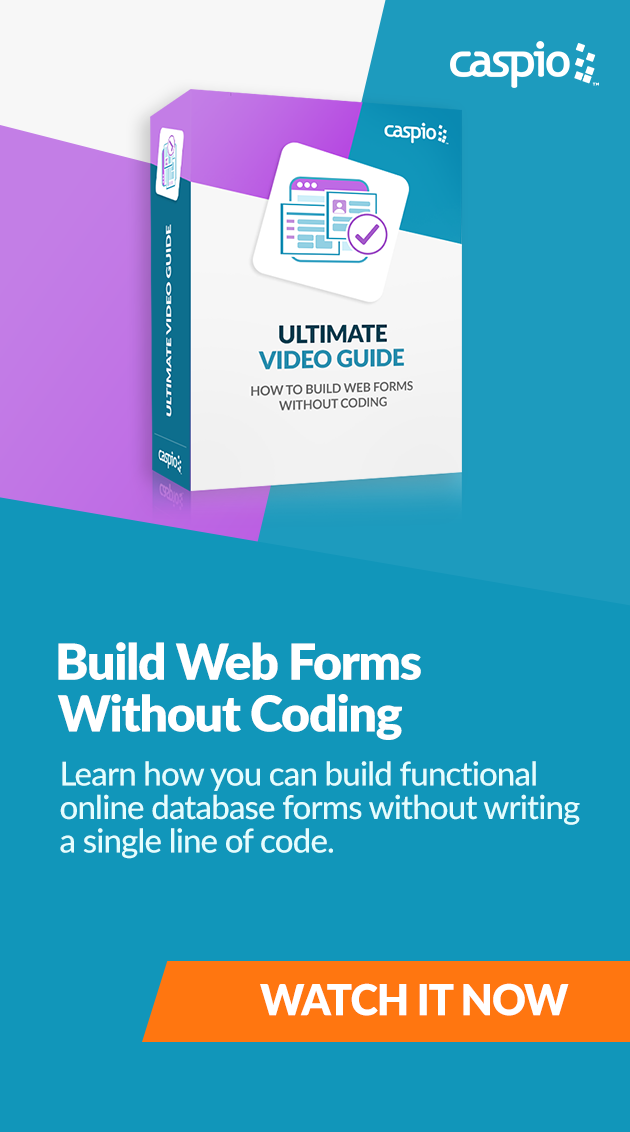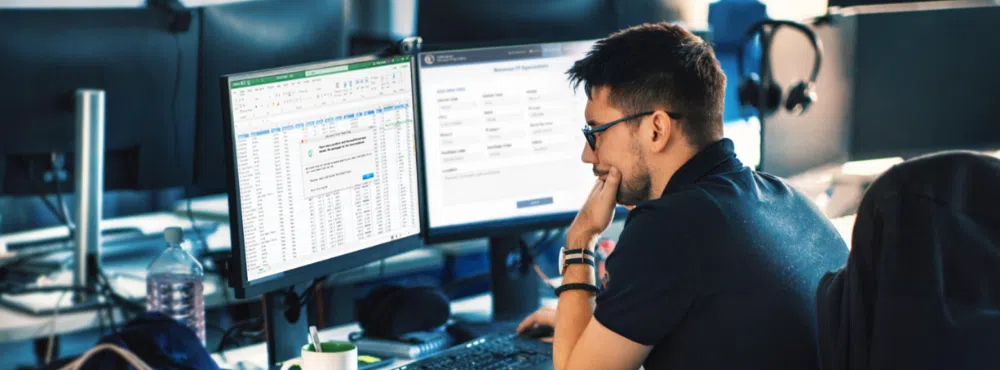Video: How to Add Conditional Fields to Your Web Forms
September 30, 2016
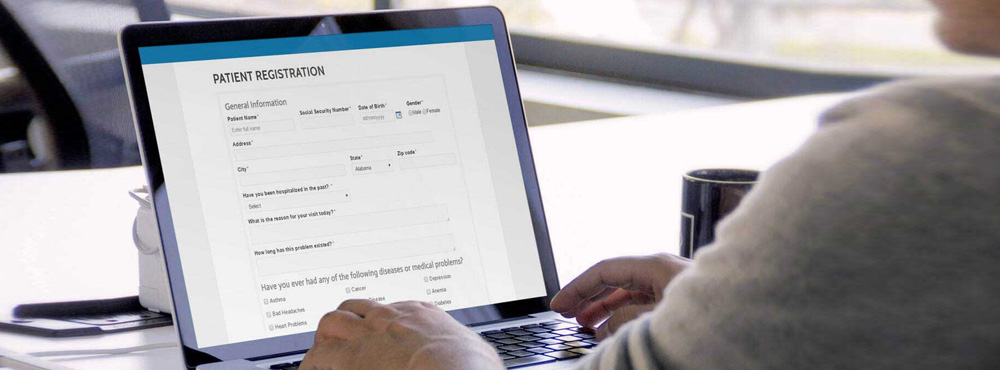
When your web form includes a number of irrelevant fields, it becomes tedious for users to quickly fill it out. Many times, certain fields are only applicable to specific users, while everyone else finds them annoying – leading to higher abandonment rates and inaccurate data.
Adding conditional fields to your web forms can greatly improve the completion rates and overall usability. In addition to reducing clutter, conditional fields allow you to ask the right questions at the right time, resulting in more engaged users and higher quality information.
Caspio’s visual app builder makes it easy to hide, show, require, or disable specific fields based on the values from other fields.
Watch the video below to see how to add conditional fields in Caspio:
To experience the conditional behavior for yourself, here are the forms shown in the video:
To learn more about conditional fields, read the how-to article.
If you don’t already have a Caspio account, sign up for a free 14-day trial.