Send International SMS Alerts From Your Caspio Applications
July 20, 2022
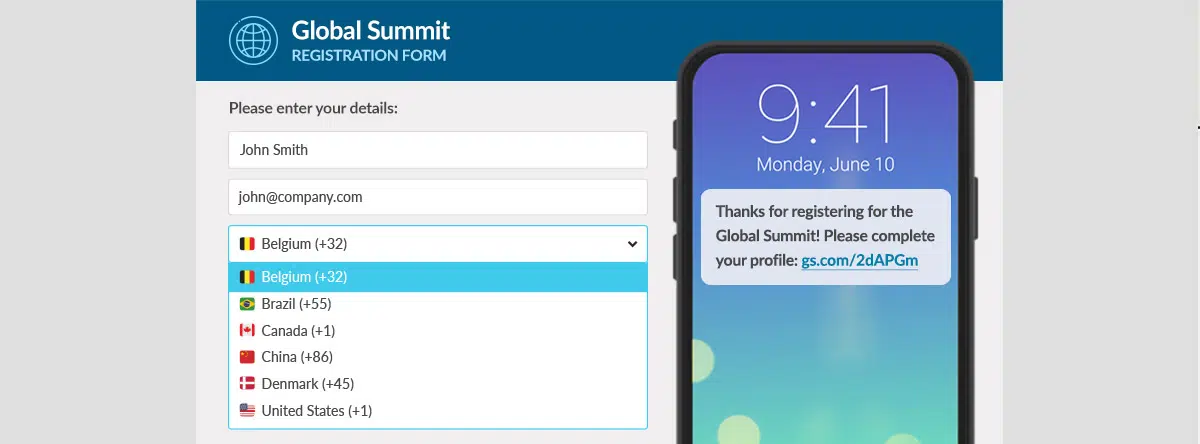
Compared with emails, SMS notifications grab more attention and generate a stronger sense of urgency – which is why many businesses integrate SMS messaging into their daily operations. In fact, according to Adobe, the average open rate for an SMS campaign is as high as 98%.
Want to automatically send SMS alerts worldwide from a web application?
Here’s a quick guide to implementing SMS workflows in Caspio applications.
3 Ways To Send SMS Messages Using Caspio
The Caspio platform allows you to send SMS messages as an automated action whenever data is submitted, modified or deleted.
Here are the ways you can implement SMS in your Caspio apps:
1. Configure Your DataPages
Caspio DataPages are the web interfaces and widgets that comprise a fully-featured application. Configure the settings in Caspio’s DataPage wizard to send SMS notifications to fixed contacts like internal staff and administrators. DataPages also support dynamic SMS workflows based on the data submitted through a web form.
2. Set Up Triggered Actions and Tasks
Triggered Actions and Tasks allow you to configure conditional logic with a visual drag-and-drop interface. Use Triggered Actions to send automatic SMS messages in response to a data insertion, update or deletion in your database tables. If you need to send SMS alerts based on a recurring schedule, use Tasks.
3. Integrate With Third-Party Services
Caspio’s Zapier integration is also available. Configure your Caspio database and apps to interface with services like Twilio and SMS by Zapier to extend your workflows.
How To Send International SMS Alerts
Caspio’s native SMS feature supports more than 200 countries. All that’s required to successfully send SMS alerts are SMS credits – calculated based on the recipient country. Note that your allocated credits are based on your Caspio plan, with the option to add more at any time.
Follow the steps below to ensure your users around the world receive your automated SMS notifications:
Step 1: Enable countries in account settings
Start by configuring SMS-enabled countries in your Caspio Account Settings. Here, account owners and administrators can enable which countries are included in your SMS coverage.
Step 2: Set up your database structure
Ensure you have database fields to store the phone number and country code – usually part of your user table where registration information is stored. It’s best to create a separate lookup table for the complete list of enabled country codes to prevent any inaccurate input.
Step 3: Configure your apps and automation
Configure your SMS workflows from DataPages, Triggered Actions or Tasks. This step involves multiple ways to concatenate the country code and phone number fields from your online database. If you choose to append a fixed country code value, ensure that the specific country is first enabled in your account settings (see Step 1).
Step 4: Deploy your apps online
After completing your SMS workflow and your Caspio web apps, it’s a good practice to do some testing to catch any errors. Once ready, deploy your DataPages to your website, CMS or portal.
Ideas To Enhance Your Apps With SMS
Enhance your Caspio-powered custom apps with SMS today! Here are some ideas for your team to try out:
Event Registration
Want to improve the attendance rates of your international and local events, whether virtual or face-to-face? Add SMS alerts in addition to traditional email notifications. Start by capturing each attendee’s phone number on the registration form and then send timely reminders as the event approaches. You can personalize the experience by sharing important tips, exclusive offers or other user engagement techniques. You can also send SMS notifications to event managers to notify them about event deadlines, registration benchmarks and important reminders.
Need to build event applications from the ground up? Consider our ready-made registration templates you can request and customize for free as a starting point.
Appointment Scheduling
Need more ways to remind patients and physicians of their appointments? Integrate SMS into your appointment scheduling systems not only reduces no-shows, it helps all parties reschedule or cancel appointments in advance.
Logistics and Inventory Management
Track inventory thresholds or key status updates across your logistics system. Receive SMS alerts during shipment and delivery to instantly update authorized users, allowing your team to act quickly on delays or unforeseen issues. You can also apply SMS to your internal asset management systems and notify stakeholders of maintenance activities, end-of-life cycles, asset usage, etc.
COVID-19 Response
Automate your ongoing COVID-19 response using SMS workflows. Specific use cases include contact tracing, booster shot reminders, local infection rates and more.
Need Help Implementing Your SMS Workflow Ideas?
Caspio makes it possible to add SMS workflows to your applications based on your unique requirements.
But if you need some help configuring your apps to incorporate SMS, don’t hesitate to schedule a free project consultation with one of our platform specialists.
You can also try Caspio’s free trial account which includes SMS credits available for testing purposes.
















