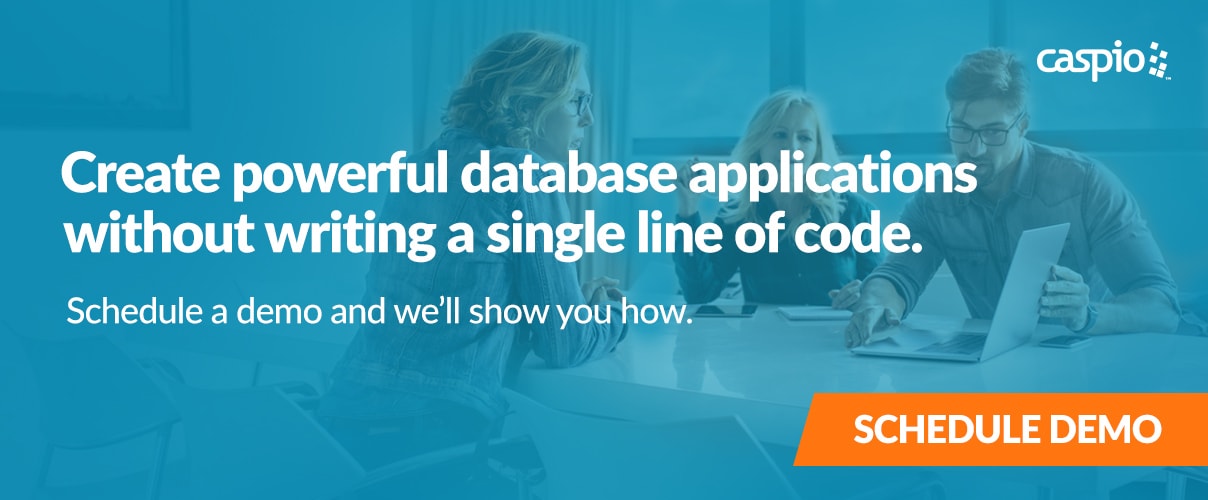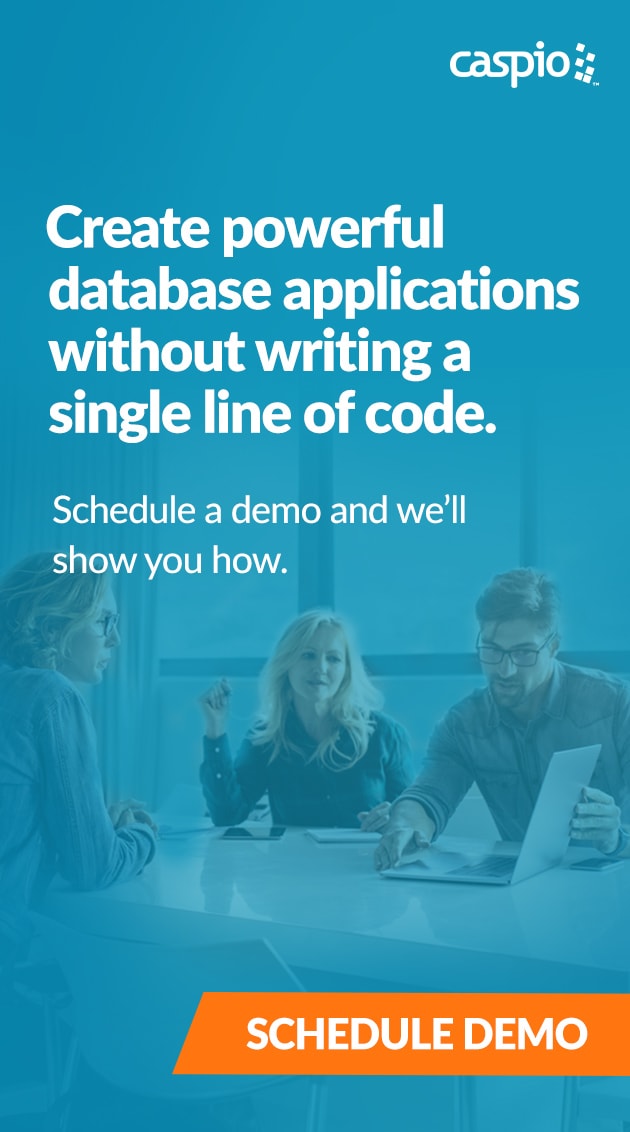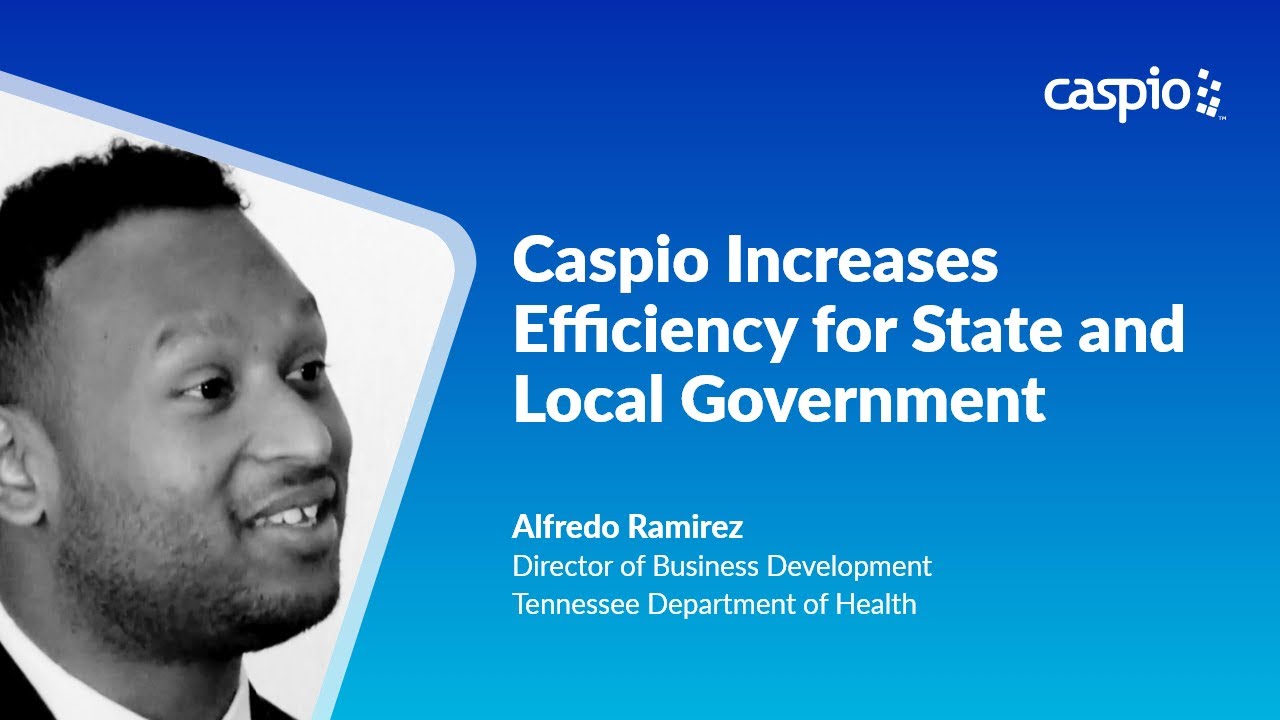Google App Maker is Shutting Down: Save Your Apps With Caspio’s Leading Low-Code Platform
March 16, 2020
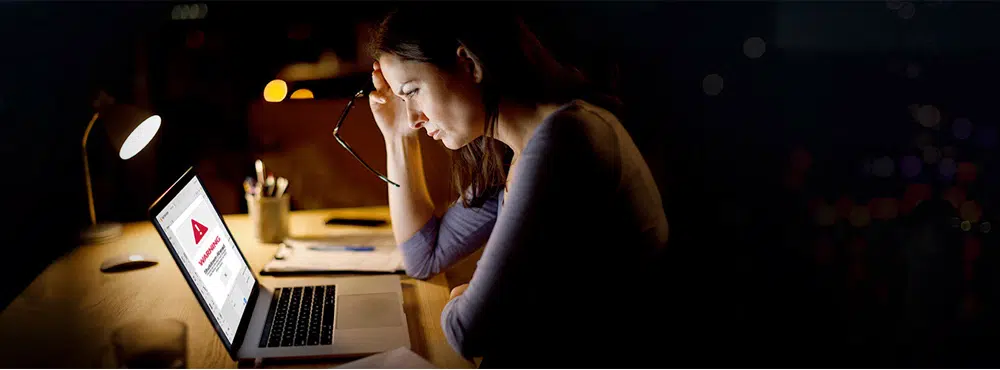
Google has killed App Maker, its low-code application development tool for business users.
The announcement has left many organizations scrambling to find an App Maker alternative to keep their applications and processes alive.
The clock is ticking. You have less than a year to migrate to another platform.
Here’s what you can do to save your apps.
Get a free consultation today and learn how to save your App Maker projects with Caspio.
Google App Maker Shutdown Timeline
According to Google, users will no longer be able to create new applications as of April 15 this year, and existing apps will stop working entirely on January 19, 2021.
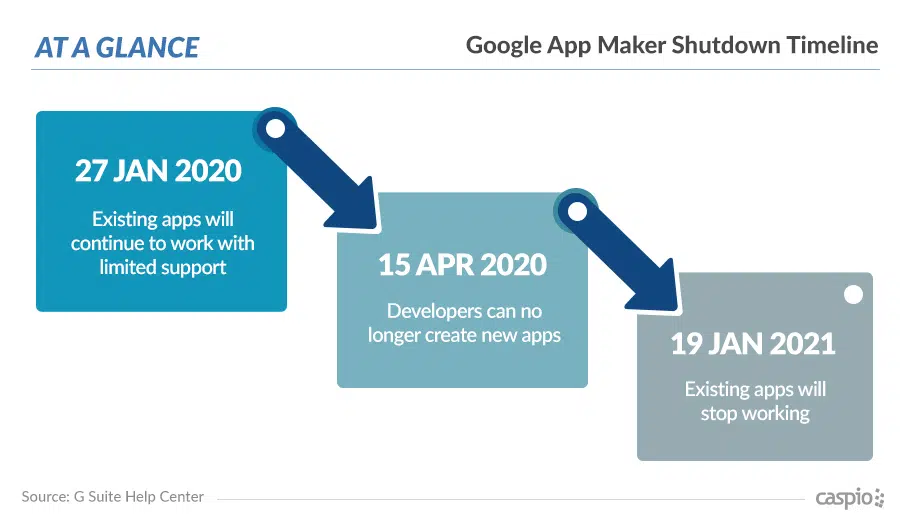
If you have App Maker applications currently in production, it’s best to stop development and start evaluating other platforms where you can rebuild apps — without writing code, of course.
Why App Maker Users Will Love Caspio
We’ve also been pioneering the low-code movement since our founding 20 years ago. But market leadership and product maturity aside, here are a few more reasons why App Maker users in particular should migrate to Caspio.
Guided Development Process
Even with no technical background in IT, you can create powerful database-driven applications for your specific use case. The platform itself is uniquely designed to guide you along the entire process. From creating tables to building interfaces and deploying your app, Caspio ensures you create applications that adhere to development best practices.
Scale With Unlimited Application Users
With Caspio, you can have unlimited users accessing your applications. Grow your business without worrying about extra charges for additional employees, customers, members or partners who need access to your apps.
Familiar Interfaces for Easy App Development
Inside the Caspio platform, you’ll find many DataPages that will feel familiar if you’re currently using G Suite App Maker. Here are a few of them:
- Web Forms – Capture data from your end users through dynamic, customizable submission forms. Eliminate paper processes by collecting information online.
- Reports – Share your data with clients or other departments in feature-rich online reports. Display data in several layouts, including spreadsheet-like grids, lists, pivot tables and more.
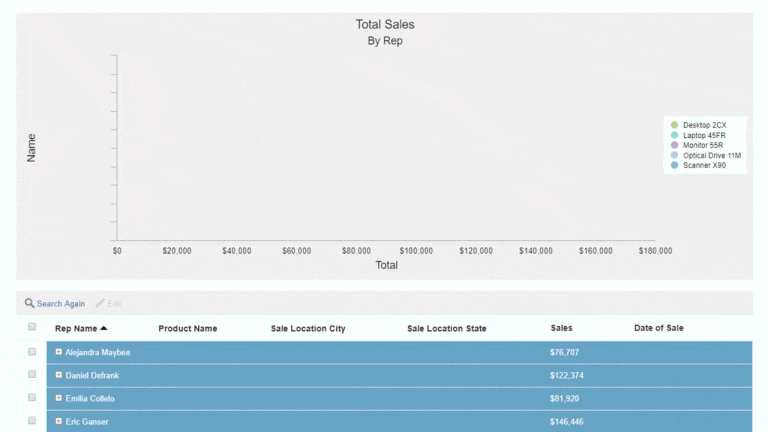
- Charts – Grant decision-makers access to business-critical information at a glance with Caspio’s large selection of interactive charts, including bar graphs, funnels, pyramids and 3D pies. Impress your users with visually stunning charts, which you can easily integrate into your web dashboards.
- Authentications – Secure your applications by authenticating users. Set up user-level controls to differentiate permissions between common users, managers and administrators who access your apps.
- Calendars – Create monthly or weekly calendar interfaces for resource management, task organizers, events and other date-driven apps.
- HTML – Tech-savvy developer? Use HTML, CSS, JavaScript, SQL and APIs to extend your apps with additional functionality or integrate with other systems.
Endless Application Possibilities
In Caspio’s Low Code: The Business Transformation Game-Changer report, we found that businesses build custom applications primarily to optimize customer experiences and internal workflows.
Whatever your goal, you can build a Caspio application to meet your exact requirements. Need help streamlining operations, especially to manage a remote workforce? Create project tracking and collaboration tools. Want to better support customers? Build helpdesk ticketing systems, training portals and feedback management tools.

Don’t see what you’re looking for? Talk to our experts and we’ll help you get started.
Business Workflow Automation
What if you could automatically send SMS notifications to employees whenever urgent tasks require their immediate attention? What if you wanted to be sure you send a personalized email to customers every year on their service anniversary? Take full advantage of Caspio’s built-in Tasks and Triggered Actions to automate manual workflows and boost your productivity.
Continuously Evolving Platform
Expect to find exciting features and enhancements with every new version of Caspio. Our most recent release includes new-and-improved responsive styles that dynamically adapt and optimize your apps for any screen size.
Secure, Scalable Infrastructure
With the likes of Amazon Web Services and Microsoft SQL Server as the foundation of Caspio’s infrastructure, rest easy knowing your secure online database and apps are backed by the best in cloud technology and IT security. Dynamic database storage enables you to store millions of records for greater operational thresholds. Security features, including data encryption at rest and disaster recovery, ensure your data is safe in our platform.
Ease of Integration
Our platform is no island. Use Caspio’s REST API and built-in integration with Zapier to extend your projects to over 5,000 cloud apps and services, including Salesforce, G Suite, Mailchimp, Office 365 and many more. Caspio also provides built-in connectors that automatically synch your data with all the major cloud repositories such as AWS S3, Box, Dropbox, OneDrive and Google Drive.
Count on Caspio to Support Your Migration
From the platform to our people, Caspio is here to help you succeed. Here some of the resources that make Caspio a convenient alternative to Google App Maker:
- Ready-Made Applications – Browse our selection of pre-built app templates you can use “as is” or customize as needed. Whether you’re planning to build an FAQ page, project management app or custom CRM, take inspiration from our feature-rich application templates.
- Free Expert Session – As part of our efforts to support businesses dealing with the impact of the coronavirus pandemic, we’re offering a Free Expert Session. This gives you the opportunity to consult with a Caspio expert who will help you quickly deploy any one of our ready-made applications. Implement them immediately to virtualize workflows, automate processes, enable teleworking and launch new business operations in short order. Schedule your free session now.
- How-To Videos – From Ultimate Video Guides and webinars to quick tips and tricks, our extensive video library will teach you how to build, customize and deploy applications fast using Caspio.
- Live Support – Require personal assistance to migrate from App Maker as soon as possible? Our Support Team is available to help you 24/7.
- Forums – Connect with the Caspio community and collaborate on your projects with other users. Browse topics, start your own threads and consult with an engaged user community.
- Caspio Onboarding – Once you become a Caspio customer, you’ll have the option to participate in a guided six-week training program that accelerates your Caspio development skills while you simultaneously build your applications. If you need a streamlined experience to fast track your transition from App Maker, Caspio Onboarding is for you. You’ll be partnered up with a platform specialist as your primary point of contact and supported by an account manager who will help you turn your pain points into opportunities for success.
Inspiring Stories of Customers Who Moved to Caspio
Are legacy systems or end-of-product life cycles impacting your operations?
Migrate your online database and applications to the Caspio platform. Here are stories of some customers who did just that and never looked back.
From Access Web Apps Closure to Digital Transformation
When Microsoft retired Access web apps and databases, accounting firm Davis and Larson PC scrambled to find a replacement tool. Despite not having an IT background, company owner Kevin Davis quickly built an application on Caspio that not only saved their practice but also enabled them to provide new value-added services to clients.
“Caspio gave me the opportunity to execute ideas I’ve always wanted to do in my career,” Davis says.
Insurance Broker Beats Website Overhaul Deadline
ISU Insurance Agency Network, which has 10,000 employees in 200 offices across the country, wanted to give members a secure way to access policy and risk data online. VP of Operations Javier Hernandez received a tight deadline to make it happen as their old system was shutting down. With help from Caspio Support, he quickly launched a custom portal on a new website before the shutdown.
Custom Solutions to Previous Vendor’s Limitations
Seeds of Hope of Northern Colorado initially partnered with a vendor to build a tuition right-sizing app, which would allow the nonprofit to accurately calculate scholarship grants. “The further we got down the road, we realized that they can’t do the things that we were asking them to do,” shares Gina Wilson, director of allocations and partnerships. Wilson then decided to try Caspio. The low-code platform met their very specific application requirements with ease.
“With the Caspio platform, I’m empowered to customize my solutions.”
Gina Wilson
Director of Allocations and Partnerships
Seeds of Hope of Northern Colorado
Replacing Excel With Better Data Management
The Tennessee Department of Health, which operates in 100 locations and employs 5,000 staff, had struggled with data silos within the agency, partly due to their use of Excel spreadsheets and local Access databases. They evaluated other tools like Oracle PeopleSoft and Microsoft SharePoint but chose Caspio for its ability to migrate databases into a central location and convert existing spreadsheets into relational databases.
Using Caspio’s visual application builder, Alfredo Ramirez, the department’s director of operations analysis, created a sophisticated inventory control system that now gives them a 97% visibility of their 20,000 assets.
Explore more customer success stories.
With an industry-leading platform, helpful resources and a solid support system by your side, you have all the tools you need to migrate from Google App Maker and uplevel your business applications with Caspio.
Ready to get started?
Schedule a free demo with a product expert and see Caspio in action.