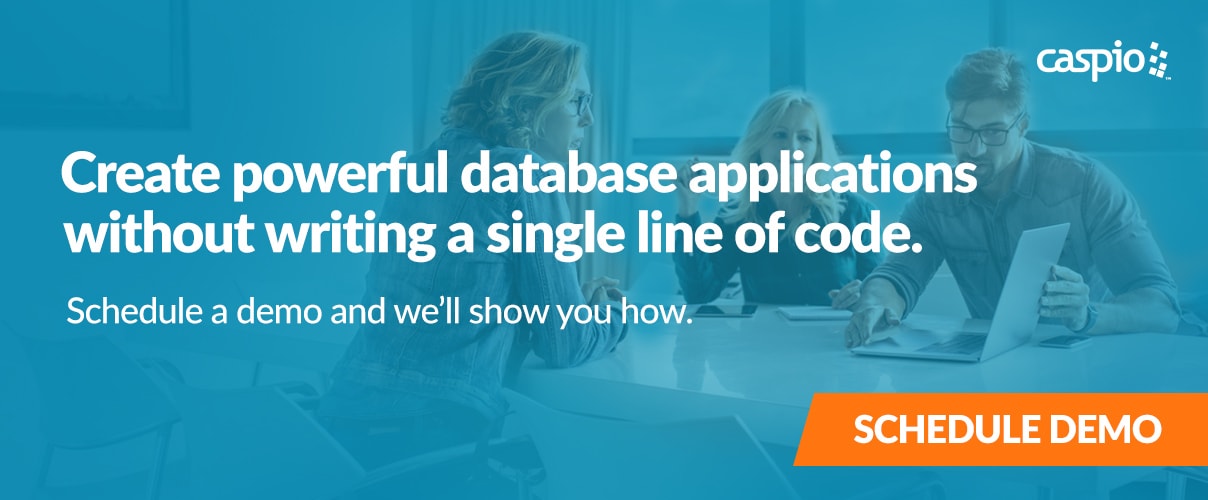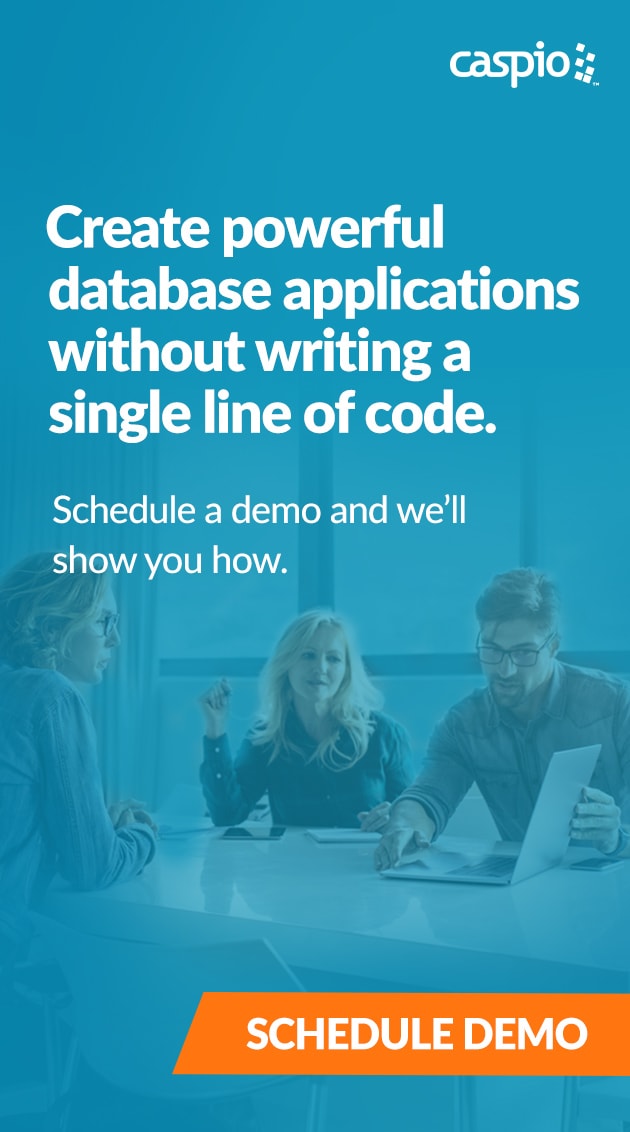How to Build a Digital Asset Repository to Centralize Your Sales and Marketing Collateral
March 10, 2020
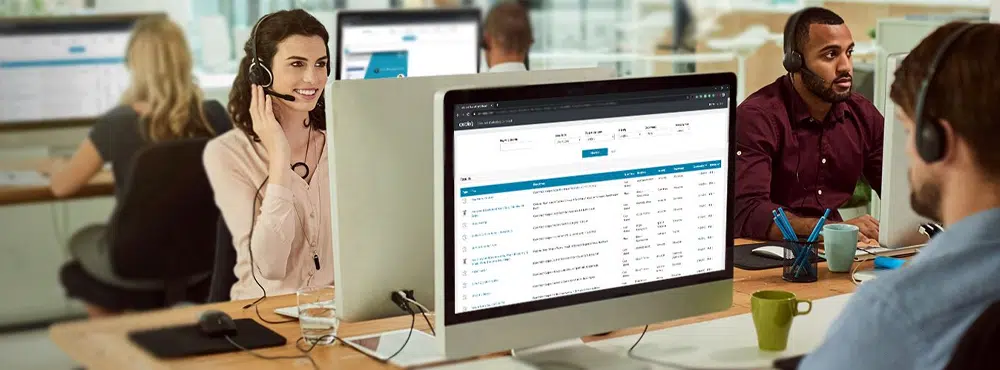
Do you have a single source of truth for Sales and Marketing collateral in your company?
Organizing hundreds of digital assets made up of documents, presentations, images, videos, blogs and more is indeed a challenging endeavor.
Imagine how much time and energy you’ll save by having all your digital assets in one place. You won’t need to ask for files from colleagues or search through numerous folders anymore.
The solution lies in creating a collateral management hub that serves multiple departments and unlimited users — without having to incur any per-user licensing fees. At Caspio, we did exactly that, using our own platform. Here’s how we did it.
Struggling to Find Collateral, Company Documents?
According to a report by McKinsey, employees spend nearly 20% of their average workweek just searching and gathering information. That’s an entire day lost every week looking for resources or tracking down information.

In the case of Marketing and Sales teams, the effect of hard-to-find information goes beyond employee productivity; it impacts revenue.
An overwhelming 95% of consumers purchase from businesses that give them content at every stage of the buyer’s journey, according to HubSpot. Yet, 65% of sales reps can’t find the right content to send to prospects, says a report by Kapost.
Imagine how many deals your company loses simply because of “missing” collateral.
The absence of a centralized information source hurts companies both internally through reductions in employee productivity and externally through missed sales opportunities.
As an IT, Marketing or Sales leader in your organization, you have the power to address this challenge: build a collateral management app and do it without coding!
Benefits of Consolidating Sales and Marketing Collateral
Here at Caspio, we built a centralized repository for all Sales and Marketing collateral. It helps employees easily find the most updated documents in one convenient location while improving business alignment between departments. The application was built by our Marketing staff. Yes, the people who write blog posts, not code!
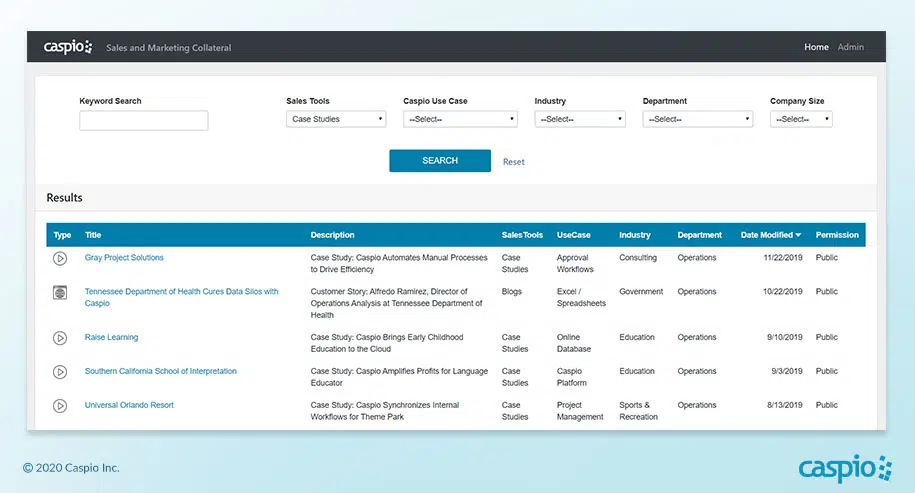
Our Sales and Marketing Collateral app, or “SMC” as we fondly call it, allows us to:
- Find critical information easier and faster.
Instead of scanning multiple folders on a shared network drive or hunting down the person responsible for a particular document, employees head over to the application. They search via keywords and filter results based on industry, company size and other categories.
- Ensure everyone uses current documents.
Having a central location for Sales and Marketing assets reduces the risk of employees using outdated versions saved elsewhere. If it’s on the app, it’s the correct version.
- Easily share collateral with prospects and customers.
All public-facing entries in the SMC include a URL that Sales and Marketing employees share with prospects. Employees easily download files with a click of a button. And since results can be filtered based on industry and other categories, Sales reps send the most relevant information to prospects and customers at the right time.
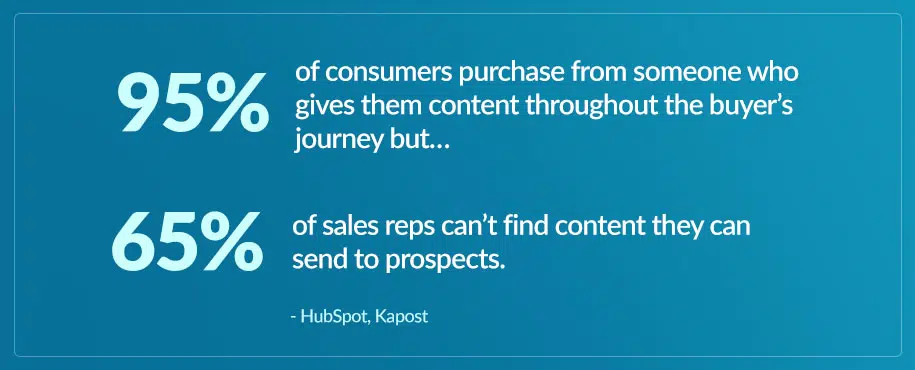
- Improve collaboration between Sales and Marketing.
The SMC has fostered collaboration across the company, and in particular among our Sales and Marketing teams. We reference common information, ensuring everyone is on the same page — literally. Through the app, we’re able to receive suggestions from all stakeholders and improve the assets accordingly. Admin users get notified via email with every new feedback so they’re able to act immediately.
- Reduce the IT department’s workload.
Instead of sourcing all new documents through IT, we appointed Admin users from Sales and Marketing who have the ability to add and edit entries.
- Collect feedback from users.
Finally, we integrated a comment function that lets users send feedback on a particular entry. Many of our Sales reps suggest ways to improve the tagging of collateral, making it easier for team members to find documents through keywords. The SMC has grown into a powerful application through constant feedback from users.
In essence, it demonstrates how citizen developers must build applications: start with a minimum viable product and then make improvements iteratively with user input, instead of trying to cram in all functions at the onset.
How We Built Our Custom Asset Repository
If you would like to consolidate your Sales and Marketing collateral into one searchable online database and library, we recommend you build your own digital asset repository using our guide. You’ll need a Caspio account to create this app so if you don’t have that yet, go ahead and open a free trial here.
Now, let’s get started!
Step 1: Visualize the application via a design document.
Having clear, documented goals will help streamline your development process. The format is entirely up to you, but make sure you include all the essential elements (features, user roles, etc.) of your app.
Focus on the necessary, urgent functions first; update the document later on for other optional features. Remember, start small but fast.
For our Sales and Marketing Collateral app, we needed two roles:
- Employees – All Caspio employees.
- Admin – Users who have the permission to add, edit or delete assets.
We also decided on three core functions early on:
- Home – A page where users search and access assets using keywords, a set of dropdown menus or a combination of both.
- Add – A page where admin-level users add new assets using an online form.
- Edit – A page where admin-level users edit or delete existing assets.
Other features that eventually found their way to the SMC include the ability to track asset views, a submit feedback form, email notifications and more — all of which were added to our initial design document.
Step 2: Create database tables.
Database tables are the foundation of any Caspio-powered application. They’re always the first objects created within the platform.
While you’re free to implement your own table structure, you might find it easier to replicate the structure we created for the SMC, which is divided into three categories:
- User Tables – Contains usernames, passwords, emails, roles, departments, registration dates and other user-related fields.
- Main Tables – The SMC has three: master asset table, asset feedback table and application feedback table. The data stored in this group is usually gathered from forms, and is displayed through charts, reports and several other interfaces.
- Lookup Tables – Lookup tables are simply data sources for interfaces that require a list. The SMC uses five lookup tables, which populate dropdowns for these categories: Sales tools, use case, industry, department and company size.
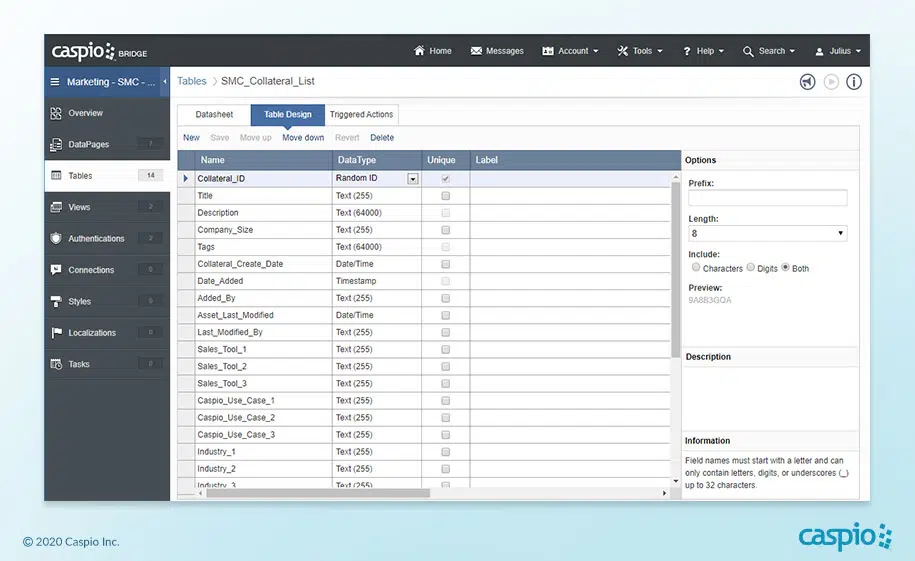
It’s easy to create these tables from scratch using Caspio; it’s like entering information in Excel or Google Sheets. But if you already have existing data from external sources such as Access or Excel spreadsheets, you can easily import your data into Caspio to accelerate the development of your application.
Step 3: Define user roles.
As with most business applications, the Sales and Marketing Collateral app has at least two user roles: Employee and Admin.
Since our credentials are stored within a single user table, we created two Views to filter out Admins from Employees. These Views serve as data sources that enable us to quickly create login interfaces. Note: if you have dedicated user tables for admins and employees in your app, you can use them as authentication data sources instead. No need to create multiple Views.

For the SMC, we used SAML single sign-on authentication — a premium feature that allows employees to use their existing corporate credentials when logging into any Caspio application.
Step 4: Build application interfaces.
At this stage, we began developing our app interfaces or DataPages. Think of them as widgets that translate into forms, reports, charts and more. Caspio provides a guided development approach that allows users to build these interfaces through an intuitive, point-and-click process.
Inside your Caspio account, head on over to the DataPages tab to access these widgets. Simply choose what type of DataPage you want to build and follow the prompt.
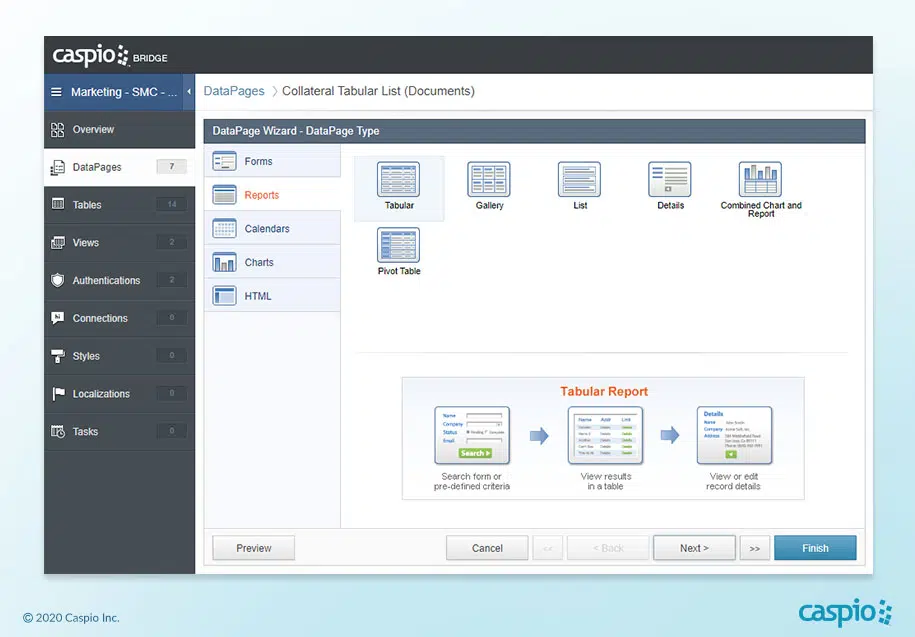
For the SMC, we built the following DataPages:
- Asset Search – Responsible for the SMC’s search feature. It contains five dropdown menus (one for each lookup table) and the ability to conduct keyword searches.
- Employee Asset List – Contains read-only assets for employees in tabular format, although they are allowed to drill into details and download files.
- Admin Asset List – A duplicate of the Employee Asset List, but with edit and delete functions for admin-level users.
- Add Asset – A web form that allows admin users to submit assets into the SMC database.
- App Feedback – A web form that sends all app-related feedback to selected admin users.
- Asset Feedback – A web form that accepts asset reviews.
- View Asset Feedback – A list report containing all the reviews of a selected asset.
All these DataPages interact with the data from the tables we built earlier; and, together, they perform all the functions we set out to build in our initial design document.
Step 5: Deploy online.
With tables and interfaces built, the last step was to copy the auto-generated deploy code of the DataPages and paste it onto our web site. This is all done in just a few clicks, much like embedding a YouTube video on a web page.
And that’s it, your very own Sales and Marketing collateral application is ready!
In our case, we’ve been tweaking the SMC since deployment, enhancing the design for usability and adding more functions as requested by users. We also added it to our intranet, so users are able to access it along with other internal applications from one portal.
Here’s How You Can Build a Collateral App, Too
With a Sales and Marketing app of your own, you’ll be able to reduce the time spent by employees searching for information. You’ll also help reps better close sales by giving them access to Marketing collateral they can share with prospects.
But don’t just stop there.
Use Caspio to build other Sales and Marketing applications, such as product catalogs, membership directories, customer surveys, custom CRM, sales activity dashboards, quote management tools and so much more.
“We’ve been a client for 10 years. Caspio is straightforward, cost-effective and you can do some really impressive things.”
Henry Coleman
Vice President of Marketing
Hammacher Schlemmer
If our Marketing staff did it, so can you! We’ll help you build your application with Caspio.
Schedule a demo with a platform specialist to see how you can leverage Caspio to build solutions for your Sales and Marketing teams.