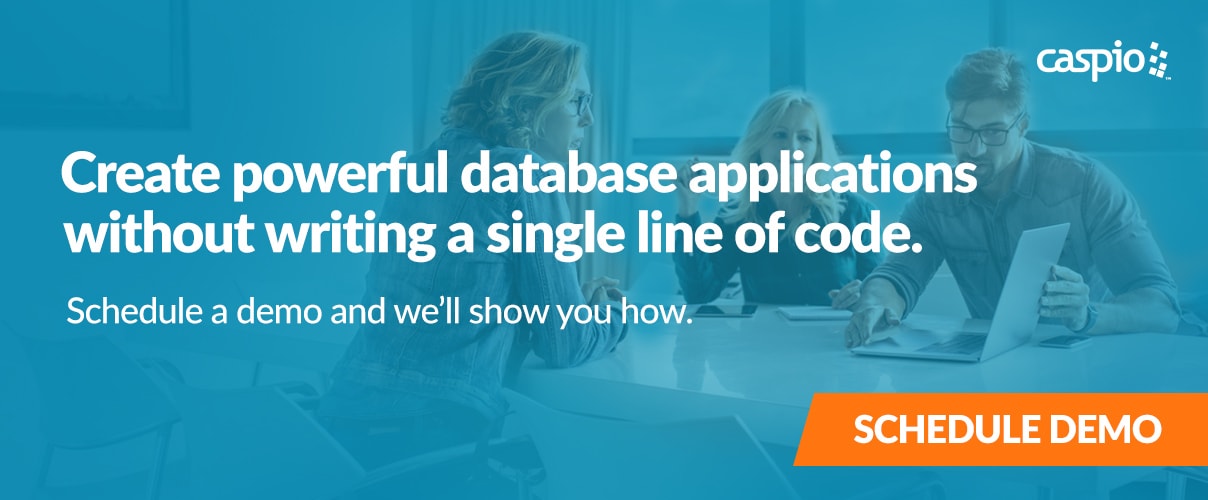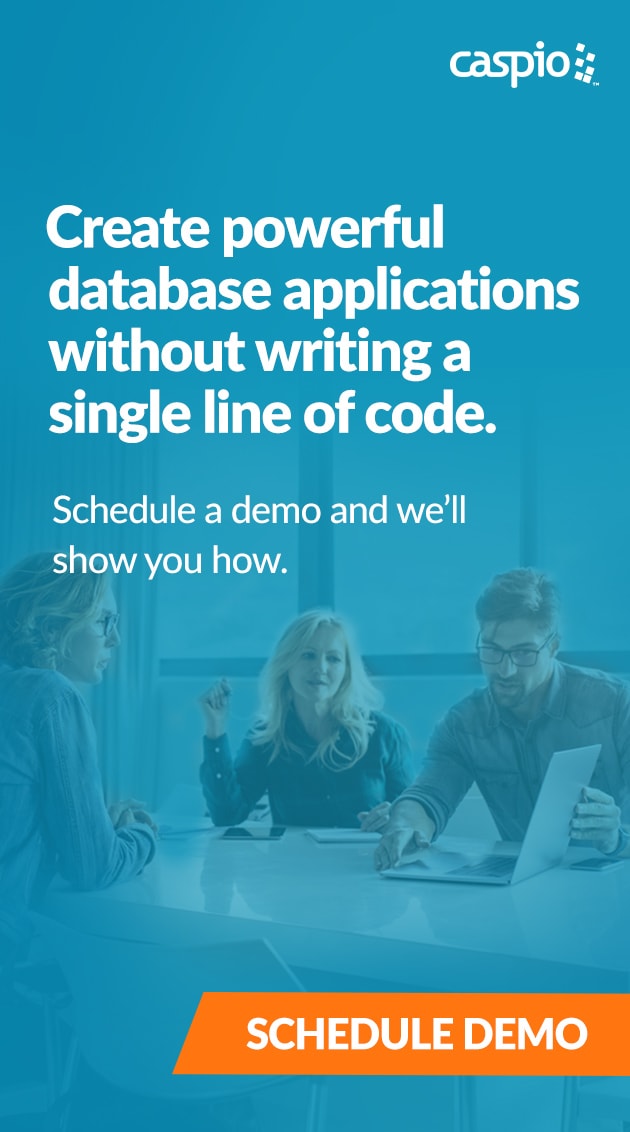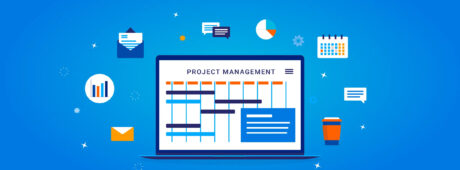How to Build a Simple Project Management App to Boost Remote Work Productivity
September 9, 2020

You need the right tools to effectively manage projects, especially for remote teams.
According to a PwC study, 77% of high-performing projects use some form of software for project management tracking. However, a separate survey conducted by Wellingtone found that only 22% of organizations use project management software.
The result? Some 55% of employees don’t have access to real-time project KPIs and nearly 50% spend a day or more manually collating reports.
If you’re still using outdated or generic project management tools to manage your remote workforce, now is the time to adapt.
Unlock immense productivity gains for your team by building a simple project management app with Caspio. Here’s how.
Benefits of Managing Projects in a Caspio Web App

Legacy systems are inefficient tools, even under normal circumstances.
Stop “managing” projects on Excel, Access or any systems of the past. A cloud-based application with an integrated online database offers a much better alternative for guiding teams when working far apart.
Here are some of the reasons why:
Access Information Simultaneously, From Anywhere
With most companies around the world working from home, away from office servers and colleagues, it’s imperative to have a centralized system that hosts your information in the cloud. Online database platforms with custom web interfaces allow you and your team to share and access data without worrying about infrastructure or complex VPN connections. Caspio makes remote collaboration quick and easy by powering your database apps behind the scenes.
Automate Workflows Across Multiple Teams
Why waste time sending email alerts when you can automate the entire process? One simple mishap in the flow of information delays numerous tasks, bringing down the entire project with unforeseen costs. Increase efficiency with smart database triggers whenever data is inserted, updated or deleted. You can also set up scheduled tasks and never miss important updates.
Integrate Your App With Other Cloud Services
Your project management system has significantly more value within a cloud database platform. By enhancing your native interfaces with third-party apps, you gain every possible functionality your organization requires. Caspio makes this possible through powerful APIs and Zapier integrations for thousands of other online services, including Gmail, Google Sheets and Mailchimp.
Gain Real-Time Project Visibility
Instead of waiting for the next team check-in, you can simply log into your project management tracker and see which tasks are pending, which employees are crushing their deadlines and which parts of the workflow are causing delays. Since your app and data are in the cloud, information is updated in real-time. Access to up-to-date data gives you the power to pivot and maximize existing resources to improve efficiency and productivity.
How We Built Our Project Management App
Want to start managing your projects in the cloud? Here’s the step-by-step process we followed in building our simple project management app template, which is one of the most-requested Caspio ready-made applications.
You’ll need a Caspio account to build this project management (PM) app so if you’re not a customer yet, go ahead and start a free trial first.
Now, let’s get started!
Step 1: Plan the application via a design document.
Having clear, documented goals will streamline your entire development sprint. The format is entirely up to you, but make sure to define your user roles and app features.
Focus on urgent and important functions; you can always update the document and the app later on. What’s important is you identify the core functions first.
For our project management web app, we included two roles:
- Employees – Anyone in your company who can add projects and tasks, as well as conduct searches and view their respective analytics.
- Admin – Users who are authorized to search and edit any project or task, as well as view consolidated analytics and add new users.
We identified the following core functions:
- Dashboard – Gives employees and admins the ability to track project analytics.
- Manage Projects – Allows employees and admins to search and add projects.
- Manage Tasks – Allows employees and admins to search and add tasks within projects.
- Manage Users – A page exclusive to admins for adding new users.
- Profile – A page for users to edit their profile and change their password.
- Log Out – A link in the navigation bar to sign out of the project management web app.
- Password Recovery – Available in the login screen for users who forgot their password.
These are the basic functions needed for a simple project management app. Feel free to add or take away any functionality though as you and your team know what’s best to implement for your unique business needs.
Step 2: Create database tables.
Database tables are the foundation of any Caspio-powered application. They’re the first objects you create within the Caspio low-code platform.
While you’re free to implement your own database structure, the tables we created for this app template serve as a great starting point:
- PM_Users – Contains names, emails, passwords, IDs, roles and other user-related fields.
- PM_Projects – Contains project relevant fields, which includes file attachments.
- PM_Tasks – A separate table that holds all the tasks linked to a specific project.
- PM_Project_Status_Lookup – A lookup table containing status options for your project.
- PM_Task_Status_Lookup – Another lookup table containing status options for your tasks.
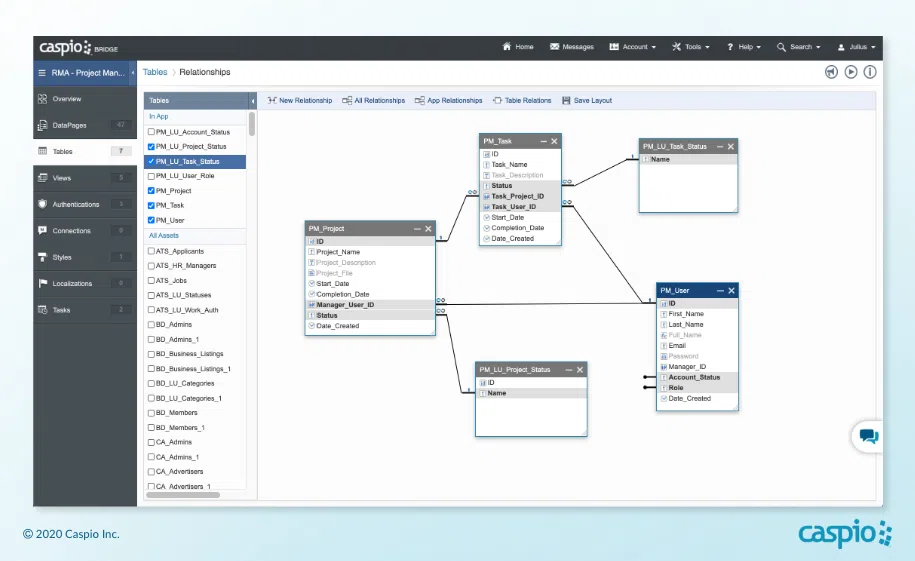
It’s easy to create all these tables and relationships from scratch using Caspio. The flow is reminiscent of MS Access, but with limitless scalability in the cloud. And if you have existing tables from Access or Excel spreadsheets, you can quickly migrate databases into Caspio in just a few clicks.
Step 3: Define user roles.
As with most business applications, this simple project management app has at least two user roles: Employee and Admin.
Since we store credentials in a single user table, we created Views to filter out active Admins and Employees. These Views serve as data sources that enable us to generate login interfaces quickly. Note: if you have dedicated user tables for admins and employees in your app, you can use them as authentication data sources instead — no need to create multiple Views.
Caspio supports other ways of authenticating users as well. You can choose to allow access via external ID services like Twitter and Google ID, or implement SAML single sign-on — a premium feature that allows employees to use their existing corporate credentials when logging into any Caspio app.
Step 4: Build application interfaces.
At this stage, we began developing our app interfaces or DataPages. Think of them as widgets that translate into forms, reports, charts and more. Caspio provides a guided development approach that allows users to build these interfaces through an intuitive, point-and-click process.
If you already have our free project management app in your account, visit the DataPages tab to customize our ready-made interfaces for your business.
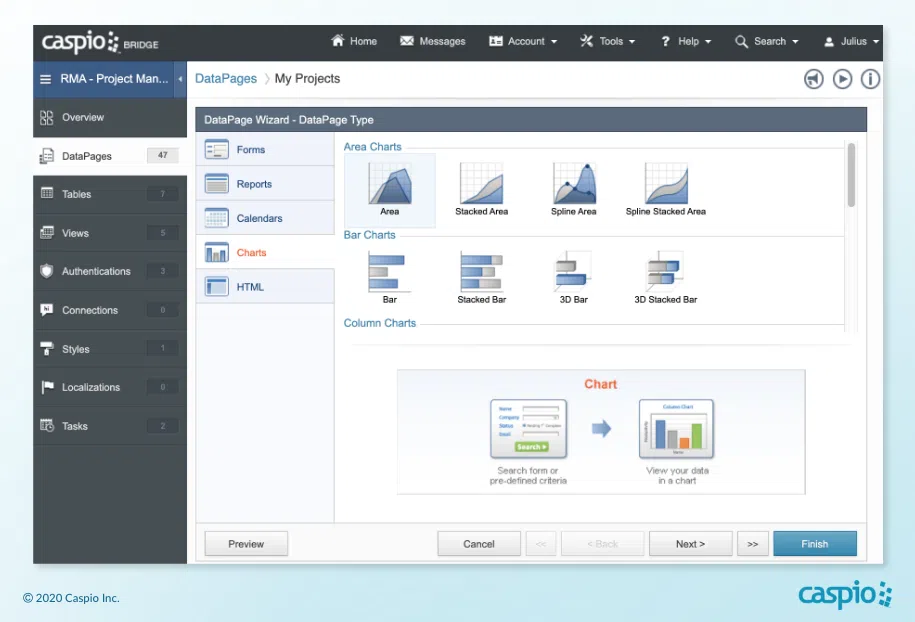
We built a total of 47 DataPages that cover the following interfaces for Admins and Employees:
- Submission Forms – Used to submit or update projects, tasks and user profiles.
- Search Forms – Used to search and filter data results in dashboard, project, task and user management pages.
- Tabular Reports – Lists task, project and user records in professional-looking tables complete with drill-down details.
- Charts – Includes a pie chart, a bar graph and a line graph to visualize records for the dashboard pages.
- Pivot Tables – Included in the dashboard pages to show the total number of projects by status and employee.
- Change Password Form – Accessed via a link in the user profile page to edit your password.
- Password Recovery Form – Accessed via a link in the login page that allows a registered user to recover their password.
All these DataPages interact with the data from the tables we built earlier. Together, they perform all the functions we set out to create in our initial design document.
Step 5: Deploy online.
With tables and interfaces built, the last step was to copy the auto-generated deploy code of the DataPages and paste it onto our website, much like embedding a YouTube video on a web page.
And that’s it. Your very own project management application is ready!
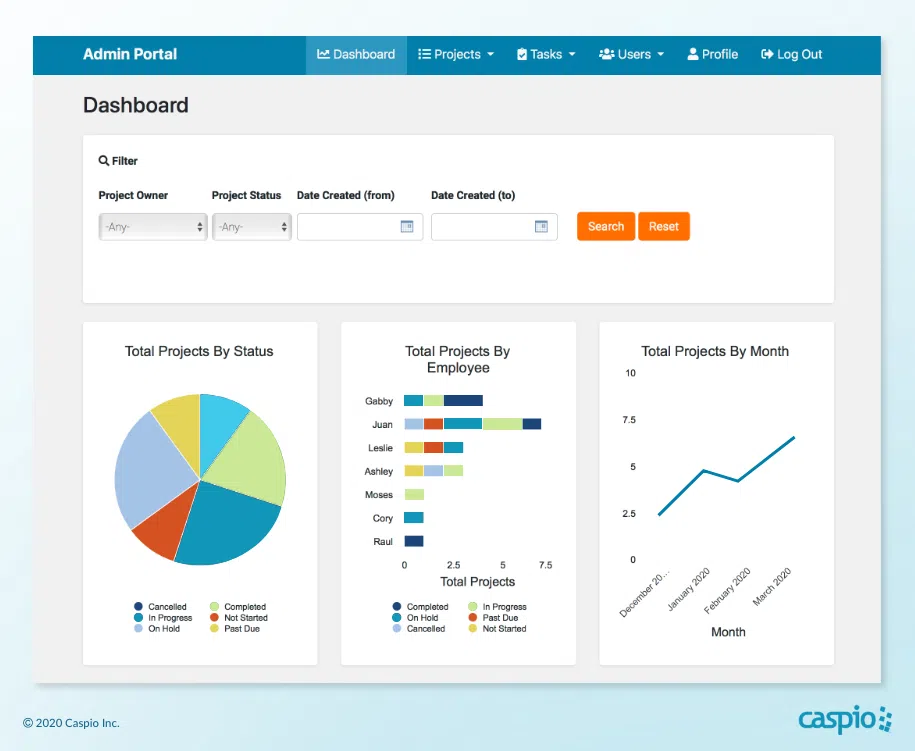
You can take it a step further by customizing our app template with your unique brand and adding more functions as requested by your users. Project management apps are essential productivity tools for any successful business so they deserve a spot in your intranet portal, too.
Customize More Caspio App Templates for Free
Project management systems are just one of many tools you can build and adapt to your business, especially if you’re operating with a distributed or remote workforce. Caspio hosts a variety of ready-made templates that are customizable for any specific use case, and we’re continually adding more!
Caspio’s low-code platform enables you to build and deploy custom business applications that raise productivity and streamline project management — all without dealing with the complexities of traditional software development.

Here are a few more apps available to download for free with any Caspio plan:
- Custom CRM – Build strong relationships with your prospects, track communications and improve conversations using a custom CRM.
- Patient Portal – Allow doctors to track and manage patient visits, send messages and collaborate with patients in a secure environment.
- Online Store – Shift your business model to digital by opening your e-commerce site with this easy-to-use shopping cart software.
- Knowledge Base – Manage critical company information in a centralized online portal by giving your department or organization a self-service documentation system.
- Membership Directory – Provide an end-to-end registration system that accommodates unlimited memberships.
Need some hands-on support to help you along?
Schedule a demo with one of our platform experts to see how you can leverage Caspio’s ready-made templates to fast-track app development projects in your organization.