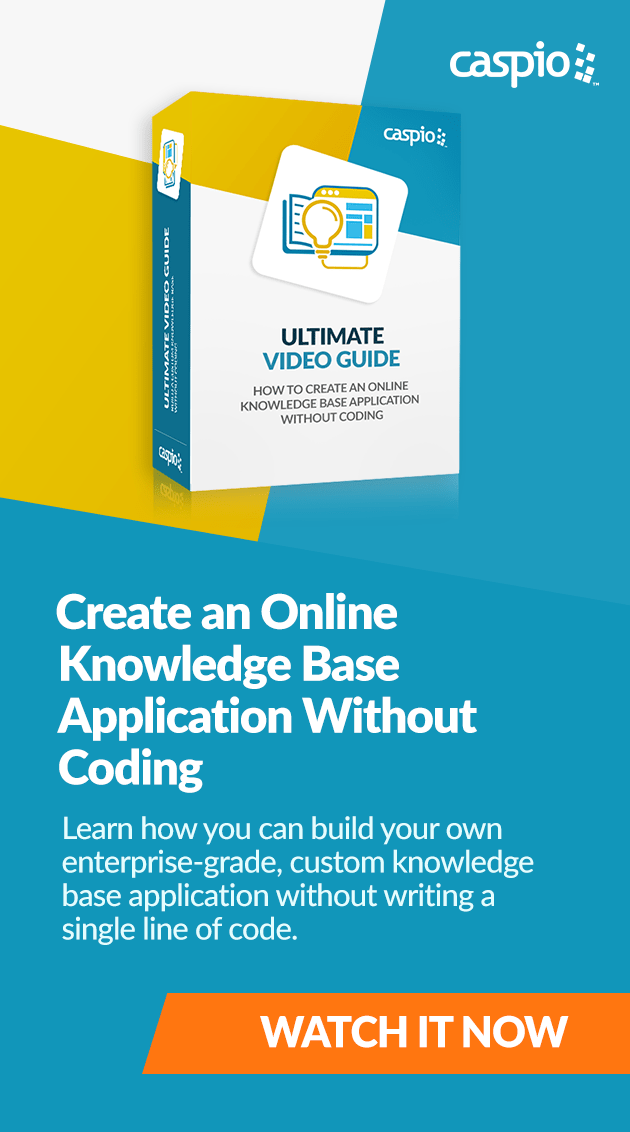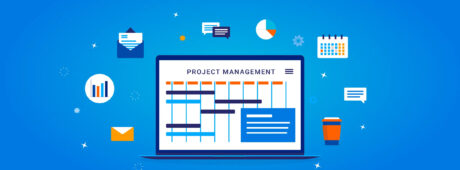Knowledge Base Blunders: 4 Costly Mistakes That Sabotage Team Productivity
October 5, 2020

Time lost has a corresponding cost, and it’s not cheap.
According to an IDC survey, Fortune 500 companies lose a combined $31.5 billion annually from employees failing to share knowledge effectively. In short, your team lags in productivity and your organization loses money whenever employees spend an excessive amount of time foraging for information or trying to make use of disorganized data.
You need to start managing your company knowledge today, the right way! Start by avoiding these four costly knowledge management mistakes.
4 Knowledge Management Mistakes to Avoid
While building a knowledge base application helps, the tool isn’t the end all be all; knowledge management also involves people and processes. So, be sure to watch out for these mistakes when using a knowledge base and when organizing company information.
Mistake #1: Putting the burden on one team.
Knowledge management should never be the task of a single department.

To make sure your knowledge base does its job of keeping your internal teams informed and aligned, encourage all departments to collaborate in maintaining your system. Sharing the responsibility of adding knowledge articles into the system also widens your content’s scope. You’ll be able to cover more topics faster with more subject matter experts helping your cause.
How then will you ensure consistency and quality if anyone in the organization can contribute entries? Implement an editorial structure where all articles are subjected to internal QA by designated knowledge editors or admin-level users.
Direct editors to catch department-specific jargon and rephrase it with language that everyone in the company understands. They should also ensure articles are free of typographical and technical errors.
Mistake #2: Failing to set and track goals.
Knowledge management is not a one-off project; it does not stop with your knowledge base app’s launch. And as with any initiative to drive productivity, it needs to be continuously improved — something that’s possible only by setting and tracking goals.
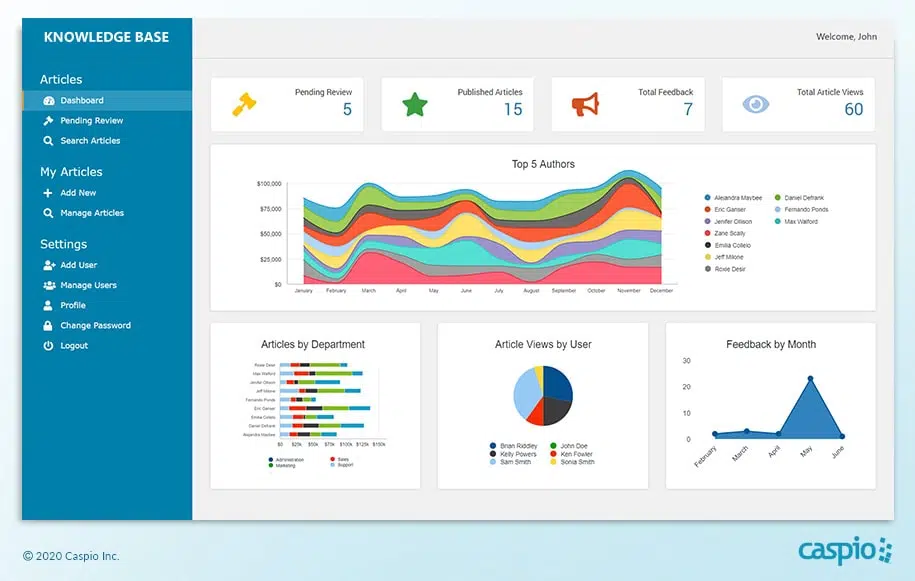
When you build your knowledge base system, be sure to integrate an analytics dashboard for monitoring article status and views, top authors and other metrics. These insights help you gauge the health of your content and your current level of user engagement.
Knowledge base dashboards guide you on what topics employees are looking for and what you need to expound on. After all, your knowledge base is more than just an application to collate internal information.
Mistake #3: Ignoring user feedback.
Not listening to user feedback is the best way to sabotage your knowledge management efforts. So, learn to gather comments and make targeted changes to improve your processes. One way to do that is to assign a point person for knowledge management. Make sure the organization knows how to contact that person if they have questions or suggestions. Launch online surveys periodically to gather comments and suggestions.
You can also leverage your knowledge base app to collect user feedback.
When building the application, add an intake form where users can provide specific comments on what they found useful or challenging with your articles.
Be on the lookout for feedback regarding your knowledge base application’s usability, too. A knowledge base is never a finished product; it’s an ever-evolving tool that grows with your business.
The beauty of building your knowledge base through low code is the ability to improve the application iteratively with user feedback. The first iteration may be a minimum viable product or MVP, but you can enhance it by implementing suggestions from users.
Mistake #4: Forgetting to keep the content up to date.
Nobody likes stale data.
Make it a habit to regularly update content in your knowledge base. Ask the team to report articles with outdated information. When someone reports stale articles, use your search bar to find other entries containing that outdated information and update them. Also, regularly ask department heads and subject matter experts for updates in their domains so you can add articles regarding those developments.
The biggest challenge to keeping online knowledge base portals updated is the need to code new web pages — a task that usually falls under the scope of IT.
Unfortunately, IT is buried with tickets.
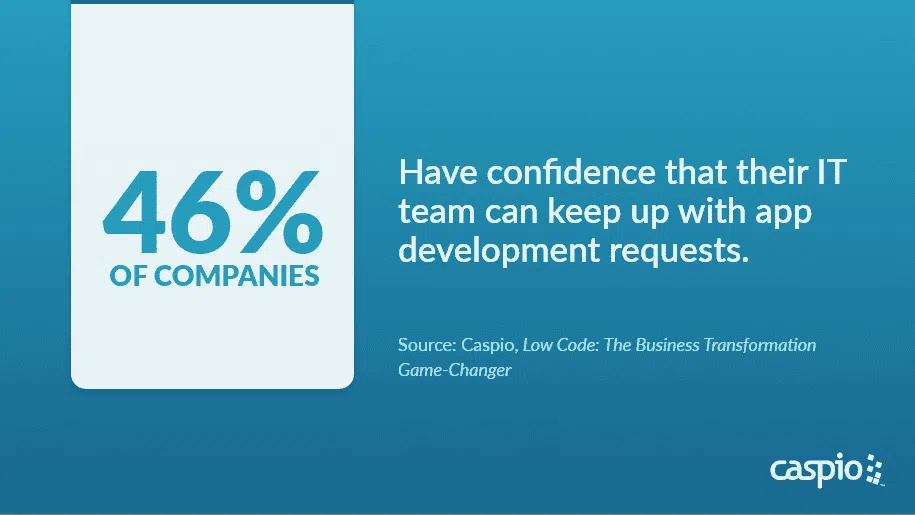
In Caspio’s Low Code: The Business Transformation Game-Changer report, we found that not even half of businesses surveyed have confidence that their IT teams can keep up with application development requests across the organization.
Instead of overwhelming the IT team with requests to update your website every time you want to add new articles, build an application that automatically publishes the information on your website for you. Users can simply add or edit the content on the knowledge base app instead of accessing the website backend.
That’s a more secure and efficient process that the IT department will surely approve. That’s also something you can easily achieve with Caspio.
Boost Productivity With a Custom Knowledge Base
By avoiding these knowledge base blunders, you’re moving closer to a more productive team every day.
However, best practices aren’t enough; you need the best knowledge base, too. The “best” isn’t the tool with the most features but rather the one that serves as the exact solution to your unique business challenges.
Custom-build the exact knowledge base you need with Caspio.
Watch our Ultimate Video Guide: How to Create an Online Knowledge Base Without Coding to learn how you can quickly assemble the essential components of a functional and secure knowledge base for your team. Discover how to set up database tables, login screens, forms and reports, among other features. Finally, learn how to deploy your Caspio-powered knowledge base on your website, portal or intranet.
Want to learn more?
Schedule a free consultation with a product expert and see how Caspio can help you build a knowledge base system to improve your overall productivity.