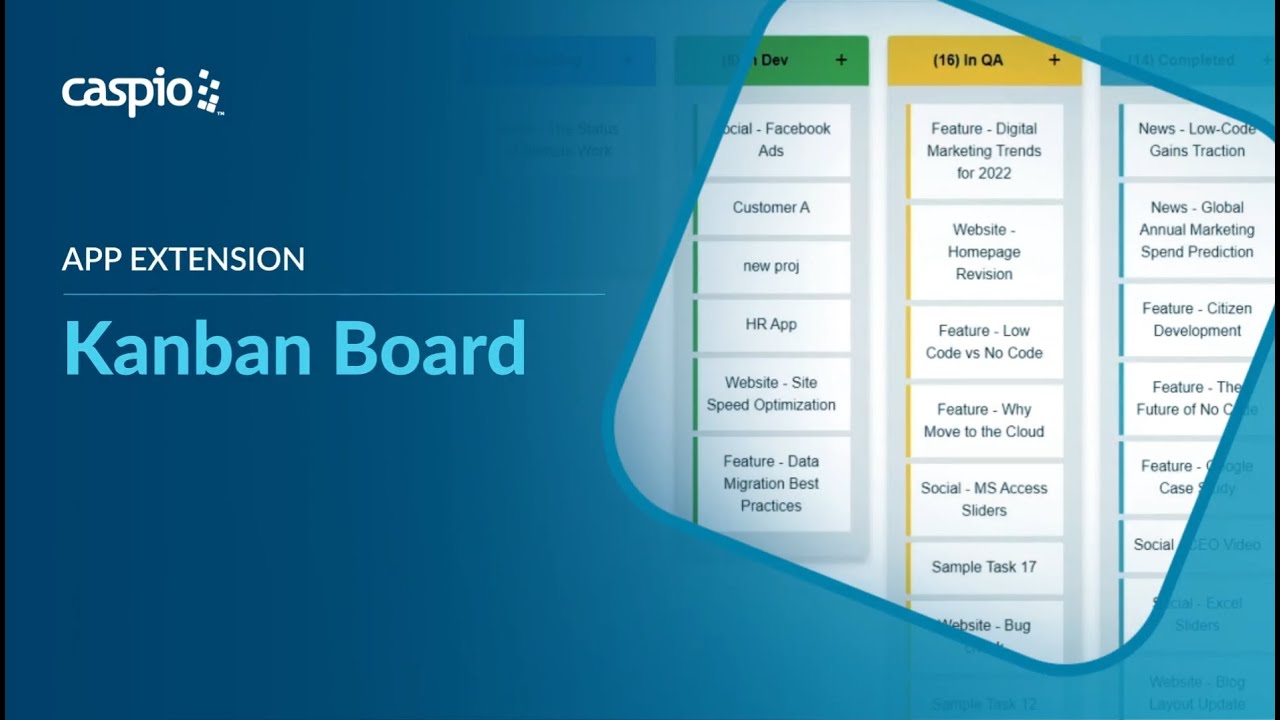Improve Project Visibility and Business Agility With a Digital Kanban Board
April 14, 2022
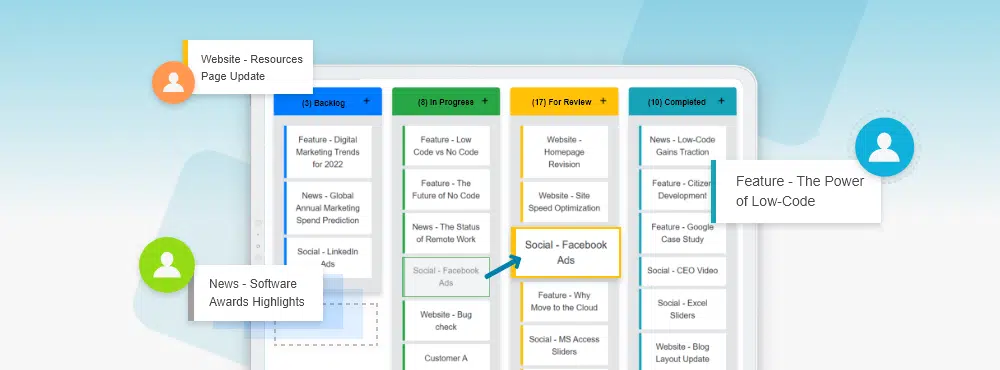
Studies show that 60% of companies report higher revenue and profit growth while embracing agile methods. Kanban, in particular, is known to help organizations gain agility by providing visibility into projects, reducing lead time and allowing resources to focus on completing ongoing tasks instead of starting new ones.
Want to apply Kanban boards to streamline and accelerate project delivery? If you’re looking for a sign, this is it.
Here’s how you can start implementing Kanban boards in your Caspio applications.
What is the Kanban Method?
Kanban is a Japanese term that literally means signboard, billboard or placard.
The management system itself was first developed by Taiichi Ohno for carmaker Toyota as a planning tool to optimize the production line. The result? Toyota automotive significantly increased its overall efficiency and productivity while reducing inventory-related costs.
The core principle of the Kanban method involves visualizing workflows and limiting work in progress – projects and tasks that the team is working on.
Users implement this simple yet effective work management system by creating a Kanban board, adding Kanban cards and pulling them across uniquely defined phases or activity columns. In addition, the system’s intuitiveness helps individuals and cross-functional teams to understand the bigger picture.
From IT technicians to Sales professionals, anyone can start using Kanban to manage a wide variety of projects, especially those already ongoing.
How to Use a Digital Kanban Board
Similar to a physical Kanban board with multi-colored sticky notes, a digital Kanban board serves the same core function but with added features made possible by the cloud.
Contact us to learn more about implementing Kanban boards in your Caspio apps.
Here’s a simple guide on how to design and use your own digital Kanban board:
1. Define the workflow or project.
Whether you’re a manager overseeing a development sprint, a helpdesk admin trying to close tickets or a content creator leading a marketing campaign, start by defining your project. It’s best practice to create one board per workflow or project. Determine the users, specialists and stakeholders involved as well.
2. List major work activities as columns.
Establish the different stages of your workflow and arrange them into columns. Start with the commitment point, or the initial source of tasks, and end with a delivery point, or the stage where the product or service is endorsed to the customer. A column sequence of “to-do,” “ongoing,” and “complete” serves as the most basic example. Feel free to include more stages in the middle as you see fit.
3. Add work items or task cards under each column.
Create Kanban cards representing work items or tasks and put them where they fit in your workflow. Digital Kanban boards allow you to input more data on a given card than sticky notes on a physical board. Your Kanban card should include the title, description, task owner, due date and other relevant information you want to track. It’s also crucial that you limit the number of tasks per column to not overwhelm your board with WIPs, or works in progress.
4. Pull cards from left to right.
Kanban is based on a pull system where cards are dragged from left to right as soon as a slot opens up. For example, in an app-building project with development and testing as two consecutive columns, you can only pull cards from development if testers have the capacity. Reducing the lead time between tasks serves as one of the main goals of using Kanban boards. Users with completed tasks are encouraged to help with blocked items to keep the flow going.
Extend Your Caspio Apps With Your Own Kanban Board
Complement your web apps with a Kanban board and transform the way you work. Here are some ideas on how you can apply Kanban to existing systems:
Project Management
Adding a drag-and-drop Kanban board to your project management system introduces a more agile way of getting work done. But more importantly, it gives you visibility into your project milestones, allowing you to pinpoint bottlenecks that slow down delivery. Customize the different phases of your project and add the necessary cards you can assign to your team or empower them to create their own tasks. Utilize real-time charts and reports to view essential metrics and review overall performance.
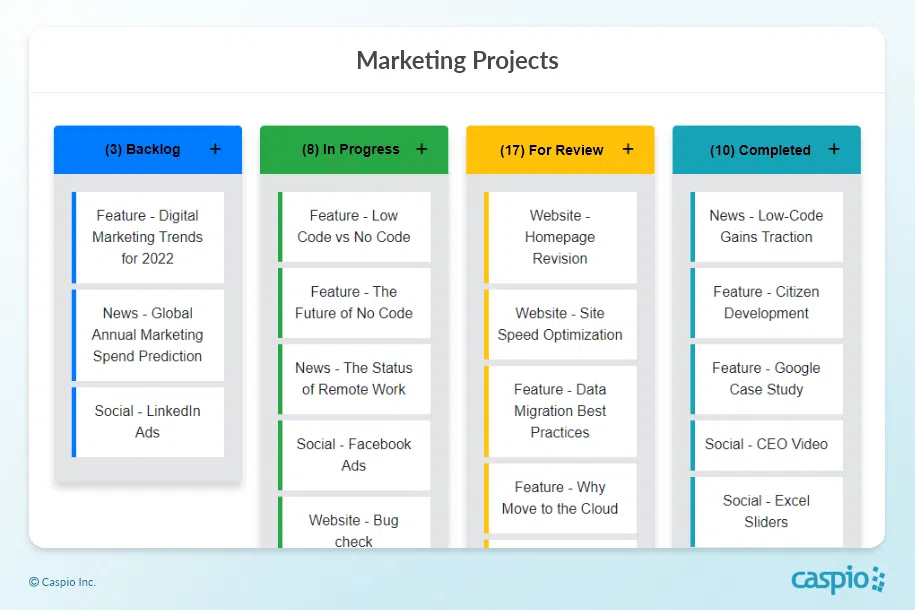
IT Helpdesk
Empower your IT staff to provide timely support to your internal or external customers. Build a seamless Kanban workflow that covers ticket submission, reassigning, handling, closing and other processes unique to how you operate. For a more centralized system, allow the automatic addition of ticket requests to your board’s commitment point via custom web forms.
Field Services
Organize active jobs on Kanban boards to optimize the quality and efficiency of every task. You can either create individual boards for each project and monitor detailed progress until completion or create a master board to get a full view of ongoing job requests and their current status. You can also add email and SMS notifications anytime a card is pulled to another column to enhance responsiveness.
Recruitment System
Create a Kanban board that tracks each applicant on their journey to be hired by your company. Implement Caspio’s record level security to filter those applying to your specific department when you log in with your credentials. This type of system provides hiring managers with a dynamic view they can update with comments to expedite the applicant’s journey through the recruitment funnel.
Build Lean and Agile Workflows With Caspio
Agile tools like Kanban boards give organizations the visibility to track project progress to optimize stages where slowdowns occur. While physical boards are a good first step, a digital Kanban board that reflects real-time data is a leap in the right direction.
Caspio combines a robust no-code platform with an integrated cloud database, enabling you to build data-centric business applications faster than traditional software development. Caspio also provides professional services to integrate Kanban board app extensions to existing Caspio-powered apps.
Ready to experience the game-changing power of Kanban workflows in the cloud?
Contact us today to learn more about adding a Kanban board to your web apps.