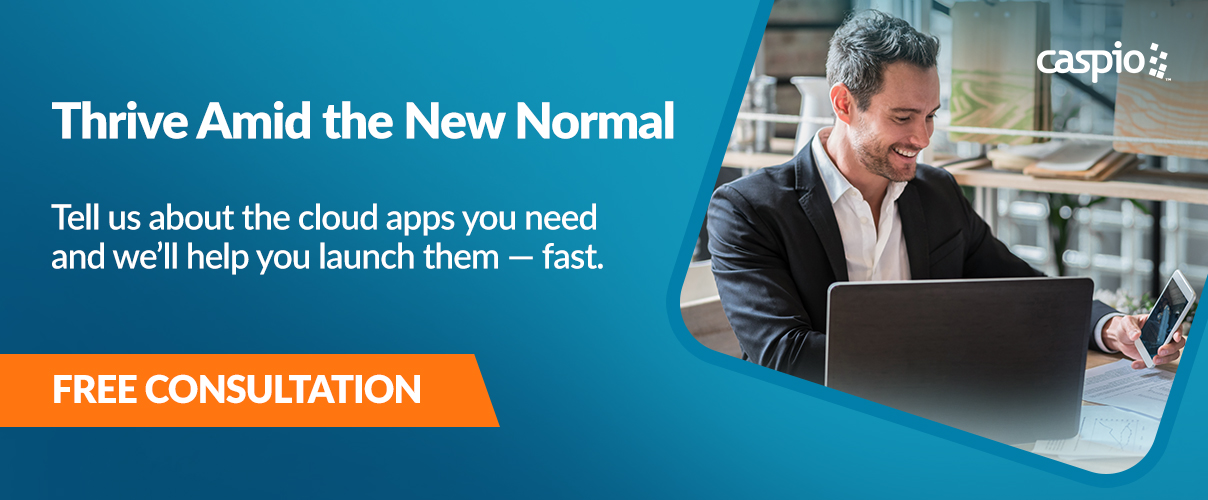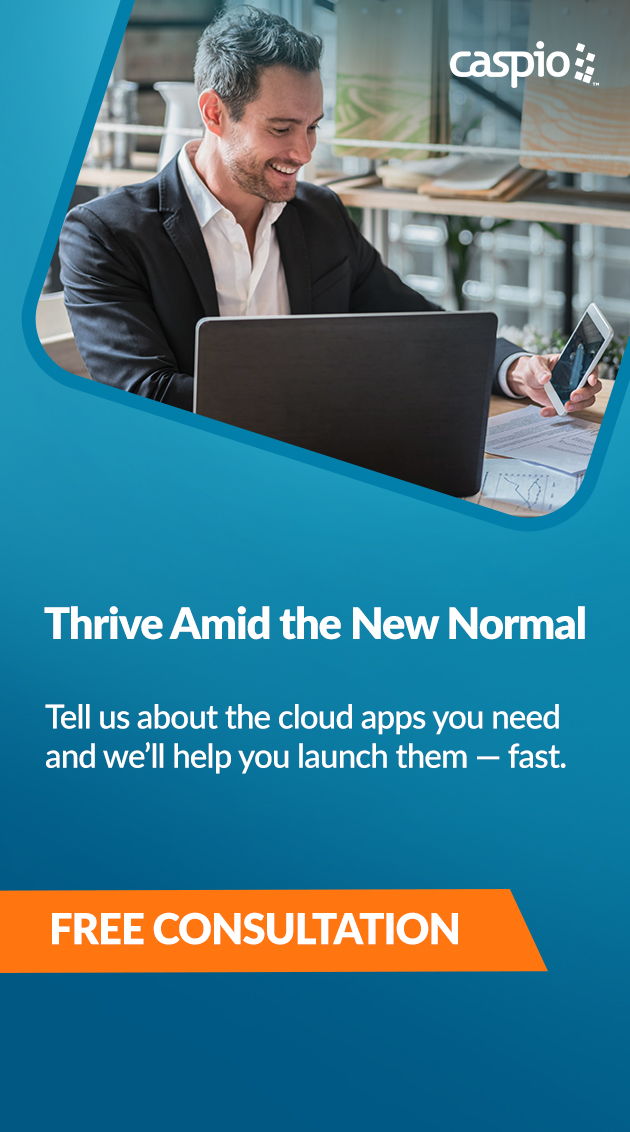IT Helpdesk App: 5 Essential Features to Look For
August 31, 2020

With the transition to remote work comes the surge in IT helpdesk tickets.
Short-staffed IT teams struggle to cope with this influx, resulting in slower resolution times, and for affected employees, lower productivity. Merely managing tickets becomes a task on its own, especially when requests come from multiple channels like email, phone and chat.
How do you ensure your organization resolves all helpdesk tickets quickly and efficiently?
The answer isn’t always hiring more staff.
Use a custom IT helpdesk system that enables your team to stay on top of internal requests. Make sure to include these five essential features.
5 Features of an Efficient IT Helpdesk App
An IT helpdesk system will only be effective if it streamlines information collection and gives managers a bird’s eye view of all existing tickets. It has to empower employees to self-serve and solve simple problems on their own, tapping IT only when necessary. Finally, it must automate workflows so technicians can focus on resolving issues rather than doing mundane admin work.
Including these five features will give you an efficient and powerful IT helpdesk app:
1. Request Forms
The easiest way to organize the inflow of requests is to create helpdesk forms that replace all other channels. This way, all requests are funneled to IT via a single source, eliminating the need to maintain multiple channels.
Forms can be as simple as a series of input fields that allow your employees to report a bug, submit a question or request for troubleshooting assistance. Enable users to provide a brief description of their concerns. Give them the option to choose who to assign the ticket to. Allow them to set a priority level depending on the ticket type so the support team can respond appropriately based on user needs. Finally, be sure to implement web forms best practices to ensure ease of use for employees.
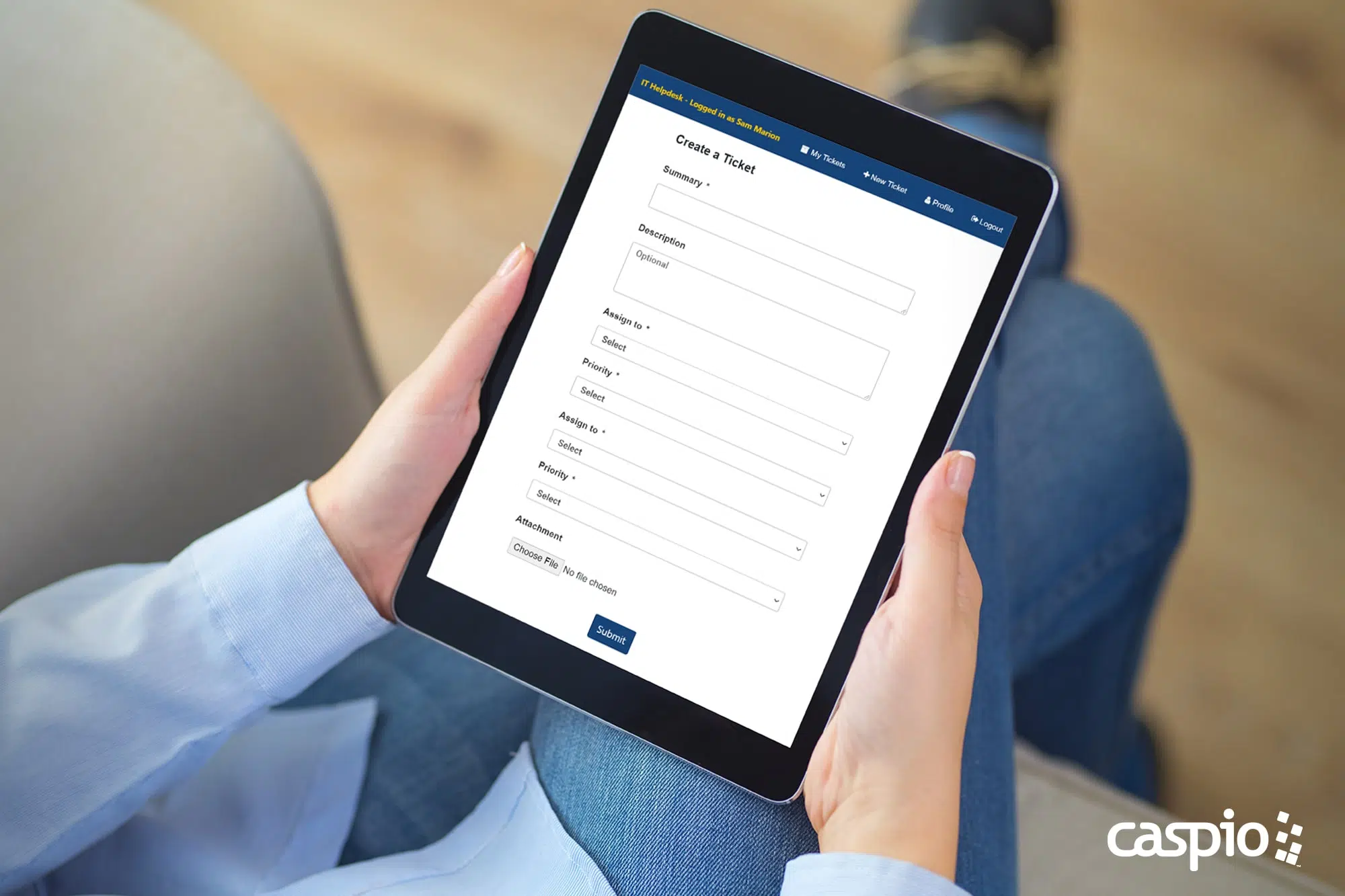
2. Feedback Fields
Delivering a great employee experience is not just about providing them with the right answers, but also being with them every step of the way. It all boils down to making sure they receive what they need quickly and conveniently.
Start by adding comment logs for each ticket to track communications. After resolving the tickets, encourage users to leave feedback about the response. Including this feature in your IT helpdesk will help you understand which areas your support team needs to improve on for more efficient and personalized service.
3. Analytics Dashboard
You can’t manage what you can’t measure.
Make sure to include an analytics dashboard to your IT ticketing system to track the performance of your team. Based on data from the submitted requests, get a better understanding of what users need assistance with the most. Having access to this data, especially in visually appealing and easy-to-digest graphs, will give you the ability to pivot and make adjustments where needed in real-time.
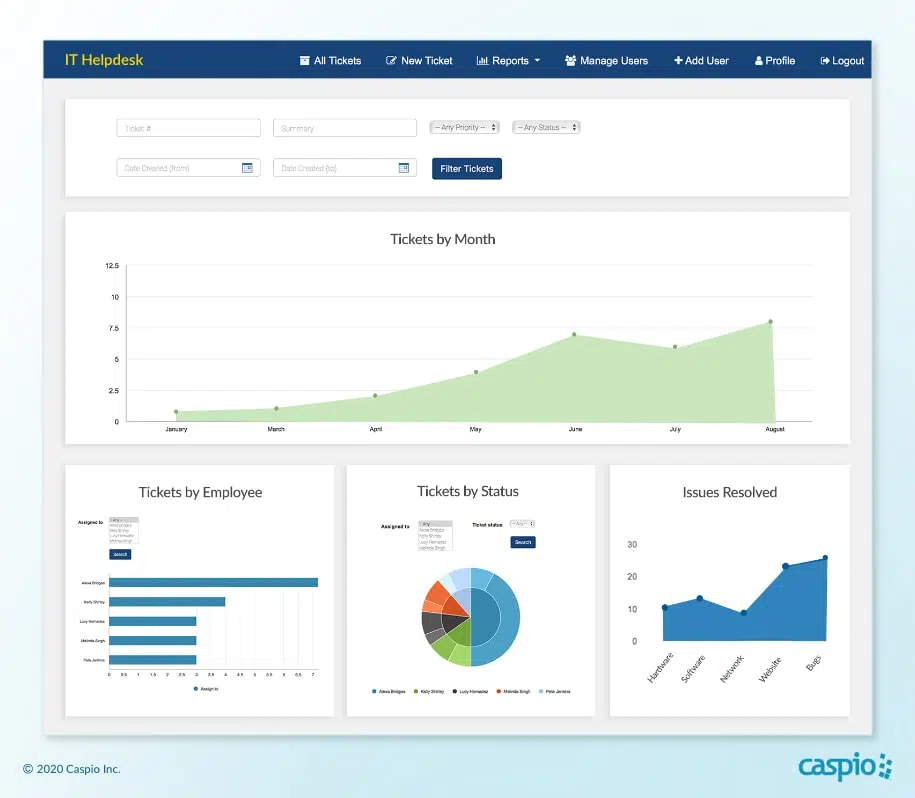
4. Automated Emails
Create, store and automate emails to respond to common employee questions. By setting up this feature, you’ll be able to provide a quick response email with customized replies, even on periods when no one is actively monitoring tickets or system issues.
Essentially, this feature helps eliminate the delay between receiving a request and routing it to the right person. Automating repetitive tasks will effectively reduce the time required to serve each user, resulting in better employee experience and less manual work for IT teams.
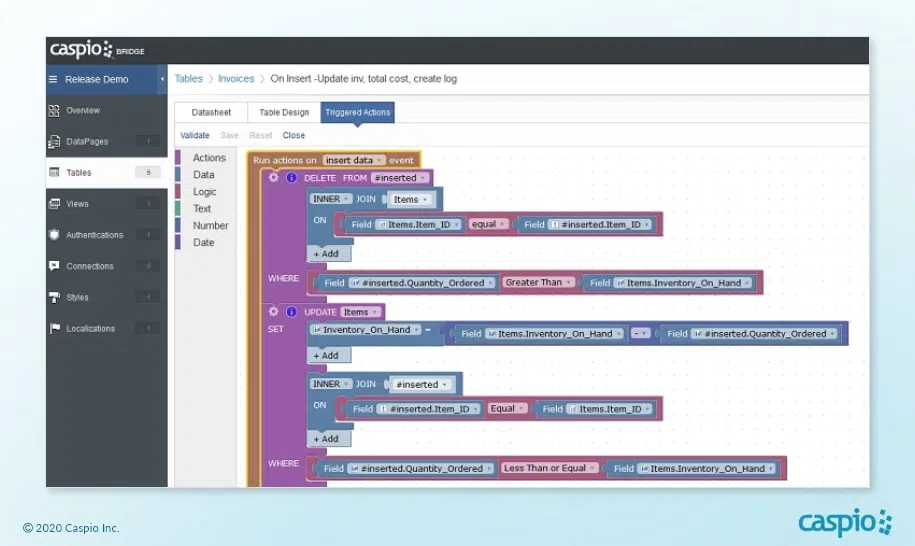
5. FAQ Page
An IT helpdesk tool must help employees solve simple issues without having to tap technical IT support.
Integrate a Frequently Asked Questions (FAQ) feature on your helpdesk system and offer clear, straightforward answers to questions your users may have. Check your analytics dashboard to determine which issues get the most tickets for and start answering questions on that topic.
An FAQ section not only helps minimize the number of support tickets funneled into the IT team; it also leads to happier and more satisfied employees who find solutions quickly and on their own.
Use Caspio’s Ready-Made IT Helpdesk System

Manage the increase in IT tickets without having to hire additional personnel by building a Caspio-powered helpdesk.
Speed up your app development time by using this ready-made IT helpdesk app.
Deploy it directly through a Caspio-provided URL or embed it on any intranet, portal or content management system. Enable your employees to submit new helpdesk tickets and assign them to specific IT users. As an Admin-level user, you can track the status of employee requests, view summary reports and manage IT staff assignments.
Want to take things up a notch?
Customize the app template with automated emails to eliminate repetitive tasks. Include feedback fields and an analytics dashboard to accurately monitor team performance and an FAQ page to provide answers to common employee questions.
Helpdesk App That Supports Your IT Team
With offices across 11 different states, healthcare provider Nightingale Home Healthcare used to struggle with the number of internal requests funneled through their small IT team. By building a custom IT ticketing system using Caspio, they minimized phone calls and eliminated paper-based processes, ultimately simplifying the way they solve technical problems.
I would recommend it 100% to any company, especially if you need to simplify and automate processes. Caspio can handle everything.
Rajesh Relan
Web & Art Director
Nightingale Home Healthcare
Many companies share Nightingale’s past dilemma.
In our State of Custom Business Applications 2020 Report, we found that lack of IT talent is the top challenge companies face when building apps. Now that businesses have moved to remote or hybrid operations, short-staffed IT teams will be spread even thinner as they accommodate more helpdesk requests from employees.
Build the perfect helpdesk solution that helps your IT team resolve technical issues quickly and efficiently. Build it 10-20x faster with Caspio. While business professionals embrace Caspio for ease of use, IT leaders trust it for security, compliance and scalability.
Want to learn more?
Schedule a free consultation and request a walkthrough of our ready-made IT helpdesk to see how it can help your organization efficiently manage internal requests.