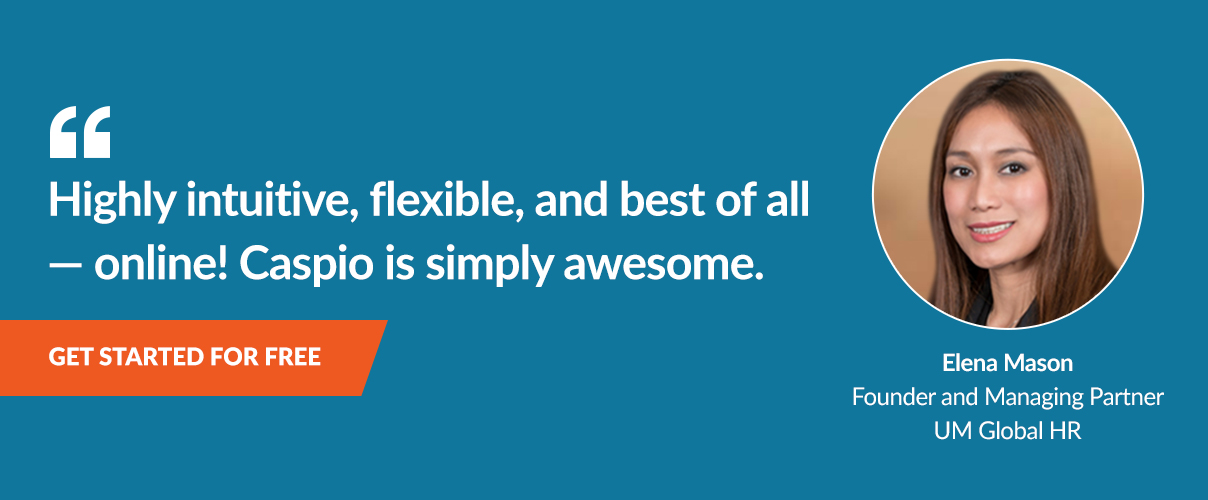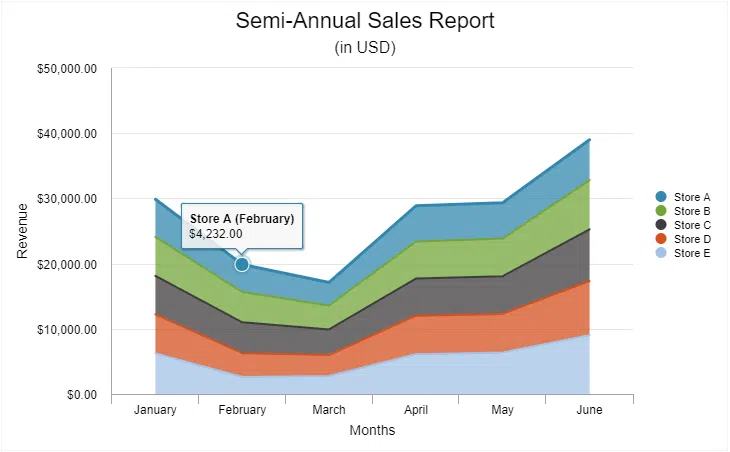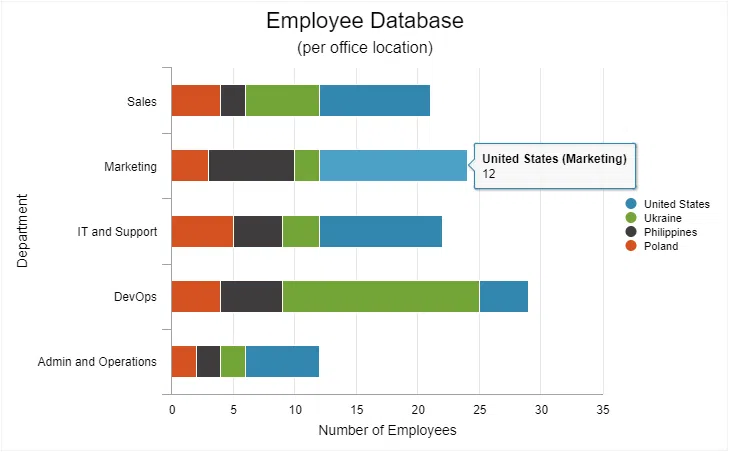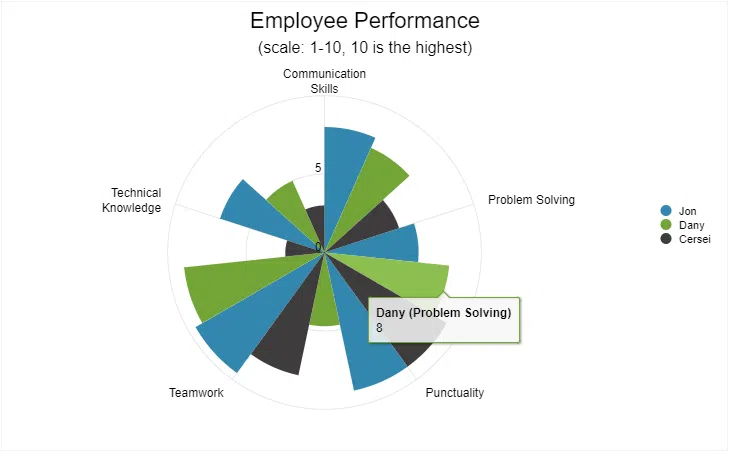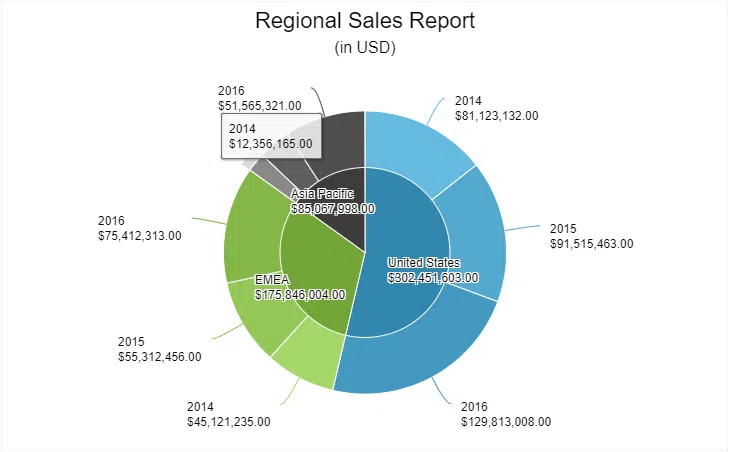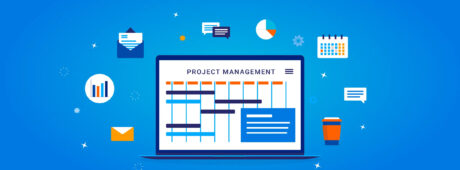How to Transform Your Data Into Rich Visualizations [Video]
September 4, 2017

Data geeks find spreadsheets sexy. Somehow, seeing numbers perfectly arranged in color-coded columns and matrices, with intricately-designed formulas to gain insights, is oddly satisfying — at least for them. Of course, that’s not the case for everyone. Most people think of spreadsheets as a trusty way to organize data that enables more efficient reporting of important information and statistics. In this sense, spreadsheets are the good ol’ Corollas of the data world — straightforward and dependable.
However, there will be times when you and your customers need a way to see that data in a more visually appealing way. You need something that can make their heads turn like a Ferrari reflecting a ray of sunlight on a beautiful day as it zooms by. That’s where data visualization comes in. Turning your raw data into visually appealing charts and graphs is like trading in your trusty Corolla for a flashy Ferrari — and not just any Ferrari, a “LaFerrari.”
Far being an intimidating task, it’s easy to visually represent your data. The first step is to find the right tool that balances performance and ease of use. Fortunately, Caspio’s platform gives you a comprehensive data management solution with built-in visualization and dynamic reporting tools.
The next step is to figure out which chart or graph best represents your data. The level of information you choose to share with your audience differs depending on their needs and concerns. As they say: “Show, don’t tell.” Keep things interesting by pulling up an interactive chart, but don’t let the medium distract the audience from the message. Here are five examples of more advanced chart designs that you can generate with Caspio, and how you can use them to make richer, more insightful reports.
Stacked Area Chart
A stacked area chart, like the example below, is helpful in analyzing both individual and overall trends. It’s a good representation of part-to-whole relationships, such as showing individual and total revenues made by a chain of stores over a period of time.
Stacked Bar
Stacked bar charts are best used to compare data sets while also showing the composition of each data set. For example, you may want to compare departments by the total number of employees while also showing the regional composition within each data set.
Polar Chart
A polar chart is helpful in comparing multiple variables. Use this to illustrate the success of a program or to evaluate the attributes of employees based on different traits or factors.
Donut Chart
A donut chart is an upgraded version of a pie chart. The outer area functions as a regular pie chart, while the inner area shows broader groupings of data for a more macro perspective. Take a look at the example below, which shows a comparison of sales revenue per region and year.
Funnel Chart
A funnel chart best represents data as steps toward completion. For instance, a funnel chart will allow you to track the marketing process and its impact on sales revenue.
Caspio low-code application development platform provides business users with complete data management and visualization features to bring your data to life. It has more than 20 charts including area, funnel, pyramid, polar, radar and combination charts for bigger and more complex data analysis projects.
Need help to complete your next data visualization project? You may request a demo from one of our product experts or sign up for a free trial to start exploring the platform.