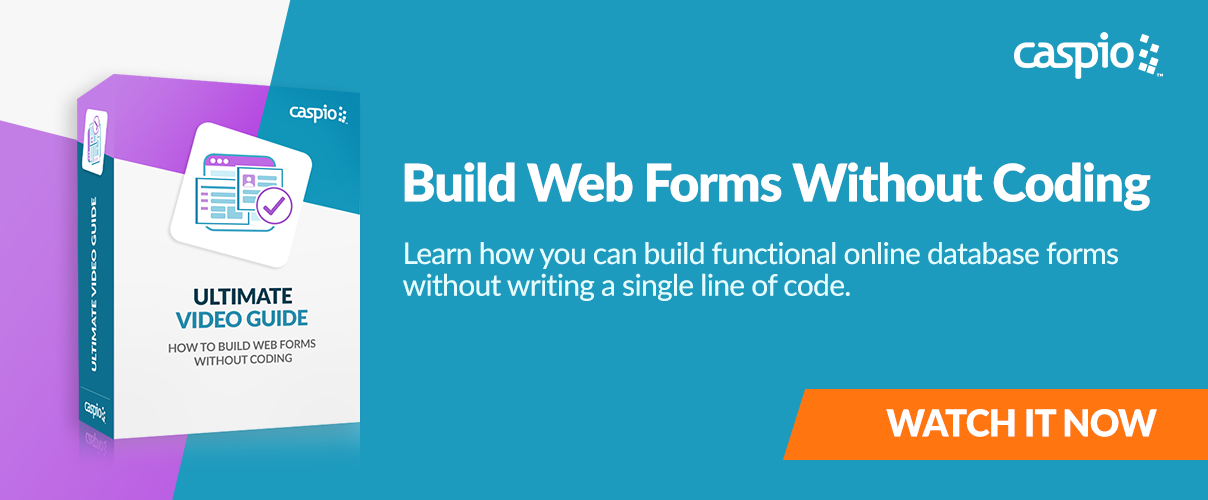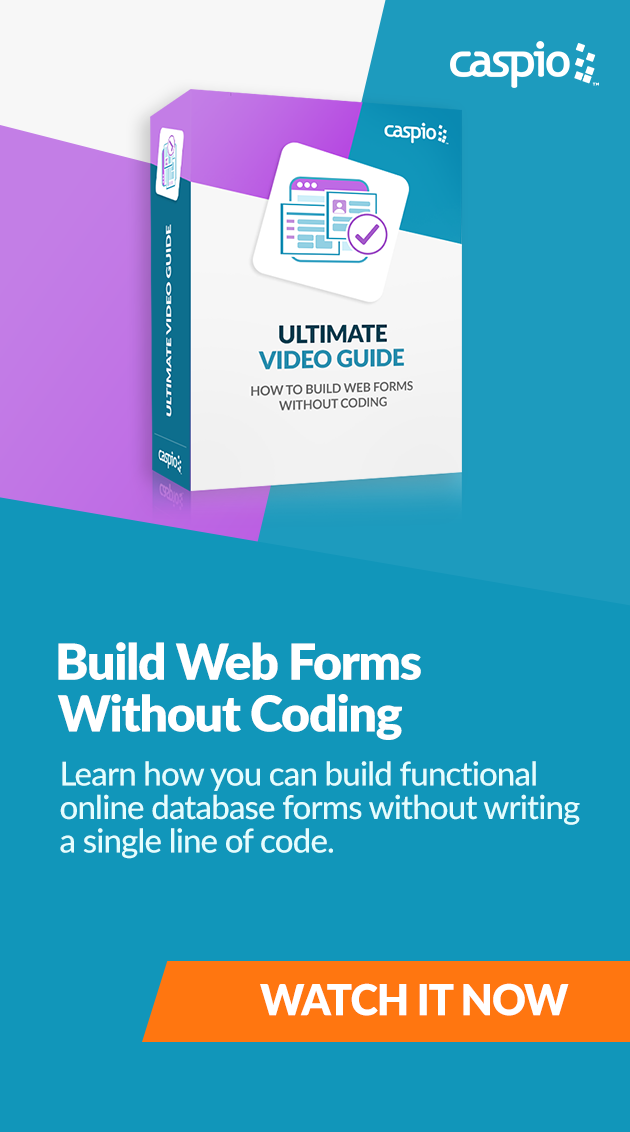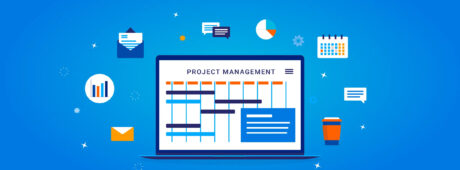How to Make Your Web Forms Load and Submit Faster
April 30, 2012
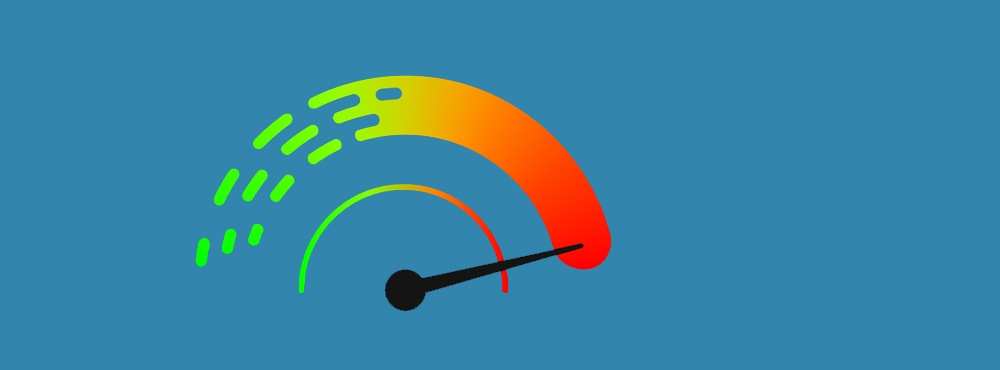
 In Part 1 and Part 2 of this blog series, we discussed the best practices to optimize your database search and search results page.
In Part 1 and Part 2 of this blog series, we discussed the best practices to optimize your database search and search results page.
In this last article, we will focus on how to make your web forms load and submit as fast as possible.
Part 3: Lighten Up Your Web Forms
Typically web forms are fairly fast and you may not feel the need to mess with them too much, but consider that a few minor tweaks can shave off a few milliseconds here and a few milliseconds there, so soon we’d be talking about whole seconds.
What to do:
For an average form, the main way to optimize the load time is to look at your dropdowns and listboxes. Consider where the values are coming from and if there are too many items in each of them.
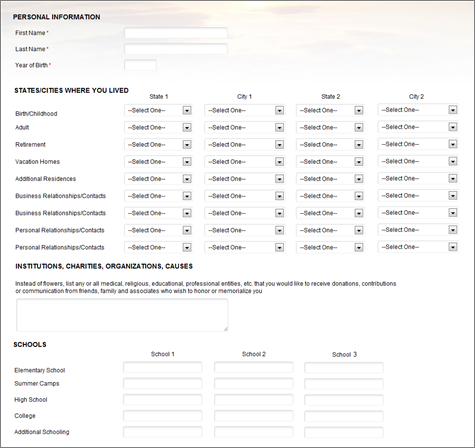
If your form is long or has a lot of fields, try optimizing your lookups or break into multiple forms.
The problem and solutions are identical to what we have already discussed in Part 1 on making searches faster. Take a fresh look at the section on “Lookups, Cascading Dropdowns and Listboxes”.
Submitting is typically slowed down by one of three factors:
- Your table has too many records.
- You have too many file upload fields.
- You are submitting to a view (with one editable table).
Addressing these issues may be quite simple or impossible depending on your workflow. Consider if your long form could be broken into multiple forms or a multi-page form that updates the record at each logical step.
If you can, try to submit to a table and not a view, and one that has a relatively small number of records. Limit file upload fields to only one or a few at a time.
We hope the best practices outlined in this blog series help you fine-tune the performance of your Caspio apps.
Please let us know if you are able to make a dramatic change or if you have comments and ideas.