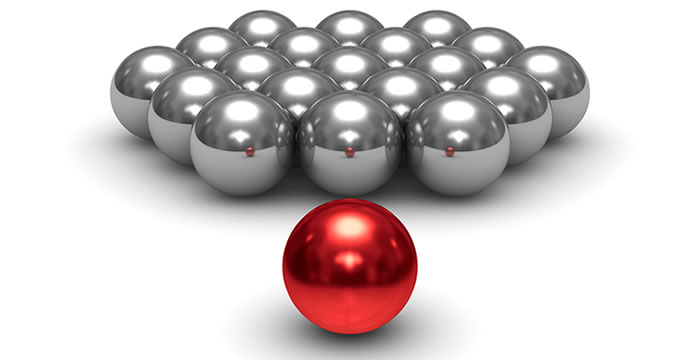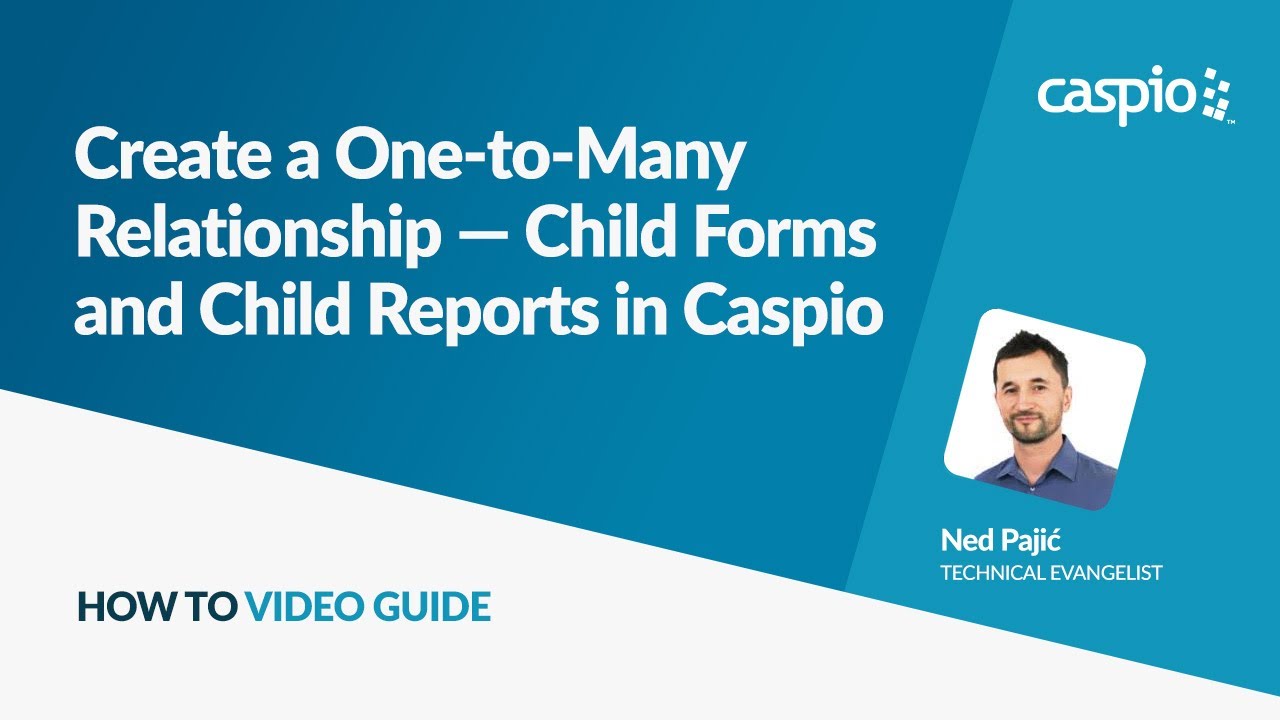How to Create One-to-Many Relationships in Caspio Apps
February 26, 2014
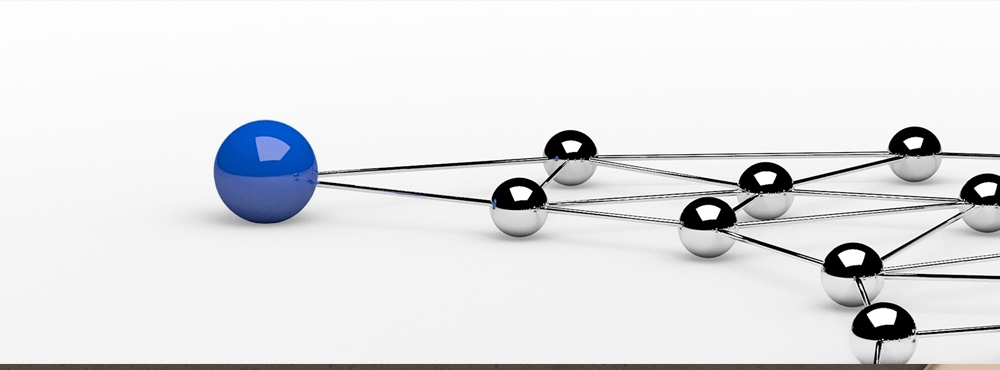
For many database applications, you’ll find yourself in need of one-to-many relationships. For example, when displaying a customer’s record in a CRM, you may want to show the customer’s activity logs below the main information. In this case, the logs are considered child records of the parent customer record, and each customer can have any number of child records that belong to them.
Using Caspio’s online database platform, you can create table-level relationships to connect the tables. But when it comes to the application or DataPage level, you would need to use Caspio’s parameter passing method to join the interfaces together — which is the topic of a new video tutorial:
Parameter passing is a very powerful technique and can help you achieve many interesting capabilities in your app. For example, your forms could auto-fill important fields with hidden values such as the record ID of the parent record. You can also use parameters to integrate a Caspio application with other web-based applications.
To try it yourself, sign up for a free trial and create your app interfaces using the point-and-click wizards. Then follow the steps shown in the video to create one-to-many relationships using parameters.
For more videos, browse the library of video tutorials in our online help center.