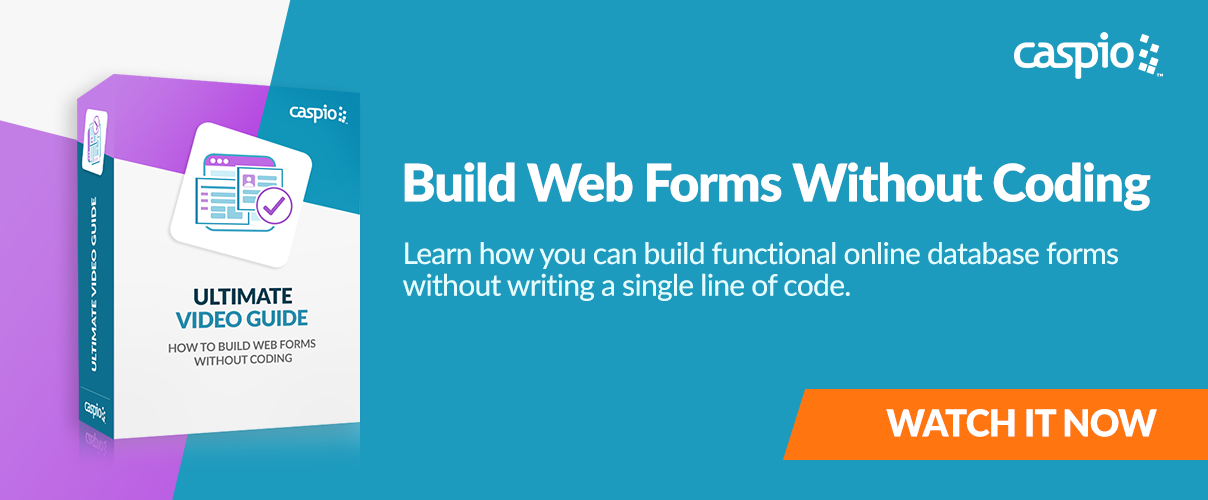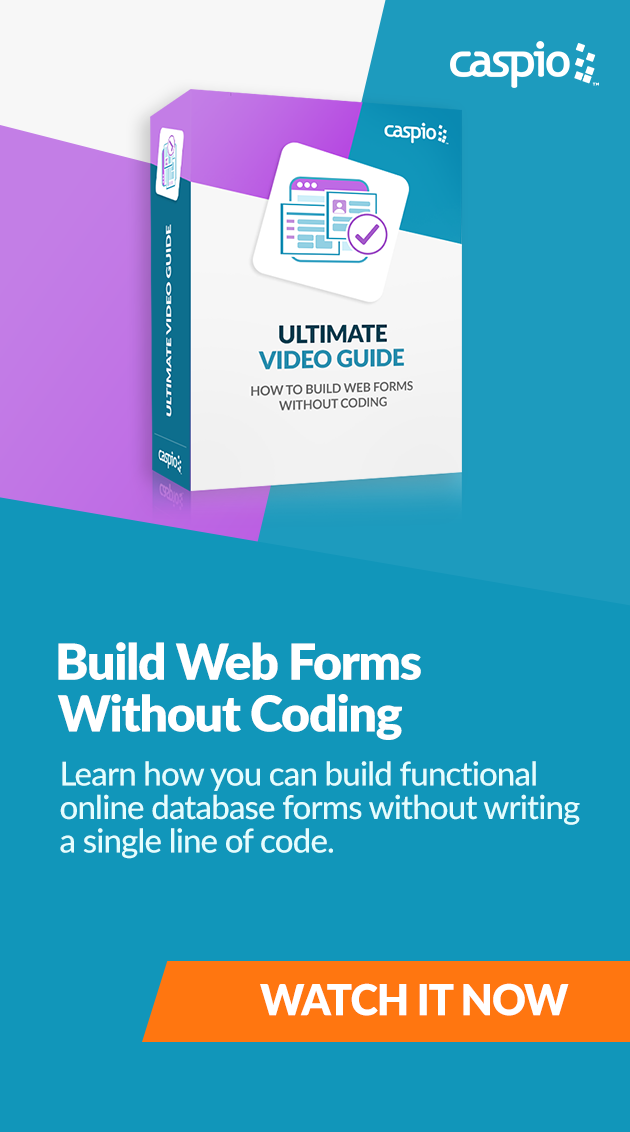Five Best Practices for Lead Generating Websites
August 23, 2013

 Lead generation is the fuel of the sales funnel — and the techniques you use to connect website leads to your organization can make all the difference between hitting or missing your revenue goals. Using Caspio’s cloud platform, marketing professionals can easily create and customize web forms, email programs and many other apps on a free online database to maximize lead generation across their websites.
Lead generation is the fuel of the sales funnel — and the techniques you use to connect website leads to your organization can make all the difference between hitting or missing your revenue goals. Using Caspio’s cloud platform, marketing professionals can easily create and customize web forms, email programs and many other apps on a free online database to maximize lead generation across their websites.
Here are some lead generation best practices you can implement using Caspio:
1. Create web forms that convert on key landing pages.
Every landing page needs a web form to capture leads. A good practice is to present your visitors with a variety of forms and pinpoint the one with the best conversion. With Caspio, you have the maximum level of customization over your form to achieve the best conversion optimization:
- Placement of titles and labels
- The color and size of fields and buttons
- Character size and font
- Overall design and color scheme
Imagine you are an artist and Caspio web forms are your canvas. You can easily create different variations and run tests to see which forms generate the best response. Follow these specific best practices for high-converting web forms.
2. Deploy forms across your lead generation websites.
Caspio’s unique embed anywhere deployment allows you to deploy web forms seamlessly on multiple pages across your website, blog, Facebook page, or any other web property. All you need to do is copy the provided snippet of deploy code and paste it exactly where you want the form to appear. All the leads captured across your web properties can feed into the same database or different databases depending on your organization’s sales process.
3. Personalize follow-up emails based on lead capture.
Once a lead submits your web form, you can configure automatic emails to be sent on your behalf. The email is fully customizable and you can personalize any element of the email by entering text and inserting dynamic fields from the form itself. For example, you can begin your email with “Hello John,” and continue from there.
4. Tailor your CRM to your business processes.
With Caspio’s PaaS platform, you can create a CRM from scratch that is entirely customized to your needs or integrate Caspio apps with CRM systems such as Salesforce. Custom CRM development may be ideal depending on the workflow you have in mind. Although it may sound like a daunting task to build a CRM from scratch, Caspio is designed for non-developers to create sophisticated, highly-customized applications. A variety of free app templates are also available for you to mix and match based on your needs.
For companies that are already using a third-party CRM system but still want to leverage the benefits of Caspio apps, we provide Web Services APIs to funnel the captured data into other online or internal systems. The API is based on SOAP standards and can interface with virtually any scripting or programming language.
Furthermore, Caspio’s usage-based pricing supports unlimited users without the per-seat fees typical of CRM solutions.
5. Analyze your lead generation data regularly.
There are many ways to gain insights from your lead generation programs using Caspio’s reporting features.
- Data Visualization: Caspio’s charting capabilities allow you to translate data into vivid visual reports and dashboards.
- Advanced Reporting: You can easily create interactive reports with ad-hoc search, data calculations, grouping, aggregation and more.
- Caspio DataHub: This add-on feature allows you to schedule automatic data import and export tasks from Caspio to external websites, FTP or Amazon S3 (and vice versa).
- Microsoft Office Plugins: These MS Access and Excel plugins let you bring real-time data collected from Caspio to your desktop for offline activities.
We invite you to sign up for a free trial or request a project consultation to explore how Caspio can help you meet your unique lead generation goals.