Document Generation: Produce PDF Files With Real-Time Data
May 5, 2022
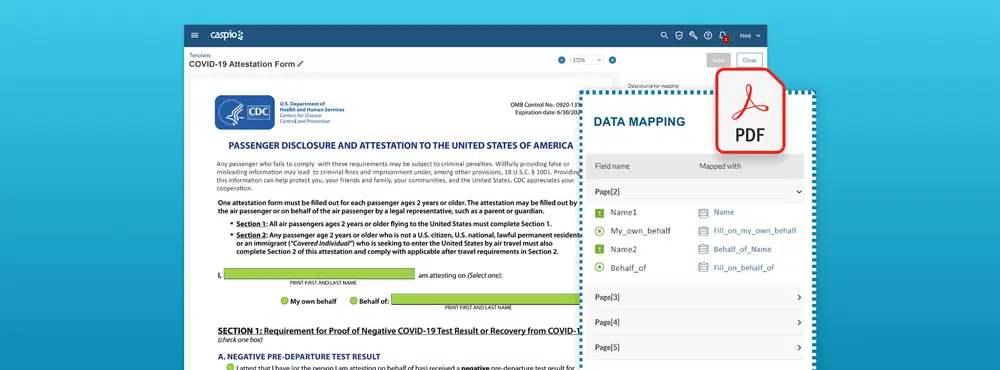
Companies spend large chunks of time and resources generating business documents.
According to Gartner, an employee spends about half of their time creating and preparing these files. Document generation typically requires users to collect relevant data and then manually enter it into a blank record. If a Portable Document Format (PDF) version is needed, employees must also convert the files into PDF format.
What if you can generate custom PDF documents in less than half the time and focus on more critical business initiatives?
It’s possible with Caspio’s document generation feature.
Watch our Caspio Labs Livestream to see how you can generate professional PDF documents fast.
Benefits of PDF Document Generation
Caspio’s native document generation feature enables users to create templates from a fillable PDF file, insert it on any results or details page and auto-populate it with real-time data.
Here are some benefits of using Caspio’s native document generation feature.
1. Speed up workflows
Caspio’s document generation feature makes it easy to produce filled-in PDF files from templates, eliminating the need to manually input and format information over and over again. It allows businesses to create professional and customized documents in minutes instead of hours. As a result, documents move faster to the next stage of the workflow, improving team productivity and efficiency.
2. Improve responsiveness
A quick response time from your team makes for happier customers. Whether you’re sending out a quote after a sales pitch or providing helpdesk support, Caspio’s document generation feature enables you to follow up in a fraction of the time it would take if you were doing it manually.
3. Adhere to branding guidelines
Enforcing your company’s branding guidelines becomes difficult when employees use their own document generation methods and tools. Using Caspio’s document generation feature allows you to create a template for everyone, ensuring the company logo, contact information, text formatting and other details remain pre-set and consistent in every file.
4. Eliminate inaccuracies and errors
Automatically populating your PDF files with data stored in Caspio enhances data quality and accuracy. So long as your centrally stored records are up to date, you’ll avoid costly mistakes and errors in your documents.
How to Use Caspio’s Document Generation Feature
Whether you’re producing a simple business letter or a multi-page inventory report, Caspio provides everything you need to generate PDF files instantly. For Caspio users with a database already set up, follow the steps below to get started:
Step 1: Create a document template
The first thing you need to do is upload a fillable PDF template, which is a document that allows users to input answers using a PDF reader. Note that your PDF file must be non-password protected with at least one fillable field for the upload to be successful.
Step 2: Map database fields
Connecting your document template with your online database comes next. Using a process called mapping, link each template field with a corresponding table field from your selected data source. This will allow your end-users to automatically generate a PDF file with real-time data later on. You can also map checkboxes, radio buttons, list boxes and dropdown fields on your templates.
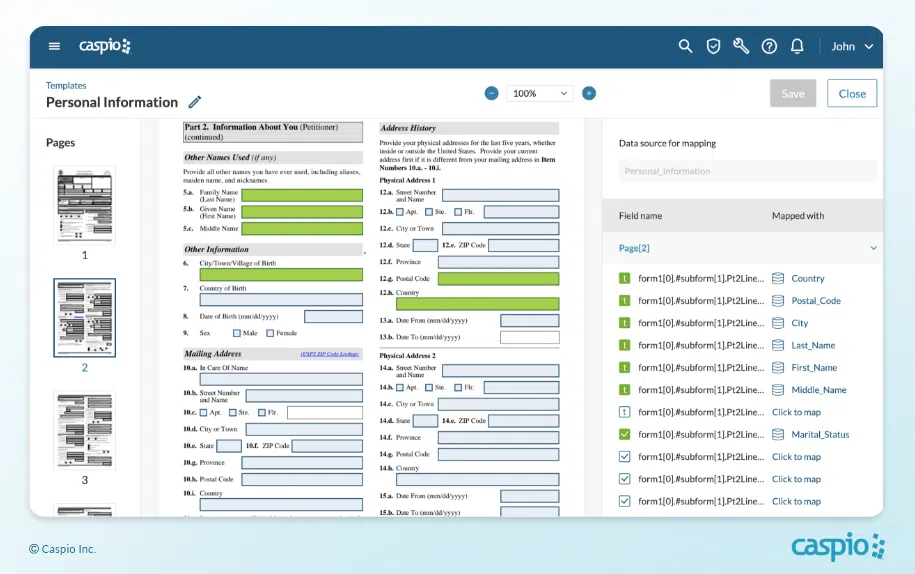
Step 3: Enable document generation on your apps
For users to generate auto-filled PDF documents on the web app itself, you need to enable a download PDF button on either the Results or Details DataPages. You can also configure the label of your PDF generation link, change the file name of the generated document, open the PDF in a new tab and add your own icons, among other customizable settings.
Step 4: Manage your templates
Quickly view and edit all the templates you uploaded from the Templates menu of your Caspio home screen. Here, you can rename any of your document templates, download their source PDF file to create more templates on other Caspio accounts and delete any template as needed.
Document Generation Ideas for Your Company
Automating document generation reduces costs and makes processing, storing and tracking files more efficient. More importantly, it facilitates document management in the cloud, enabling you to process files in real-time, even with a distributed workforce or multi-location offices.
Here are some ways you can use Caspio’s document generation feature to support your business:
ID Cards and Permits
Expedite the generation of ID cards, permits and other similar documents for customers. For example, allow vehicle owners to easily view, download and print out their auto insurance IDs using the document generation feature within Caspio. So, when a customer logs in, they can download their IDs in PDF format and see all the details related to their auto insurance policy, such as the insurance company name, policy number, and effective and expiration dates.
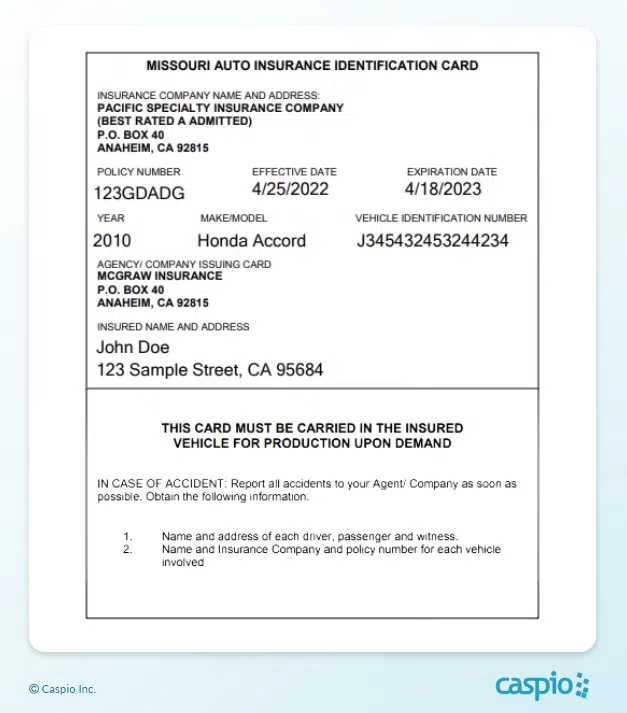
Attestation Forms
Public sector organizations, legal offices and similar entities typically require forms to be filled out for various purposes. Suppose a person is flying to the US. In that case, the Centers for Disease Control and Prevention (CDC) has guidelines requiring the traveler to declare their vaccination status, among other information.
Caspio makes it easy to customize the template for each form and auto-populate each one based on the details recorded on the backend table. You can also integrate your Caspio apps with e-signature workflows for a speedier document signing process.
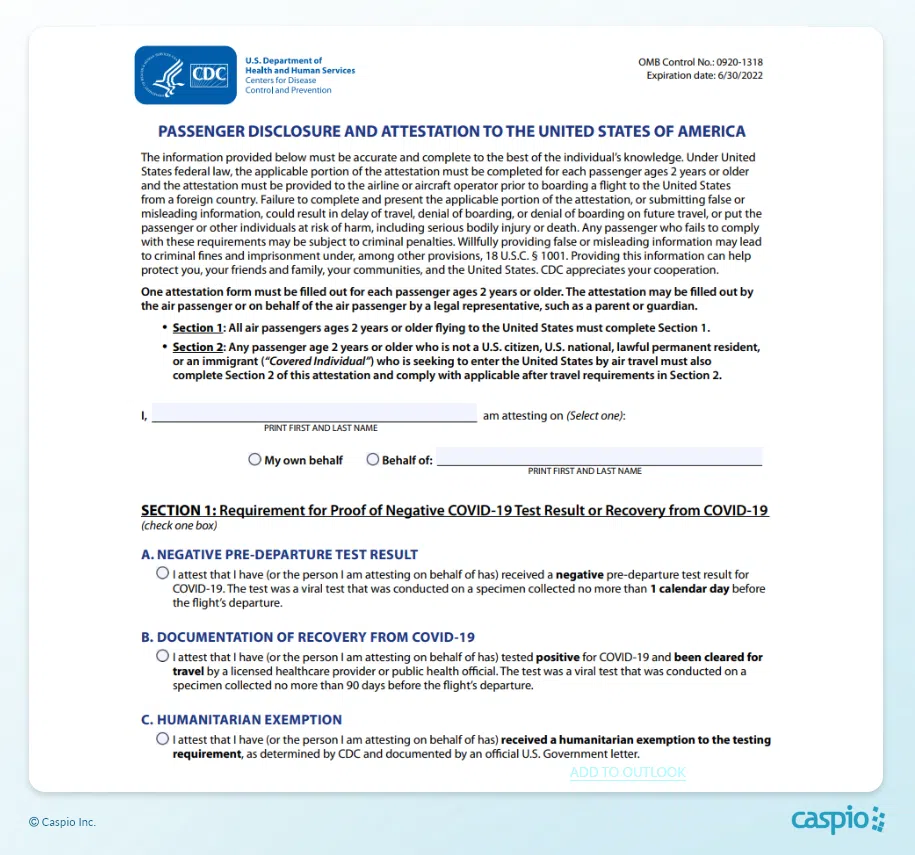
Government Forms
Automatically fill and generate government forms, including Form W-9 to confirm an employee’s taxpayer identification number (TIN), Form I-130 for immigration assistance services, and countless other examples to promote seamless processes and quicker turnarounds.
Applications and Proposals
Seamlessly process application and proposal forms when your users apply for scholarships, bank loans, memberships, volunteer work and everything in between. Leverage Caspio’s record level security feature to allow only authorized users to download required documents.
Work Orders
Enable your field teams to complete work orders anywhere using your Caspio application. Field workers can provide your end-users with a summary of the transaction using the PDF generation feature without manually inputting every piece of information.
Certifications
Whatever industry you’re in, Caspio’s PDF generation feature provides a convenient way to produce different types of certificates for your end-users. Provide downloadable PDF files based on user registration or after completing a submission form.
Take Your First Step to Digitalization With Caspio
More and more businesses are going paperless and opting for digital tools — for good reason.
Using digital documents reduces costs and makes processing, storing and tracking files a lot more efficient. More importantly, it facilitates document management in the cloud, enabling you to process files in real-time, even when working with a distributed workforce.
Caspio’s document generation feature is built specifically for a business like yours. If you operate in an industry that deals with documents every day, take advantage of this tool to eliminate manual data entry, improve productivity and provide better service to customers and stakeholders.
Ready to take your first step to a more efficient document management experience? Start by watching our Caspio Labs livestream on generating PDF documents using Caspio:
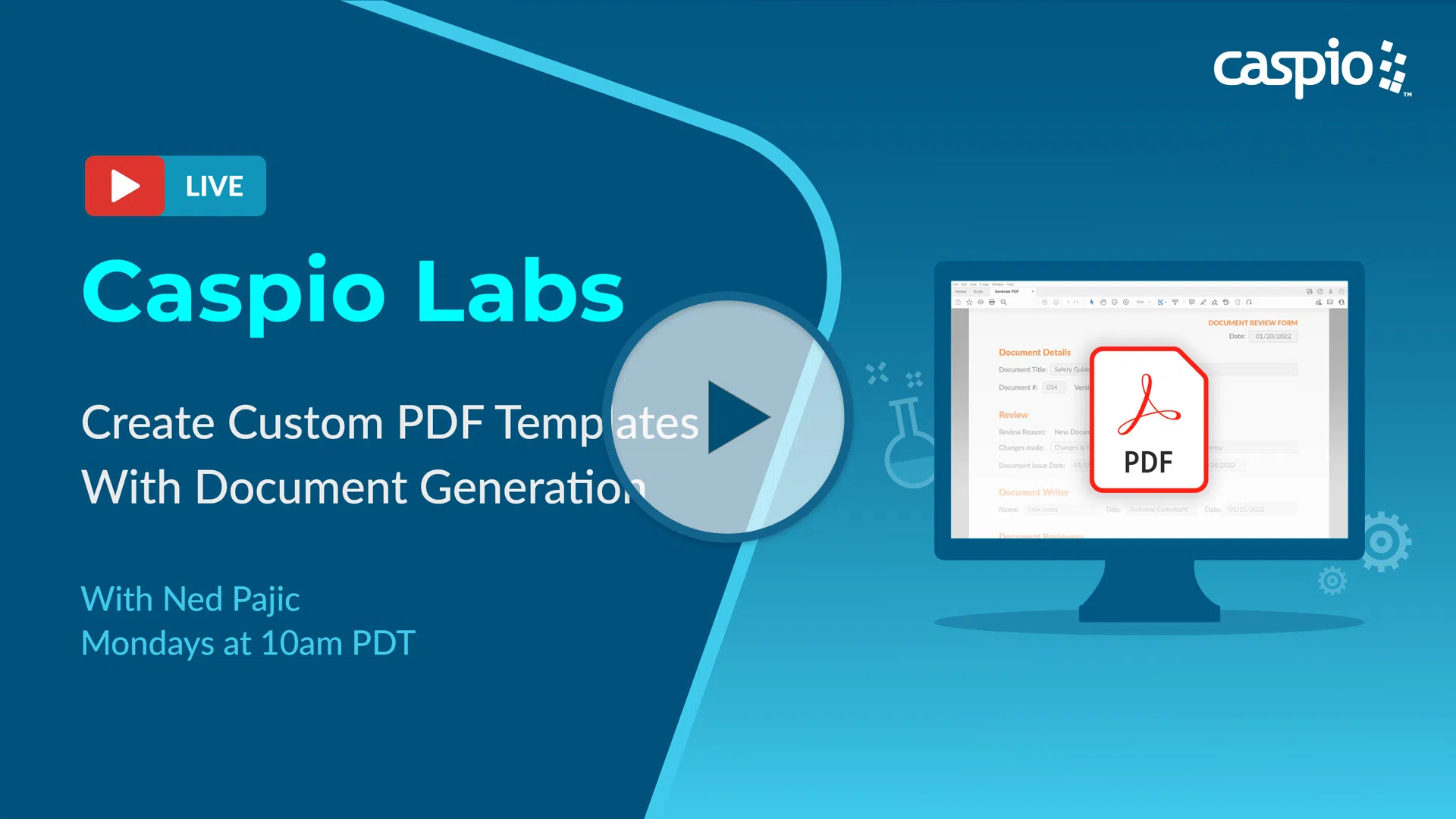
In this video, you’ll learn the step-by-step process of uploading a fillable PDF template into the Caspio platform, mapping out your database fields to match with your template and finally enabling a download PDF button to successfully produce your documents. It also discusses three use case examples where you can implement the document generation feature.
For more tips and tricks on how to uplevel your Caspio skills, subscribe to the Caspio YouTube channel. Also, don’t miss our weekly Caspio Labs livestreams (Mondays, 10am PT) for interactive app-building and coaching sessions.
Need expert help to jumpstart your document generation journey? Schedule a free project consultation with one of our specialists today.















