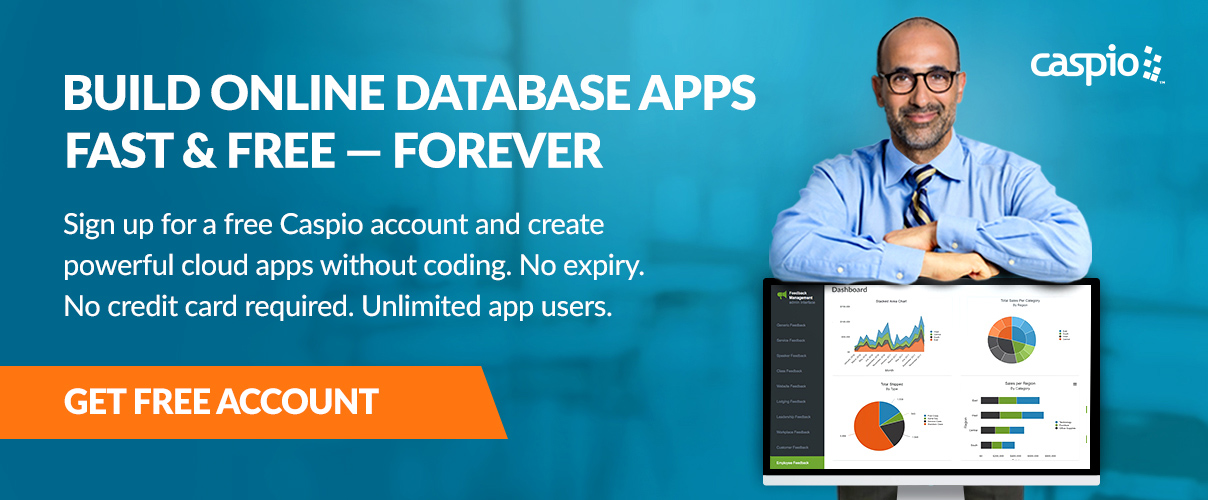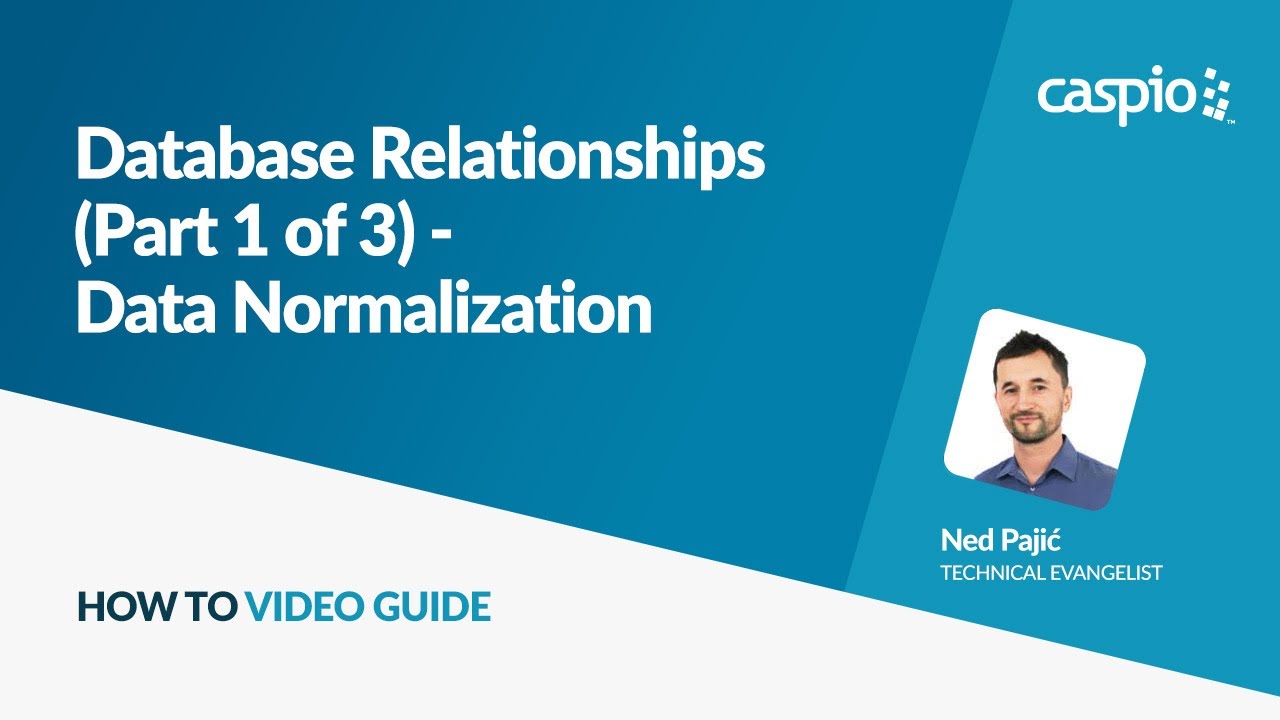Data Normalization: How to Build a Well-Structured Cloud Database
October 14, 2021

Want to build a powerful CRM system to manage thousands of customer records? Need to migrate inventory spreadsheets online and create cloud-based approval workflows?
No matter what your goals are, it all begins with planning and structuring the foundation of your cloud application: your online database.
This is where the fundamental concept of data normalization comes in.
Sign up for a free Caspio account to get a fully-featured database app builder that never expires.
What is Data Normalization?
Simply put, data normalization provides a systematic approach to organizing your database.
By normalizing data, you reduce data redundancy while ensuring that only related information is stored in any given table.
A normalized database eliminates anomalies whenever you update, insert or delete data. It unlocks possibilities for your application to execute both simple and complex workflows without generating records that are difficult to maintain.
4 Important Benefits of Normalizing Your Data
Data normalization comes with a host of valuable advantages. Here are four benefits of normalizing your data:
1. Reduced Data Redundancy
Unnormalized tables, especially those drafted and maintained within spreadsheets, often feature redundant groups of records and fields. The presence of duplicate data not only increases the overall size of your database, it also blurs the distinction between unique entries with similar values and entries that are repeating.
2. Organized Sets of Information
Cramming all your fields in one massive table usually results in a confusing database with bloated records. A normalized database breaks information down into smaller tables that are logically grouped together. This makes your database design easier to understand and scale.
3. Improved Database Flexibility
Manually updating, inserting and deleting data in every table create anomalies like blank cells or orphaned records in your database. Real-time changes to your records must seamlessly cascade across different tables without having you manually make corrections. The accuracy and reliability of your data stand a better chance of remaining intact with proper normalization.
4. Precise Data Analysis
It’s ideal to visualize normalized databases into charts and graphs due to how tightly they are structured. Normalized data sets tend to be more accurate and precise without redundancies, allowing users to safely make informed decisions based on the records being gathered.
Applying Data Normalization in the Caspio Platform
The advent of no-code development allowed business users with no programming background to build their own custom applications fast. Additionally, the best no-code platforms also support the nuanced implementation of database best practices.
Caspio’s all-in-one app builder provides a fully-featured environment, including a powerful online database, where users can practice and implement data normalization.
Next is a simple guide of how you can normalize the Orders table below in Caspio.
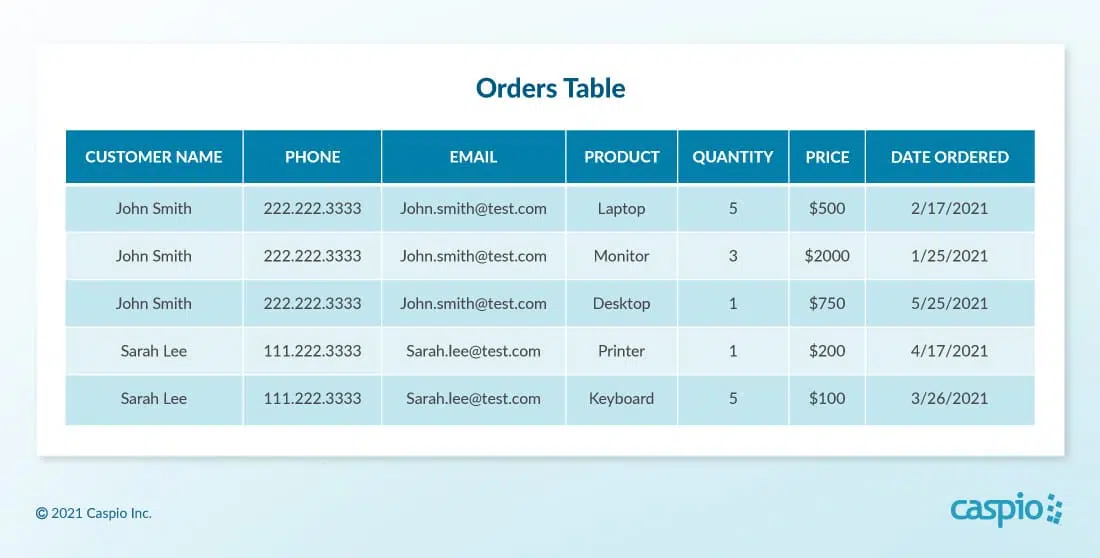
Step 1: Add a primary key to your database table.
Every database you build must always come with a primary key, or a field that uniquely identifies each row. This practice lays the foundation for any database relationship you wish to design including one-to-many and many-to-many relationships. The primary key can be a string of unique characters or incrementing number IDs.
Step 2: Split your database into smaller tables.
It’s considered best practice to group all functionally dependent information in their own tables, each with their respective primary key fields. In our Orders table above, creating a second table to contain customer contact information eliminates redundant input of data.
Step 3: Configure relationships between related tables.
Now that you have tables that separate the customer contact information and individual orders, you can create a one-to-many table relationship, with the Customers table as the parent table and the Orders table as the child table. This means that a single customer can have multiple orders.
You can intuitively design table relationships within Caspio using drag-and-drop tools, connecting the primary key field of the parent table to a new foreign key field in the child table.
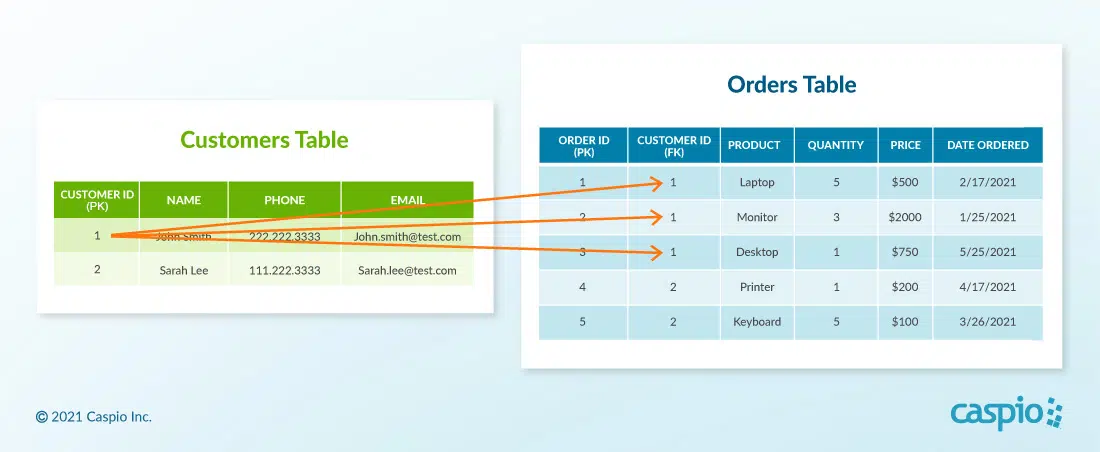
That’s it! You now have the fundamentals of organizing your data in just a few steps.
The normalized version of our initial sample table can now support real-time reports, dynamic dashboards, web forms and other custom interfaces that rely on well-structured data. You’re also better equipped to introduce additional fields without fear of breaking the database structure.
Normalize Your Data With a FREE Online Database!
As businesses today become increasingly data-driven, properly collecting, organizing and analyzing data is becoming more important as well.
With enough practice on web database normalization, you can confidently create organized and well-structured databases. Once you normalize your data in Caspio’s no-code platform, building or extending your custom applications becomes more seamless and intuitive.
Sign up for your free account now and start building your databases in the cloud.