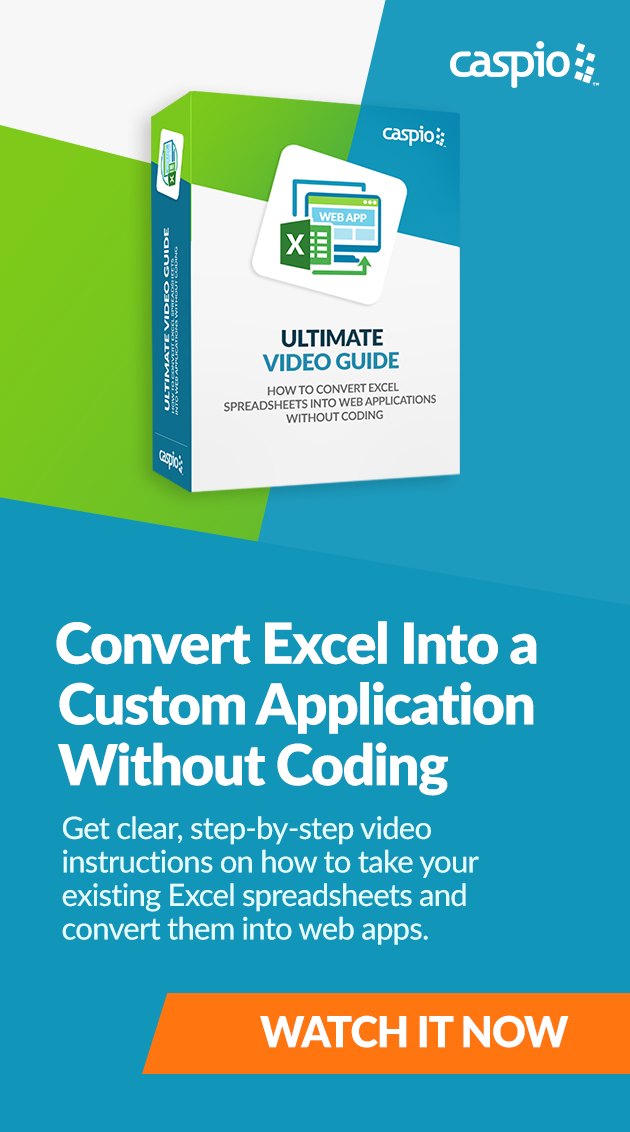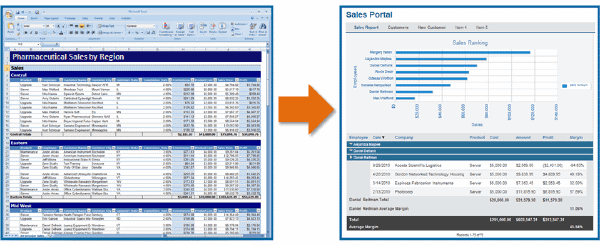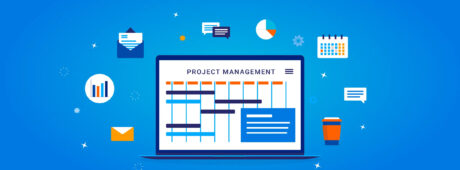Convert Microsoft Excel to a Web Database
August 1, 2011

Microsoft Excel is perhaps the most popular “light database”. Sure, Excel is not a database, but its rows and columns can take almost any type of data without complaining, and data can be easily searched, sorted, and even styled to look nice. So why would anyone want to use anything else for data management?
The Problems with Using Excel for Data Management
Sharing – You can email the file around, but soon you and the recipients may lose track of the latest version. Files may be too big to email and people may not have Excel or the right version.
Updates from Others – Excel is for one person. If others must add or update the data, Excel cannot easily accommodate or track changes from multiple people.
Security – Excel has very limited security options. The only thing you can do is password protecting the file. You cannot give time-based access. You cannot revoke access. You cannot give different passwords to different people. You cannot give tiered privileges such as managers vs. staff. And because it’s just a file, it could easily get in the wrong hands and without a trace.
Convert Excel to Online Database
There is a better way to manage data. Use the power of the web. With the Caspio platform, you can gain tremendous flexibility by importing your Excel file to an online database.
Once your data is imported, you can let your creativity take over:
- To let others submit data, create a web form and place it on a private or public website.
- To let others search the data, create a searchable report and deploy it to your website.
- To control access, you can easily set up password protection for authorized users.
Other advantages of Caspio’s online database compared with Excel:
- One central place for the data means that everyone is on the same page.
- No cluttered email or “file too big” email bounces.
- Complete data security including SSL, passwords, nightly backups and more.
Caspio Makes it Easy to Convert Excel to Online Database
Use Caspio’s import wizard to convert your Microsoft Excel file into a web database automatically. Then go to the DataPage wizard and create your interfaces such as forms, searches, reports and even charts. Everything is point-and-click and the end result works with any website or can be accessed directly from Caspio.
If you don’t have a Caspio account already, sign up for a free trial and move your first Excel to online database in minutes. Let us know about your finished work.