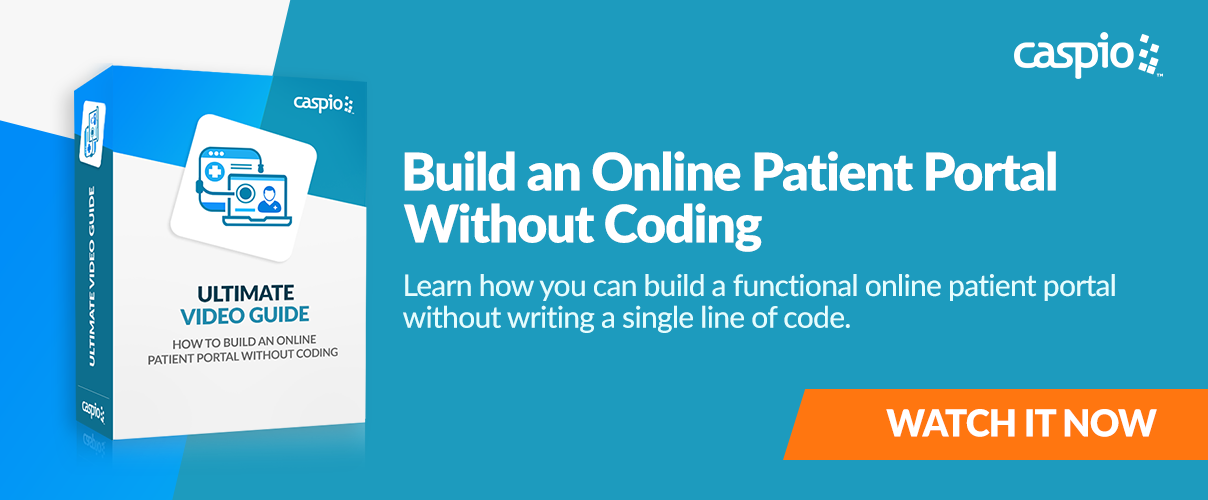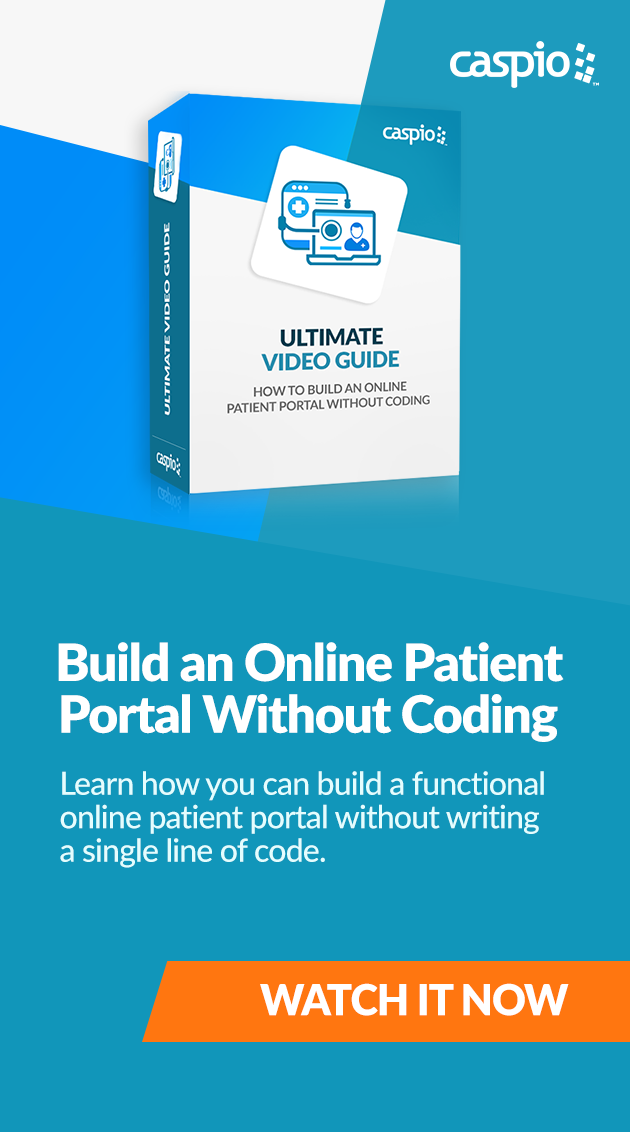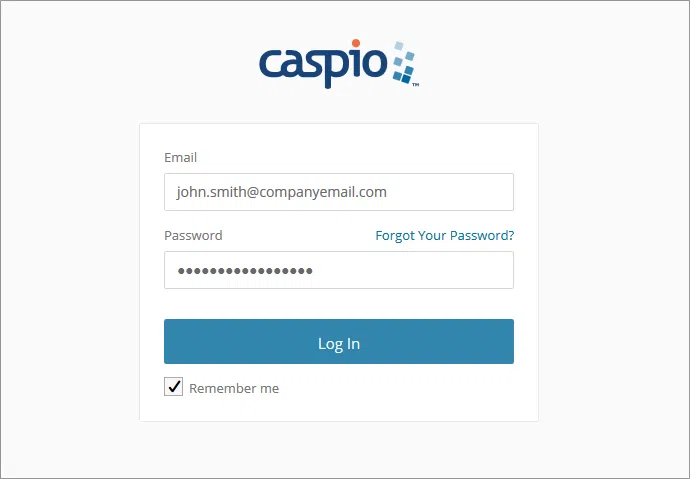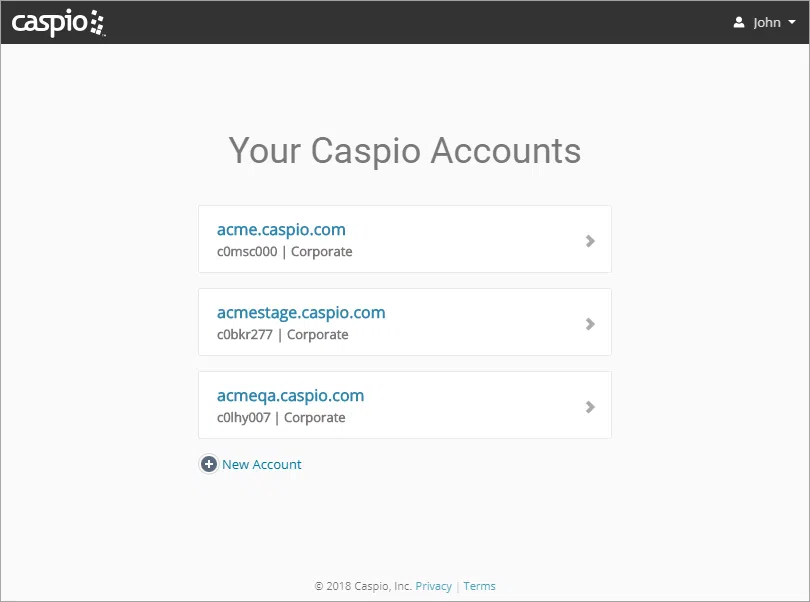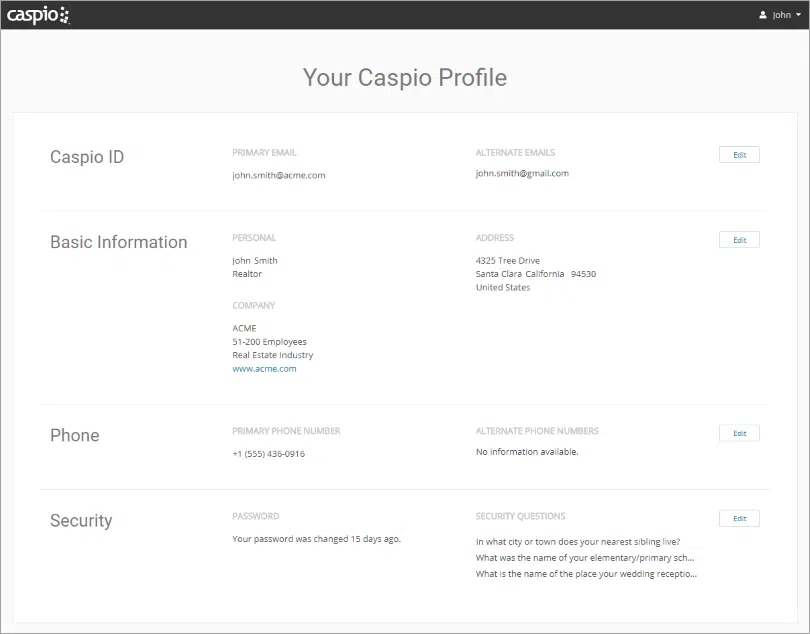Caspio 11.0 Release: Universal Caspio ID for Simplified Login [Update]
February 14, 2018

We are pleased to announce the release of Caspio 11.0 for all new and existing customers. This upgrade includes significant changes to the Caspio account login process in order to improve the user experience and security of your Caspio account.
Universal “Caspio ID” for Easier Account Access in Caspio 11.0
In the earlier versions, users logged in to Caspio using an Account ID and Username. Caspio 11.0 simplifies the login process by using your email address as your universal “Caspio ID” to access all your Caspio accounts and other Caspio services such as the Support Portal, Map Mashup Wizard, etc.
New Account Listing Page
Once logged in with your Caspio ID, you will see a new account listing screen to access all your Caspio accounts from one centralized location.
Redesigned User Profile Page
We’ve also redesigned your user profile page, which is now accessible from the top of the navigation bar whenever you are logged in with your Caspio ID.
Smaller Enhancements
- The primary Account Admin is now called Account Owner. The Account Owner can invite users to access the account using just the users’ email address.
- The Account Owner role may be transitioned to other users in the same account.
- When viewing properties for objects in your account, the Last Updated and Modified By fields now display the name of the user instead of the username.
- On the Account Settings screen, you will see a new option to set a custom Caspio URL to replace the system-generated URL for accessing your Caspio account.
For more information about the new features, be sure to read the release notes.
Have a new feature in mind? We’d love to hear it! Submit your ideas to our ideabox.