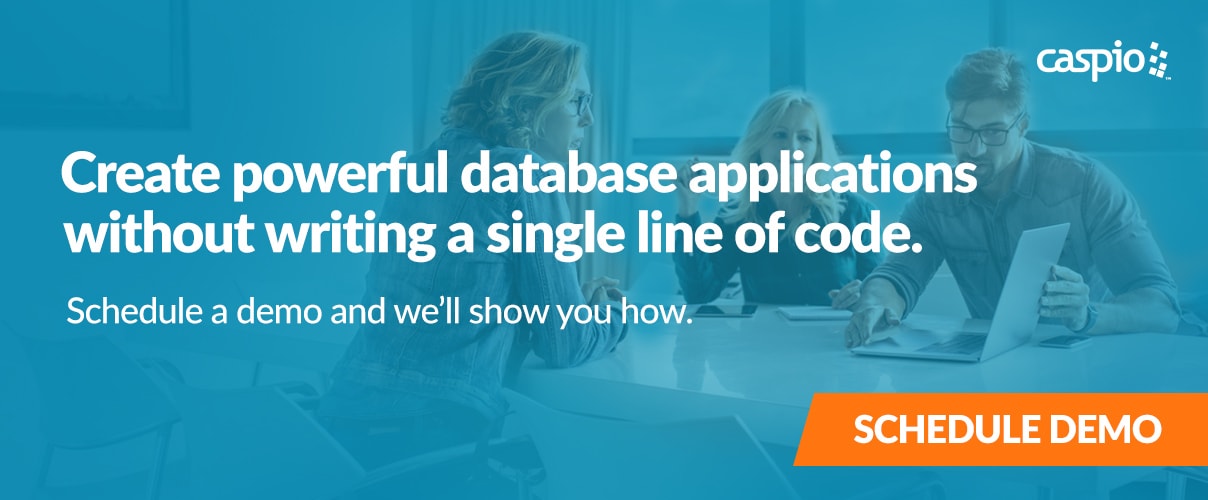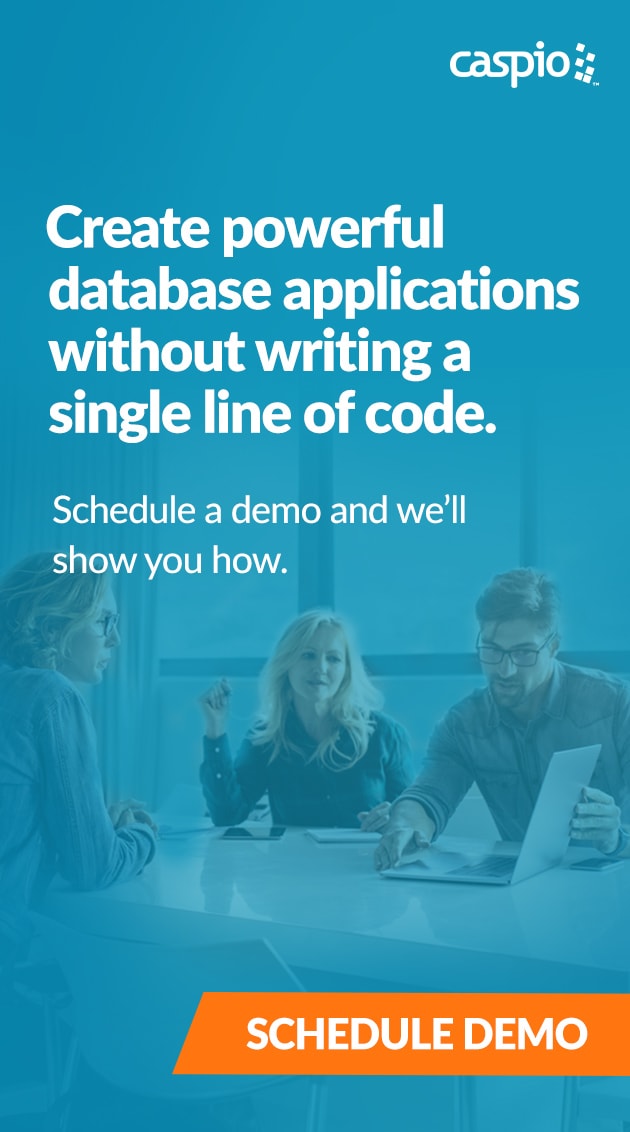How to Build an Online Store Without Coding:
Easy Step-by-Step Guide
November 30, 2020

COVID-19 is changing people’s shopping habits.
For example, 73% of grocery consumers in the U.S. are shopping less in person, according to a study by C+R Research. Payments technology company Visa had similar findings. Eight in 10 global consumers have changed the way they pay for items, with 45% saying they now shop only online because of the pandemic.
As more and more people visit e-commerce sites instead of brick-and-mortar shops, businesses face more pressure to launch digital storefronts. Now is the perfect time to offer your products and services on the cloud!
Here’s how we built our online store app template on Caspio and how you too can launch your e-commerce app without coding.
Want to quickly deploy your e-commerce app? Request our FREE Caspio online store template now.
Why Build Your Online Store on Caspio

With Caspio’s online database platform, it’s easy to transition to the cloud or even start a digital business. Here are some benefits of building your shopping cart app on Caspio:
Manage your e-commerce website from anywhere
All your information is hosted in the cloud, from store details, products and pricing, to special offers. Caspio’s online database platform makes it easier to access your store’s data on most devices, without infrastructure or connection restrictions.
Make data-driven decisions with a custom admin portal
Caspio lets you create a custom admin portal to track your online store’s performance in real-time. Need to make on-the-fly adjustments to your online inventory? Check your reports and dashboards and be more responsive based on how your current offerings perform.
Integrate with other e-commerce solutions
Building your shopping cart software on a cloud database platform gives you the flexibility to integrate your data with other e-commerce solutions. Planning to launch an email marketing campaign for a holiday sale or special promotion? Integrate Caspio with Mailchimp to easily create email lists with automated send-outs and replies. Integrate Caspio with Shopify for more customization options for product listings.
Caspio connects with more than 5,000 popular web services via Zapier.
Ensure strict security and compliance standards
Dealing with credit card and online payment data? Keep your business and your customers safe from data breaches and credit card fraud. Caspio complies with the Payment Card Industry (PCI) Data Security Standard, which enforces controls to keep credit card information safe.
How We Built Our E-Commerce App
It’s no surprise that Caspio customers love our free online store template. It’s easy to deploy and works for any industry. Here’s a detailed guide on how we built it. Take note that these steps apply to any custom app development project on Caspio, too.
If you’re new to Caspio, go ahead and start a free trial first to gain access to all the features you’ll need to create this shopping cart app.
Time to get started!
Step 1: Create a design document for your online store.
Keep your development sprint on-spec by drafting a clear outline of your goals. Feel free to use any format but make sure it includes user roles and app features.
Begin with only the essential functions of your online store. Simply update the document and implement app improvements later on. Focusing on core features will allow you to complete your task faster.
For our online store template, we settled on the following user roles:
- Public – Refers to anyone visiting the online storefront to view the product catalog.
- Customers – Registered users with access to their own profile, cart and order history.
- Administrators – Site owners and/or staff members who manage products and customers, view a sales dashboard and edit their own profiles.
We also identified these core functions or app interfaces:
- Public View – Serves as the main webpage accessible to anyone who visits the e-commerce website. It features the entire product list for potential customers to browse.
- Register – An online form where new users create an account.
- Login – Allows registered users to sign in and gain access to the customer portal.
- Product Details – Allows public users to view product descriptions and reviews. Logged in customers, on the other hand, have the ability to post reviews.
- My Cart – Where customers can review and change their purchases prior to checkout.
- Order History – A customer-facing report that shows pending and confirmed orders based on order ID and date.
- Dashboard – Gives staff members and admins the ability to view sales analytics and process orders of customers.
- Manage Products – For authorized users to add new products and categories. They can also view a complete report of every item being sold on the site.
- Manage Users – Allows admins to view customer profiles and add new users.
- Profile – For both customers and admins to view and edit their own user profiles.
- Log Out – A typical sign-out link found in the navigation bar.
As it is, our design document promises a complete shopping cart app with self-managed interfaces for visitors, customers and administrators. We encourage you to add or take away any functionality to tailor the e-commerce app based on your unique business needs.
Step 2: Build your database tables.
The first elements you need to create inside the Caspio platform are your database tables. They serve as the foundation of any Caspio-powered app you deploy in the cloud.
Shopping cart software come in a variety of shapes and sizes, so you might find yourself designing your own database structure. However, the tables and views below will provide you with a great starting point. Note: to standardize our naming convention, we used ECM, which stands for E-Commerce Management.
- ECM_CC – Securely holds the credit card information of your buyers.
- ECM_Checkout_Profile – Holds the shipping and billing addresses.
- ECM_Item – Contains your inventory of products.
- ECM_Item_List – Contains a list of ordered items along with the quantity.
- ECM_Order_List – Contains a list of ordered items along with the status and total price.
- ECM_Review – A database of all the product reviews on your website.
- ECM_User – Contains user data like names, addresses, emails and encrypted passwords of registered customers.
- Lookup Tables – A collection of tables that function as data sources for pre-populated lists like categories, roles, states and more.
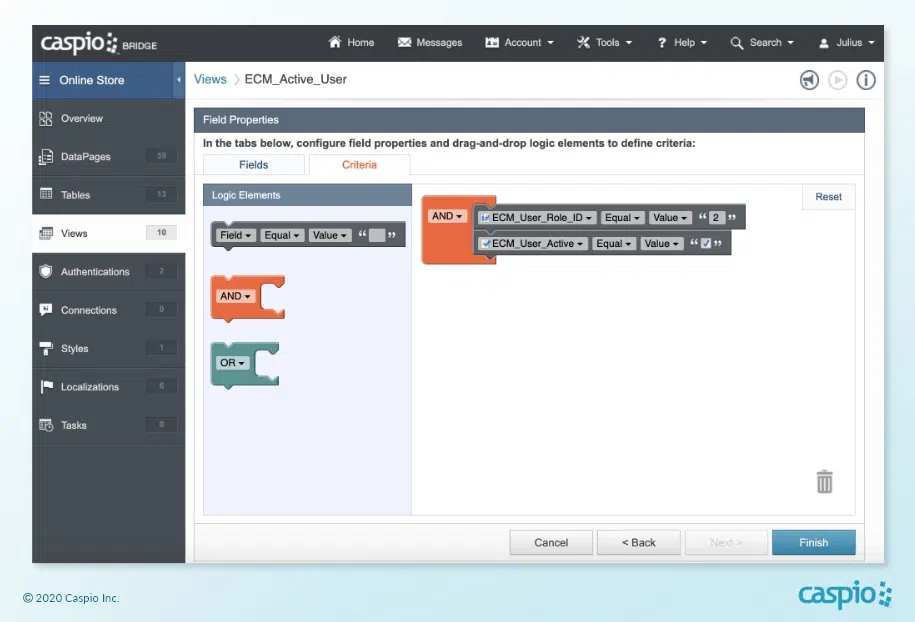
Caspio also allows users to design table relationships and “view” criteria using drag-and-drop tools. Views are considered virtual tables that don’t really hold any data; they function as permanent filters that either restrict a subset of fields or combine related tables.
Step 3: Define user authentications.
The next thing you need to do is set up user roles. Our free online store template has two users aside from public visitors: registered customers and store administrators. We built Views to filter them out into active users and active admins. Use these Views as data sources when you create your login forms under Authentications.
However, that’s not the only way you can go about this step.
You can also use database tables with fields containing the name, email and password of users. Caspio also supports login via external ID services like Twitter or Google ID. Another popular option is for companies to use their existing corporate credentials on all Caspio apps. This is done by implementing a premium feature called SAML single sign-on.
Step 4: Develop your app interfaces — without coding.
With your database tables and user authentications ready, it’s time to build app interfaces, or DataPages. Think of them as website widgets like forms, reports, charts and more that make up the entire online store. Caspio provides a quick and easy way to build multiple DataPages with intuitive point-and-click tools. Our guided development approach is designed with business users in mind, especially those with no coding experience.
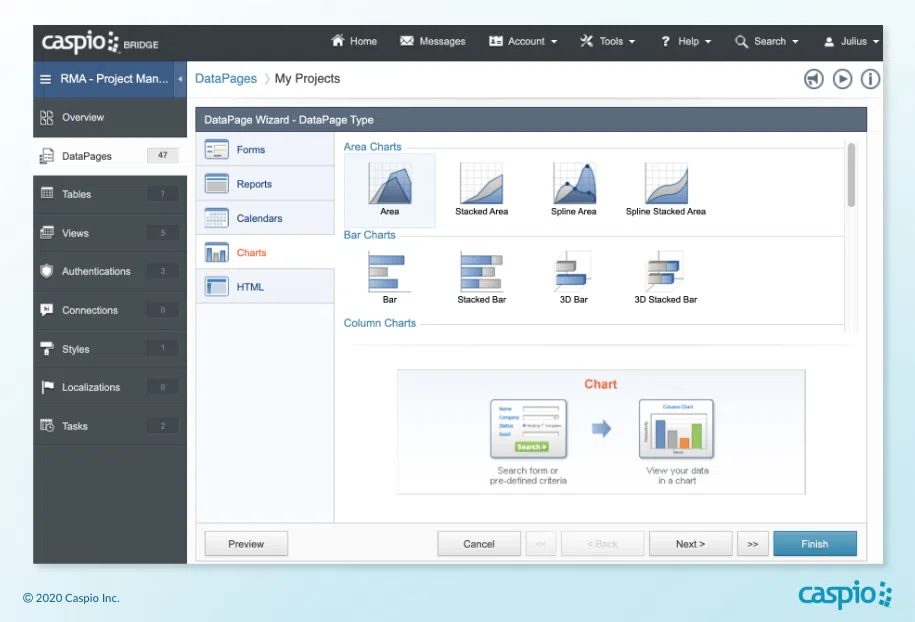
When you open our free online store template on your Caspio account, you’ll find a total of 59 ready-to-use DataPages under the following categories:
- Submission Forms – For adding, editing and searching for items and users, among other functions.
- Tabular Reports – To view interfaces like order history and product inventory.
- Charts – Included in the admin dashboard to display sales by month, customer and category.
- Pivot Tables – Also part of the admin dashboard to show sales figures.
- Gallery Pages – To neatly display the product results with standard-sized images.
- List Pages – Used for the product review section of the online store.
- Details Pages – Includes interfaces for product and order details.
- Password Recovery Form – Helpful to users who forget their password.
- HTML Pages – An optional block where you can add your own code to further enhance the app.
Step 5: Publish your online store.
All you need to do now is deploy your app interfaces online! It’s as simple as copying our generated code snippet and pasting it on your website. You have full control on the layout and design to match your unique brand.
There you have it! Your very own online store is now open for business.
With the right Caspio plan, you can also connect your e-commerce app with popular payment gateways like PayPal Express and Stripe. The Caspio platform is PCI-compliant, and can process real-time transactions in a secure and safe environment.
Get Your Online Store and More Free Apps
A full-featured online store may be the first thing you need to digitally transform your business today, but it definitely won’t be the last. Go beyond offering your products online by bringing your entire business to the cloud.
Conceptualize, create and deploy applications that raise productivity, streamline project management and improve conversions. Caspio’s no-code platform makes it possible for people with little to no coding background.
Here are a few more app templates available to download for free with a Caspio account:
- Custom CRM – Track interactions and strengthen relationships with customers and prospects through a CRM tailored for your business.
- Membership Directory – Accommodate unlimited memberships with a robust end-to-end registration system.
- Knowledge Base – Secure critical company information in a centralized online portal and empower your organization to manage a self-service documentation system.
- Project Management – Gain real-time project visibility and unlock opportunities for collaboration even with a distributed workforce.
Interested in Caspio’s online store app or any of these ready-to-use application templates?
Schedule a demo with our platform experts and start leveraging Caspio to digitally transform your business today.