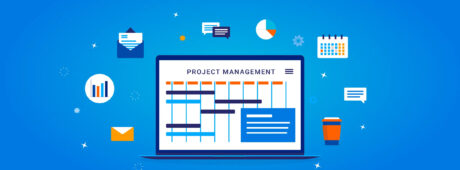9 Tasks for Managing Your Applications with Regular Checkups
August 8, 2016

Fast forward to the completion of your Caspio-powered application. You have rolled it out to your users, streamlined your business processes, and saved on development and maintenance costs. Everyone is happy. So what’s next?
With a cloud productivity platform like Caspio, you don’t have to worry about keeping your applications up and running. While we take care of the uptime, performance monitoring, and regular backups, there is still good reason for you to carry out regular app checkups. Here are nine tasks for managing your applications to achieve optimal app performance:
1. Take a look at your authentication tables and see if you need to remove any inactive users or adjust particular permissions. Ensure that usernames are set to “Unique” and passwords are using the “Password” data type. This way, passwords are encrypted and users are allowed to reset their own passwords with the Password Recovery DataPage.
2. Check the User Logs to get insights into exactly who is accessing your apps, from where, how often, and with what browsers. You can even filter the logs all the way down to the IP address to help you pinpoint any unusual login patterns. This feature available in select Caspio plans and is accessible from the Tools menu.
3. Listen to what your users have to say. Getting feedback from your app users may help formulate better decisions to increase app performance and usability. Consider adding a feedback form for users to report bugs, request new features, or share ideas for improvement.
4. Monitor file and image usage. Large files and images can slow down the performance of your application. Available as an add-on feature and included in some plans, you can enable Caspio FileStor CDN to provide fast and unmetered access to non-sensitive files and images.
5. Examine your account’s overall resource usage to ensure you have a suitable margin for any uptick in your ongoing traffic and usage. To view the Usage Statistics screen in your Caspio account, select “Account” from the top menu and then “Usage and Billing”It’s easy to customize your plan and add resources instantly by selecting “Change Plan” inside Caspio.
6. Take advantage of Caspio’s latest features. New and enhanced features are added to the platform on a regular basis. Subscribe to Caspio News to stay on top of the latest features, version upgrades, and platform enhancements. Consider how the new capabilities can be added to your application to improve performance and usability.
7. Finish your Caspio training. If you have not attended or finished Caspio’s three-course training program, now may be the best time to do it. The free training sessions are available to all users (including those with Free accounts) and are designed improve your Caspio skills with each session.
8. Keep your contact and billing information up-to-date. For an uninterrupted service and communication from Caspio, confirm that your contact and billing information is up-to-date and that your credit card is not expiring anytime soon. To update your contact and payment details, click “Account” on the top menu and select “Usage and Billing”.
9. Have your app reviewed by a Caspio application expert. To cover all the bases quickly, you can have the Caspio Expert Services team review your application for security, data structure integrity, usability, and performance improvements. They can also offer hands-on modifications as needed. To request an expert session, contact Caspio Support.
With just a little TLC, your Caspio applications will run with optimal performance and functionality, while also giving you the ability to easily customize your apps as requirements change.
What else is on your app checkup? Post in the comments section.