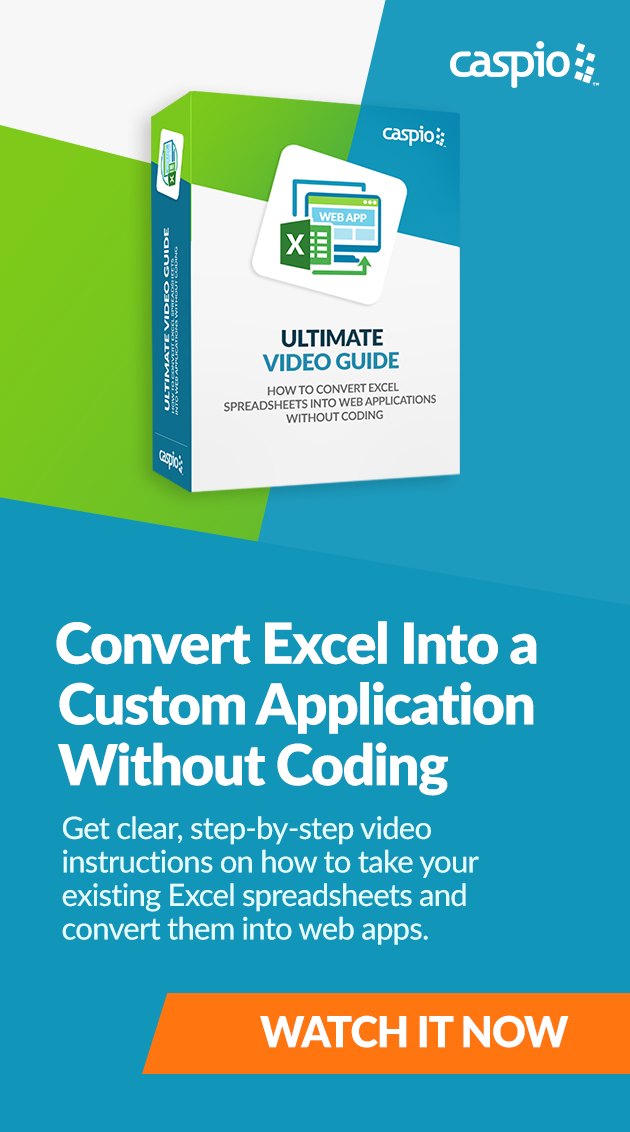4 Reasons Why You Should Turn Excel Spreadsheets Into Web Apps Now
May 6, 2019

Microsoft Excel is EVERYWHERE in the business world.
From data storage to data analysis, project planning to metrics reporting, Excel is an extremely versatile software for consolidation and analysis of all kinds of numerical data. The love for the spreadsheet tool is indeed understandable.
Despite its versatility, there are considerable risks in using Excel—some of which undermine its merits, especially for organizations managing mission-critical and sensitive data. That’s why smarter companies are shifting from Excel to web database apps when it comes to data management.
Watch our ultimate video guide to learn how to turn an Excel spreadsheet into a web app today.
Complacency Leads to Inefficiency
Web apps run online, which means they are accessible anywhere there’s an internet connection. They can be used simultaneously by multiple users, secured with passwords and two-step authentication, and dynamically generate interactive reports.
But if custom web applications are so much better than spreadsheets when it comes to managing data, why are many businesses still not making the jump from Excel to web?

Many business professionals started with spreadsheets. They have a long history with Excel, and this level of familiarity makes it the default tool for most people when dealing with data. For many business owners, Excel represents their comfort zone.
However, there comes a time when you need to step away from your comfort zone, especially when spreadsheets are already slowing down your business.
4 Reasons to Convert Excel Spreadsheets to Web Apps
Here are at least four reasons why you should ditch your spreadsheets and create a custom web application using your Excel data.
1. Excel is not secure.
Security is a major reason many companies would rather make a web app from Excel data, instead of running their operations on a spreadsheet.
Although users can add password protection to a worksheet or macro, the level of security is relatively low and can be hacked easily. Just Google it and you will see several third-party services ready to crack open your “protected” spreadsheets.
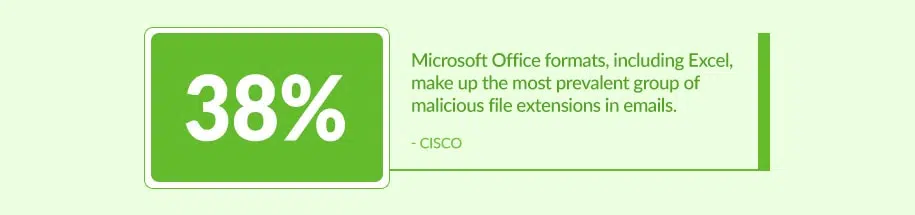
Unencrypted and at risk of unauthorized access, your Excel spreadsheets have the potential to become a huge business vulnerability. In fact, according to research by tech giant Cisco, Microsoft Office formats, including Excel, represent the most prevalent group of malicious file extensions used in email documents at 38% of the total.
2. Excel is error-prone.
Unlike web applications, which can be customized to limit users’ views of specific data, spreadsheets expose formulas to everyone—leading to possible tampering and errors, intentional or otherwise.
It’s also not uncommon to find errors in user-generated spreadsheets, even for the most experienced Excel user.
Perhaps you may remember the “London Whale” incident where JPMorgan Chase lost $6 billion partly due to a spreadsheet error. An employee used a SUM function instead of AVERAGE, resulting in the biggest financial loss the company has ever taken. Unfortunately, there are countless other examples of major disasters traced back to minor Excel errors.
It’s wiser to turn your Excel data into a secure and tamper-proof web app to avoid these potential errors altogether.
3. Excel spreadsheets are hard to keep track of.
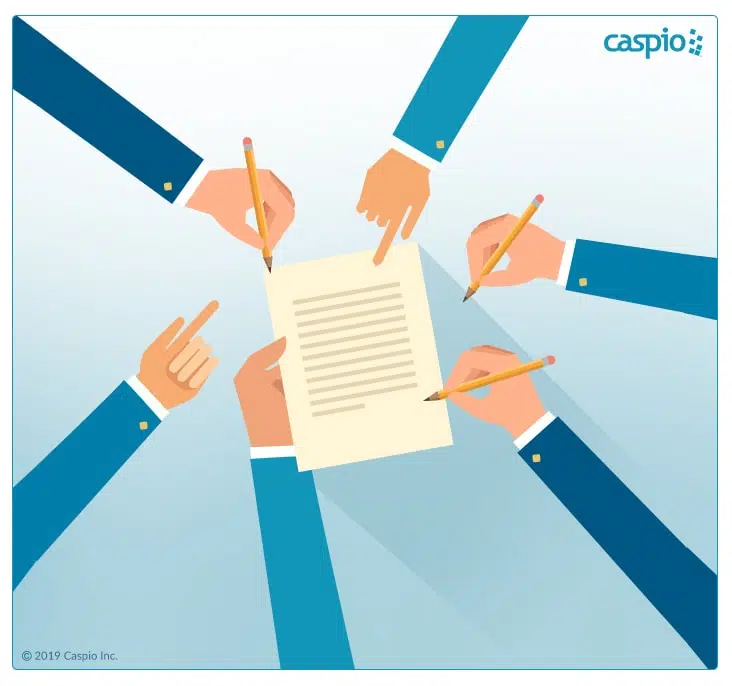
Chances are that most of your coworkers are sending around Excel spreadsheets to share information. But things can get out of control pretty quick: too many versions of the file, you never know who has made what changes, and the location of the latest version is a mystery.
Hopefully, you’re not the unlucky person tasked to consolidate everyone’s changes into a single file.
By moving your data from Excel to web apps, you’re providing access to multiple users who need to carry out their tasks simultaneously. Users get only the specific views they need, allowing them to conduct computations and create reports without corrupting the integrity of the core data.
4. Excel is difficult to scale.
Relying on Excel to carry out daily operations is not sustainable for a growing business. The time and effort required to maintain those documents is a bottleneck to work efficiency and productivity.
The software doesn’t support real-time data sharing or notifications, making it difficult for teams to work together and take immediate action. Files also take forever to load as they grow in size, so the more data you have, the more time you need to get things done.
If you’re looking to get scalability out of spreadsheets, look elsewhere.
Make a Web App from Excel Data Instead
If you’re experiencing some or all of the challenges above but are still working in Excel because you haven’t found a good alternative, you are not alone. A huge number of Caspio customers approach us with the same dilemma.
A company that benefitted from their decision to create an application from Excel is Emory Healthcare, the largest healthcare system in Georgia. Initially, Emory used spreadsheets to gather data and create reports, which they then sent individually to end-users via email. Through Caspio, they built a decision support tool that automated this tedious process.
Numerous spreadsheets were taking up much productivity hours. Having a web application built using Caspio means we now have more time to focus on what the system actually needs.
Shane Wieberg
Director of Decision Support, Emory Healthcare
Whether you’re using Excel as an information repository or project tracking tool, you can convert it into a custom web application without having to know programming. You can also easily add built-in features like authentication, user privileges, charts and email alerts, all while enjoying enterprise-grade security and performance that’s built into the Caspio Application Platform.
Want to make a web app from Excel data?
Watch our Ultimate Video Guide: How to Convert Spreadsheets Into Web Apps Without Coding to learn how to create a complete web app from your Excel data.
If you need to build simple but powerful web apps for free, check out Caspio’s easy database creator.