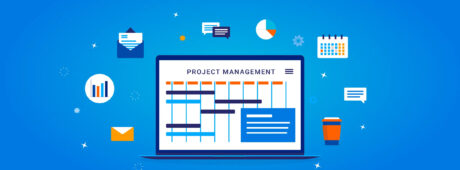3 Easy Steps to Building a Searchable Database App
September 11, 2018

In today’s digital age, businesses process massive amounts of data in multiple locations every day. With all that data going back and forth, it has become increasingly important that organizations properly store and manage data to be able to access specific information quickly. Fortunately, searchable database apps leverage the power of the cloud to both organize data online and give users quick access to stored information from any location
Try Caspio for free now and take your first step in building a searchable database app!
Believe it or not, it’s really easy for a non-technical person to create searchable database applications without writing a single line of code. You’ll be able to take your existing Excel or Access database, move it to the cloud and create secure searchable database apps for a variety of use cases. For example, if you are managing an international logistics company like GEFCO then monitoring transactions from different locations is of utmost importance. By using Caspio’s leading no-code development platform, GEFCO was able to build searchable database apps that streamlined its business processes and scaled up its operation to accommodate bigger automotive clients.
The power of searchable database apps also helped conservationists and ecologists across the United States build a cloud database to study and conserve the country’s rarest plant species. Searchable database apps also enabled an Australian consulting firm to digitize and maintain valuable archives of various organizations. Caspio-powered searchable database apps also allowed a healthcare organization to manage a paperless office for home services across multiple locations.
Want to get started using Caspio to create a searchable database app for your business? Then follow these 3 easy steps:
1. Import data from spreadsheets.
You probably keep your data in Microsoft Excel, Access or other spreadsheet apps. But spreadsheets aren’t databases and have limited functionalities and capabilities. Find out how to save your spreadsheet file in your computer and import your data into your Caspio account by checking out our Ultimate Video Guides for Excel and Access.
2. Customize your DataPage.
In Caspio’s intuitive point-and-click interface, a DataPage is your interface that allows you to easily interact with your data. Add filters for searches and control how you want to access your information according to your needs and preferences. Caspio is equipped with a user-friendly step-by-step wizard that walks you through your development project. Create forms, manage user access, generate insightful reports. The possibilities are endless!
3. Deploy your app.
Save your preferences and preview your app and once you’re done, just click Deploy. Caspio-powered apps are easily embedded to any website through an embeddable HTML code, via a URL, .Net, or a specialized search engine-optimized code. Embed it anywhere using the CMS platform you prefer like WordPress or Weebly. The choice is yours.
Excited to start working on your own searchable database app? Try Caspio for free today!