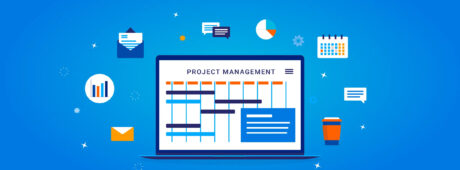Build and Extend Your Online Calendars With Caspio
August 18, 2022
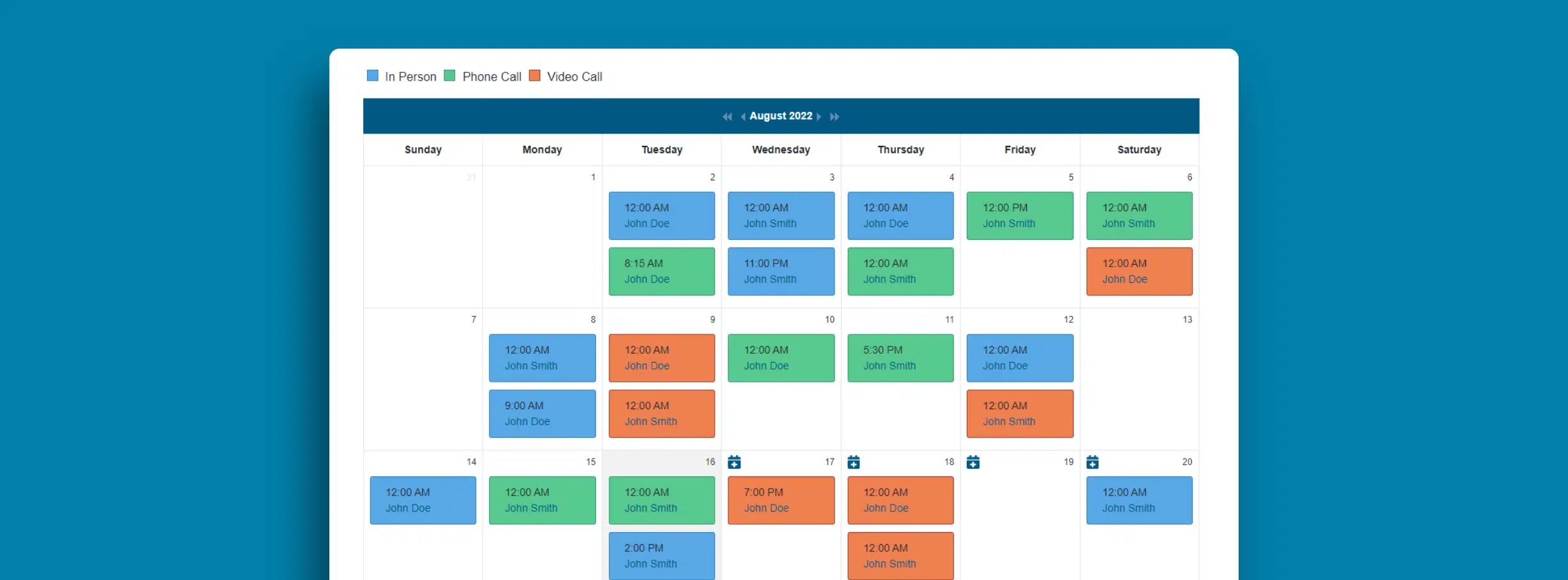
Looking for ways to organize your workday and increase long-term productivity?
Cloud-based calendars serve as a great tool to visualize schedules, prioritize tasks, protect your time and even improve the user experience for your customers.
Read on to learn how you can leverage and extend calendars in your Caspio applications.
Standard Caspio Calendar Features
Caspio calendars enable you to display events, appointments and other scheduled items in monthly or weekly layouts. As long as you have a Date/Time field in your table, it’s possible to create Calendar DataPages and deploy them on your own web property.
Caspio calendars not only provide powerful data visualization capabilities, they support unlimited users and roles to view and manage data.
- Select which fields appear on the calendar in a weekly or monthly view.
- Allow users to search or filter the data shown on the calendar.
- Create a separate details page to drill down into each calendar item.
- Allow users to create new calendar entries based on their role.
Additionally, Caspio calendars benefit from native platform features like user authentication, database triggers and workflow automation.
3 Ways to Extend Your Caspio Calendars
Looking for more features beyond what you can build with no-code? Caspio empowers tech-savvy users and professional developers to extend their applications using industry-standard languages such as HTML, CSS and JavaScript.
Here are a few ideas on ways to extend your Caspio calendars:
1. Add Time to the Date Picker
Improve the usability of your calendars and appointment scheduling process by allowing users to select time down to the hour or minute. To enable the setting of precise calendar appointments, you should first separate the input fields that comprise date and time.
The Date/Time field is normally logged as a single input, but you can utilize virtual fields to capture time elements like hours, minutes and seconds separately from the day, month and year. Then, concatenate each part into the appropriate format for Caspio’s online database with JavaScript.
If you want to implement this function as an intuitive date and time picker without additional setup or coding on your end, contact our professional services team to implement this App Extension for you.
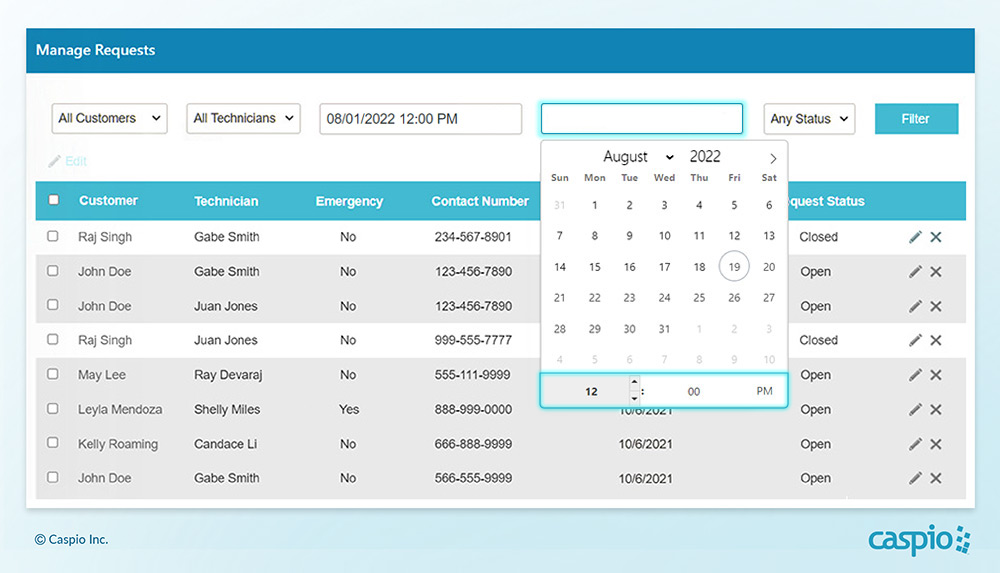
2. Apply Custom Colors
Quickly distinguish different appointments by color coding your Caspio calendar using HTML and JavaScript. Define your own color assignments by customizing hex codes and configuring how they match with your dropdown list. Now even with a fully booked calendar, users can quickly tell them apart based on status, name or any other parameter.
We can also implement a Custom Calendar Extension for you so you can apply custom colors without applying the code yourself.
3. Display Available Timeslots
Do you want to display available timeslots directly on your calendar? Do you want your users to see available timeslots based on the location they select? You can extend your Caspio calendars to automatically remove booked timeslots while adding new ones each subsequent month.
Implementing this feature involves designing an download the sample app for import into your Caspio account.
Online Calendar Use Cases For Your Business
Create more value for your business by building an integrated online calendar that complements your workflows. Here are some popular use cases:
Appointment Scheduling
Improve operational efficiency across your organization with a secure and reliable Tasks, you can automate dynamic email/SMS notifications and reminders.
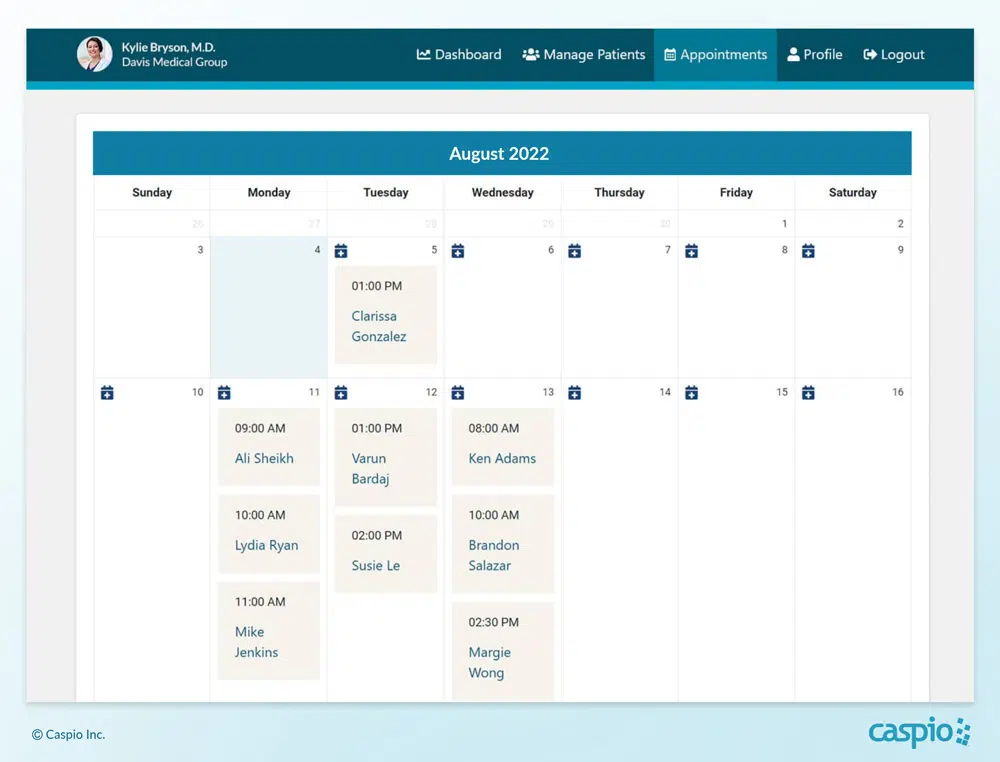
Events Calendar
Showcase important events across your organization with an internal or public-facing list or gallery layout to help improve engagement.
Student Portal
Leverage Caspio calendars to display class assignments, school events, project deadlines or exam dates in a student portal. Create forms linked to your calendar and allow parents or students to register for school events. The possibilities are endless.
Booking System
Provide excellent user experiences for customers looking to book events, tours, or travel packages on your website. Allow customers to book and pay via Stripe or PayPal.
Project Management
Build your own project management calendar to track meetings, deliverables and key milestones. If you have an existing project management system on Caspio, your calendar will help visualize timelines and risks at a glance.
Start Building Your Caspio Calendars Today
Join thousands of companies building database-driven applications and workflows on Caspio’s award-winning platform.
Explore all of Caspio’s capabilities in a fully-functional free trial and build your first online calendar today.
Already have a calendar project in mind? Schedule a free consultation with one of our platform specialists to kickstart your project.