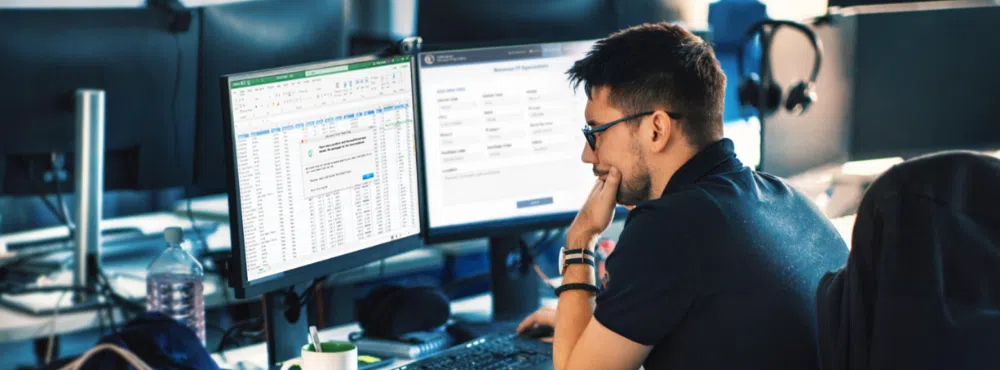10 New Features for Richer Apps
November 14, 2011

You asked. We answered. Caspio 7.2 contains a lot of little improvements requested by you — our customers. These features are designed to improve the navigation and usability of your Caspio-powered applications so you can create richer, more user-friendly apps.
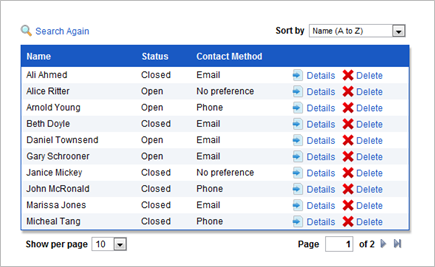
Click image for an interactive demo of the navigation and usability features.
New Features in Caspio 7.2
The latest enhancements are intended to help you improve your applications in the eyes of your end users. Here are some of the new ways you can customize your apps for better usability:
- “Sort By” Dropdown – Add an interactive “Sort by” dropdown to the top of your reports so users can refresh the data based on suggested sorting options.
- “Show Per Page” Dropdown – Include an interactive dropdown for users to control the number of records displayed per page.
- “Search Again” Navigation – Use the “Search Again” link to easily return to the search form from any page of your reports.
- “Next/Previous” Navigation on Details Pages – Quickly navigate between individual records on the Details Page.
- “Jump to” Navigation – Skip to a certain record or page by entering the number in the paging controls.
- “Delete Record” Options – Enable the “Delete record” option to allow users to permanently delete records from the database on all types of reports, including Details Pages.
- New Icon Actions with Localized Text – Display action links (Search, Details, Delete, etc.) with both an icon and localized text.
- Truncate Long Text – Optimize the app layout by limiting the amount of long text displayed, allowing users to expand the text interactively.
- AutoComplete Fields – Display a suggestion box while the user types keywords and recommend matching values already in the database.
- New and Improved Styles – Utilize five new Styles optimized for the latest interactive features.
For details on these and other features in Caspio editions, read the release notes.
Let us know what you think about the updates by leaving a comment below.