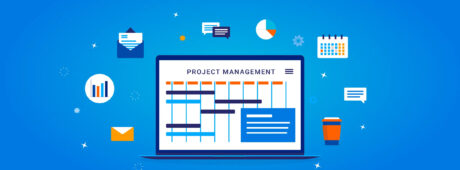How to Overcome the Limitations of Excel for Data Management
October 20, 2020

Nearly 16,000 COVID-19 cases went unreported recently in England, delaying efforts to trace those who tested positive for the coronavirus and potentially endangering numerous lives.
How did this happen?
It all came down to a limitation of Microsoft Excel and its old file type of .XLS, which is capable of holding only 65,536 rows or approximately 1,400 swab test results per workbook. Government agencies received incomplete information because the system failed to capture all test data beyond the spreadsheet limit.
Still insist on using spreadsheets as a database after this? Brace up. Here are some of the many problems with relying on Excel for data management.
Heavy Costs of Spreadsheet Dependency
Despite its benefits and popularity among businesses worldwide, Excel is not always the best tool for the job — particularly for data-driven systems. The longer you depend on legacy tools, the more you risk your business to potential losses in terms of:
Revenue
Inaccurate data is costly. Remember when financial giant JPMorgan Chase lost around $6.5 billion in trading due to a mere copy-and-paste error on their spreadsheets? The truth is Excel horror stories involving millions of dollars are more common than you might expect! While many financial fiascos involving spreadsheets are unintentional, Excel remains prone to errors, from broken links to wrong formulas or simple human slip-ups.
Productivity
Excel is time-hungry. Employees often need to manually copy and paste information from one sheet to another. They need to check all formulas one by one. No wonder as many as 93% of Excel users consider combining spreadsheets as a time-consuming chore. Tedious tasks quickly add up across teams and take a toll on your productivity.
Security
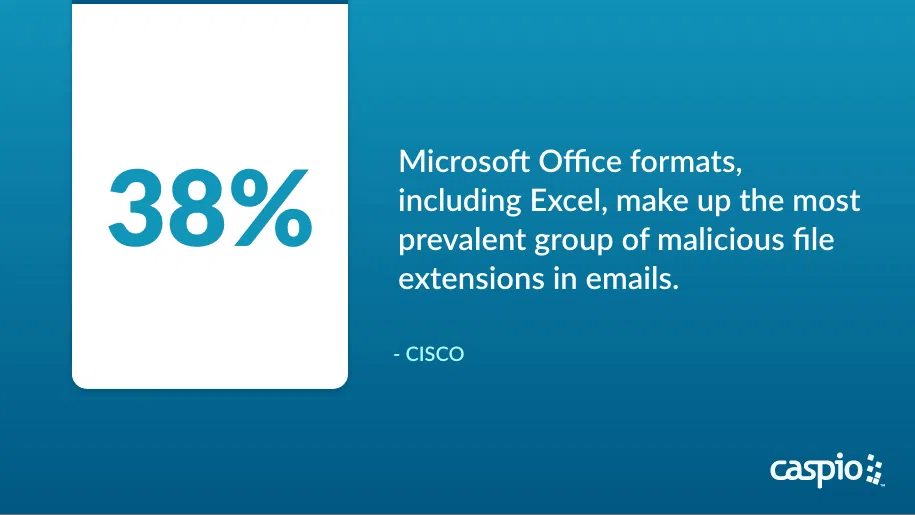
PRONE TO HACKS: Macro strains, data vulnerability and lack of advanced authentication features are some of the potential risks of using Excel for data management.
Excel lacks encryption features for safeguarding sensitive data such as personally identifiable information (PII). Even if you add password-protection to your spreadsheets, the inherent security features make it easy for hackers to access your files. According to research by tech giant Cisco, Microsoft Office formats, including Excel, make up the most prevalent group of malicious file extensions in emails.
Trust
According to Ventana Research, 35% of users said data errors are common in the most crucial spreadsheets they use at work. In a world where data integrity directly translates to business reliability, why would you entrust your reputation to error-prone tools? Take care of customer trust by taking care of their data.
Scalability
Dealing with large amounts of data from different sources? Placing all this data into a single spreadsheet can be tricky as Excel usually struggles with large file sizes. While you can still input data volumes into Excel, you might experience some lag when it performs the most basic calculations on large datasets. If growth matters to you, use a scalable tool when managing data.
It’s probably not Excel.
How Excel Gets in the Way of Data Management
Managing projects, organizing data and tracking accountability demands a more robust tool than Excel; spreadsheets are not databases after all.
Here are some of the most notable limitations of Excel in terms of data management:
Poor Data Integrity
In Excel’s point-of-view, cells within a table are free to accept any type of data regardless of what column it belongs. Spreadsheets won’t mind if you input your first name under date of birth, for instance. Using data management tools that can’t maintain accuracy and consistency across the board results in poor data integrity.
On the other hand, a robust online database allows users to assign specific data types per column or field — eliminating the risk of gathering the wrong kind of information or misplacing it on the workbook.
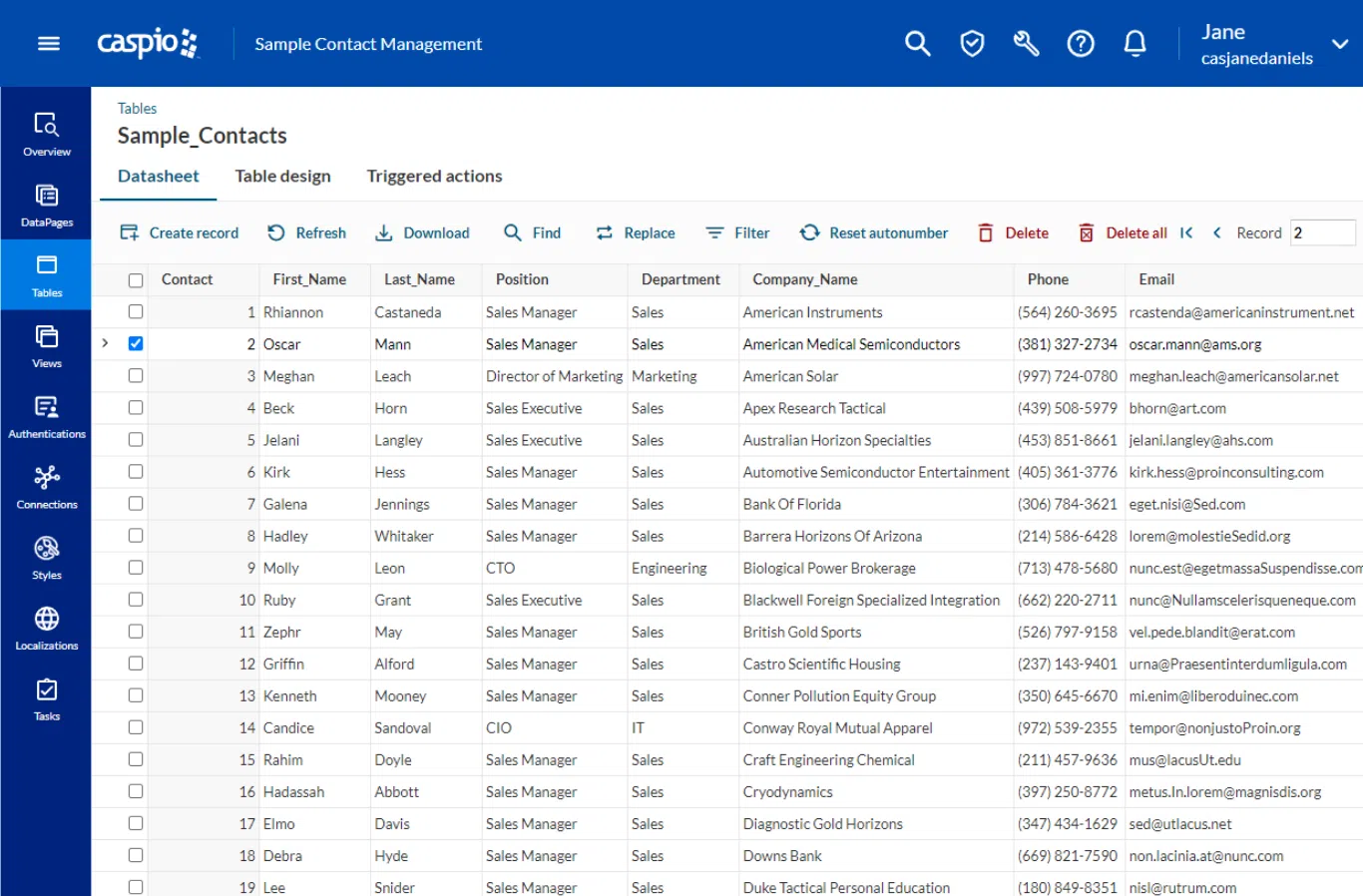
CONSISTENCY IS KEY: With an online database, your data types per column or field remain consistent to help you maintain data integrity.
Inadequate Scalability
Data scales as your organization grows. Spreadsheets reveal their shortcomings as soon as you start to handle large amounts of data. Excel’s latest format holds a maximum of 1,048,576 rows and 16,384 columns, which means your datasets should stay within that capacity. Imagine how tricky that would be if your organization manages thousands of accounts in different cities or countries.
In comparison, Caspio’s low-code platform allows you to bring large volumes of information to the cloud in a dynamically scalable database that automatically expands as your datasets grow.
Faulty Version Control
Without proper version control, employees end up creating duplicate files with varying datasets. They accidentally overwrite spreadsheets and experience delays. Excel’s inability to track real-time changes indeed poses a risk to data integrity, especially in cases where multiple users manage a single workbook.
According to an FSN survey, more than 50% of spreadsheet users said they spend too much time checking numbers manually every time a change is made. A staggering 97% lose sleep over missing deadlines, making errors and not having adequate controls.

SLEEPLESS OVER SPREADSHEETS: The toll of spreadsheet limitations extends beyond the office, robbing sleep from those vexed by missed deadlines.
With an online database in place, you don’t have to worry about getting multiple, incorrect copies of your data. Eliminate the hassle of reconciling different files by providing a central repository that displays any changes in your data and tables in real-time.
Erratic Disaster Recovery
Ever encountered a corrupted file despite religiously backing up your workbooks? Recovery tools sometimes fail when attempting to repair damaged workbooks, while recovered files don’t always include your latest updates.
On the other hand, an online database makes it easier for you to back up and recover your files. In Caspio, backups are fully automatic. Your entire account, including all your data and applications, is backed up at least once daily. Caspio’s Export feature also enables you to back up copies of your apps, archive them on your computer and import them back into your account if necessary.
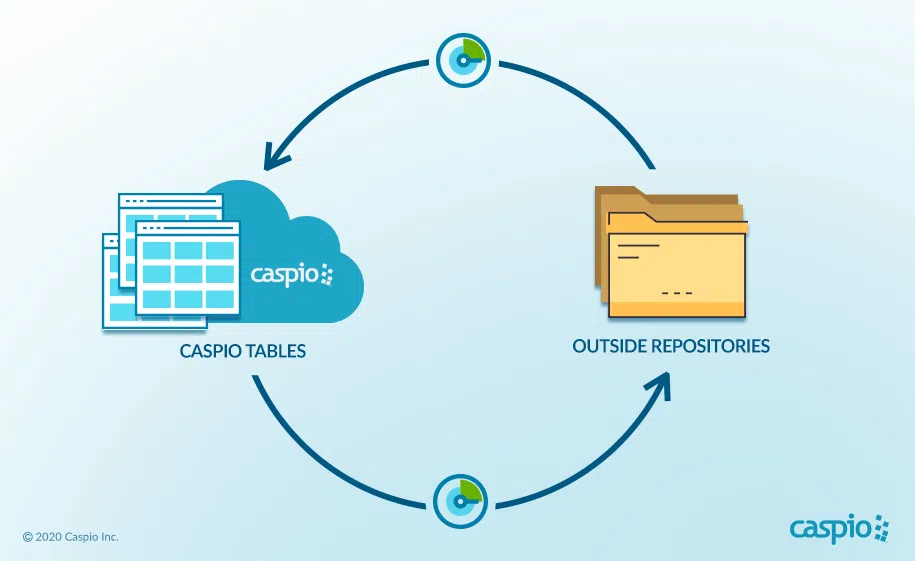
EFFORTLESS: Automate your data backup and recovery through Caspio’s online database.
Limited Security and Compliance
With a growing number of regulators calling for organizations to “take reasonable steps to prevent regulatory breaches from occurring,” businesses need to ensure their systems meet compliance standards. Excel’s lack of enterprise-grade security and compliance standards is a glaring red flag in this regard. Business-critical processes, especially those that require regulatory scrutiny, are better-off outside legacy tools.
Caspio’s security and compliance features allow organizations to adhere to PCI, GDPR, SOC 2 and other more industry-specific regulations, such as FIPS for government, FERPA for education and HIPAA for healthcare. Data is secured through user authentication, record-level security, encryption in transit and at rest, user access logs and more.
Tips for Migrating Data From Excel to Web
Caspio makes digital transformation simple for your business. You and your team don’t need to learn the complexities of database design and app development.
Start now by migrating your Excel-based processes to an online database. Here are five tips to guide you in your Excel to web migration:
Tip #1: Import existing data.
Caspio’s online database platform natively accepts records from Excel spreadsheets, CSV files and even Access databases, among other file formats. All you need to do is upload your table of choice, and your online database will be up and running in just a few clicks.
Tip #2: Configure your fields.
Enhance data integrity by ensuring your fields all have the right data types assigned to them after import. Choose from 18 types that include Text (255), Integer, Currency, Autonumber, Password and more.
Tip #3: Design table relationships.
Use Caspio’s intuitive drag-and-drop tools to connect fields across different tables. Create either one-to-many or many-to-many relationships to develop smart and powerful workflows for your organization.
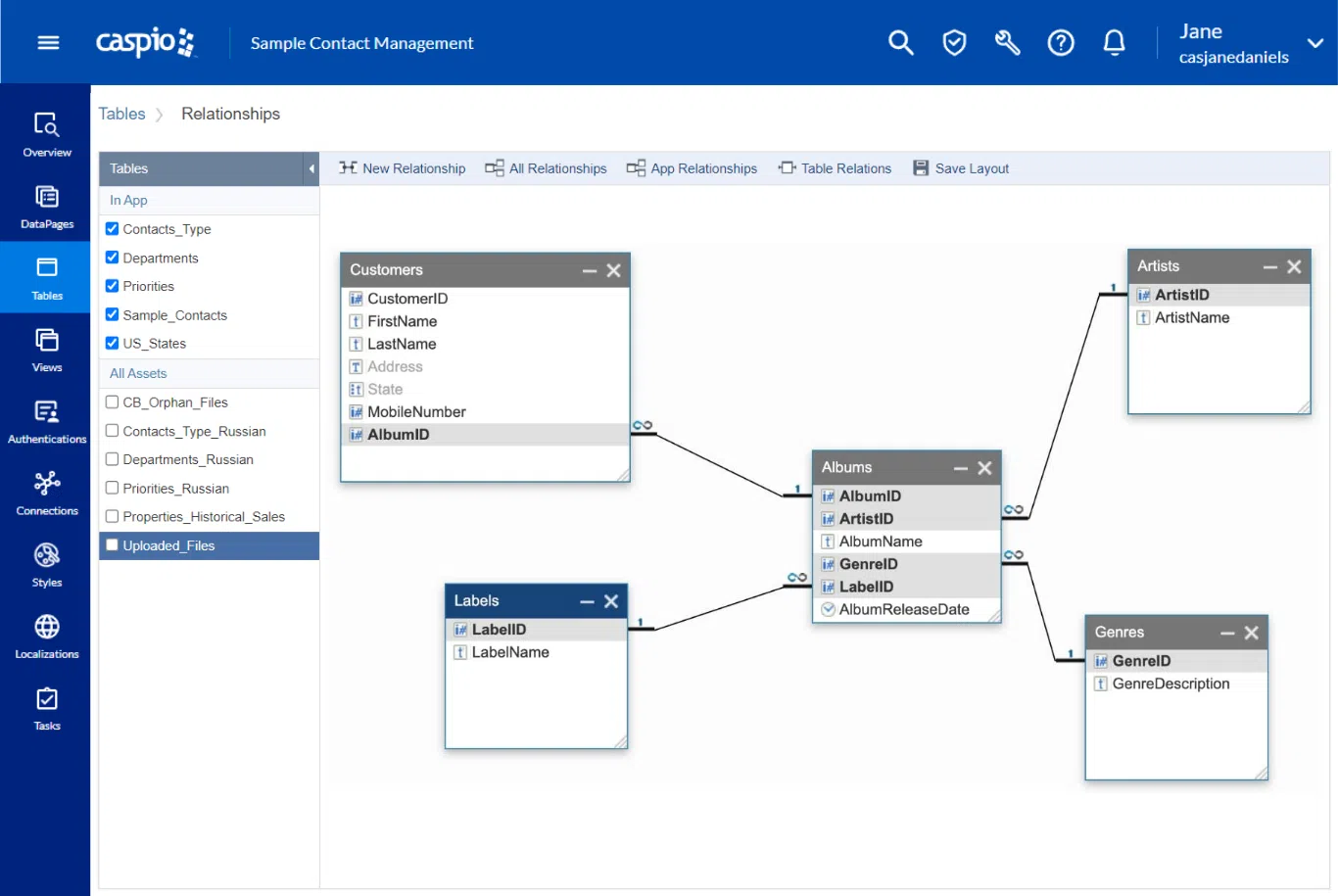
DATA HI-WAYS: Caspio allows you to improve the performance of your database through properly configured tables and relationships.
Tip #4: Create secure authentications.
Use your online database tables as data sources to create unlimited user roles with varying permissions. Caspio empowers you to declare custom fields like usernames, emails and passwords for your login forms. You also have the option of implementing SAML single sign-on and external ID services for your interfaces.
Tip #5: Build custom web applications.
Now that you have an online database, deploy feature-rich web applications 10-20x faster using visual point-and-click tools. Caspio’s guided development process allows business users to build sophisticated cloud apps like custom CRMs, knowledge bases, online dashboards, project management systems and more — without having to write a single line of code!
Break Free From Excel’s Limitations With Caspio
While many companies appreciate Excel for its ease of use and accessibility, cloud database apps achieve what spreadsheets cannot: transform everyday operations by automating manual processes and ensuring secure access to real-time data.
Chemily Information Management Company heavily used Excel to manage the accounting data of oil and gas, utilities and real estate companies. However, they hit a wall when they tried to share information with their clients online securely. They needed to make sure that only certain individuals were able to access specific data on the cloud. Using Caspio, they built an online database and secured it with user authentication.
Instead of rebuilding their database from scratch, they took advantage of their existing spreadsheets.
“All we have to do is import our data from Excel into Caspio. It allows us to integrate all our systems into one without double-doing the work,” controller Veronica Vela shared.
Chemily is just one of many companies that have migrated from legacy spreadsheets to Caspio. Check out more Excel to web success stories and be inspired by business professionals who moved their data management to the cloud and initiated digital transformation for their organizations.
Ready to get started?
Sign up for a free trial and explore the possibilities today.