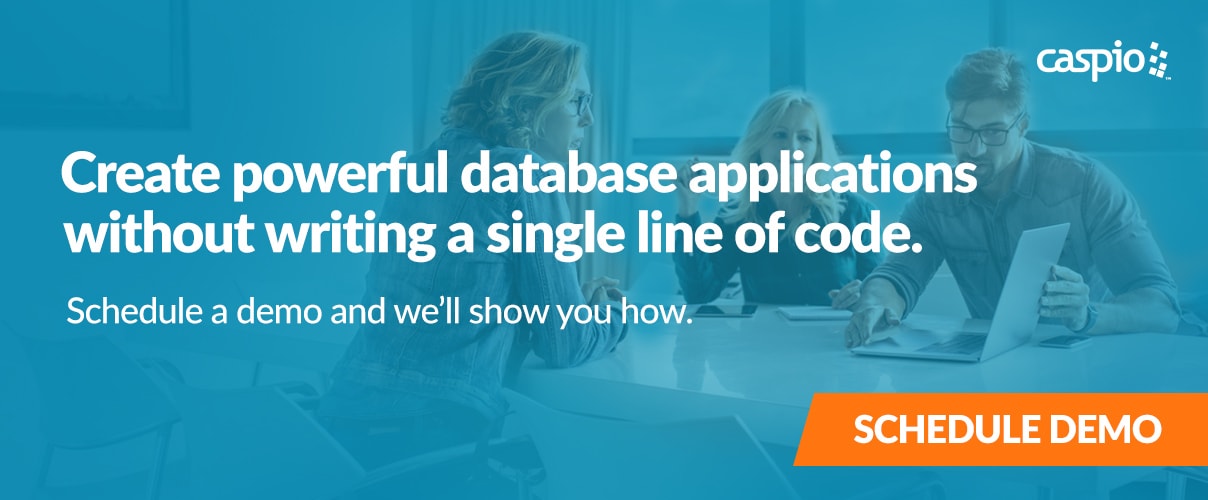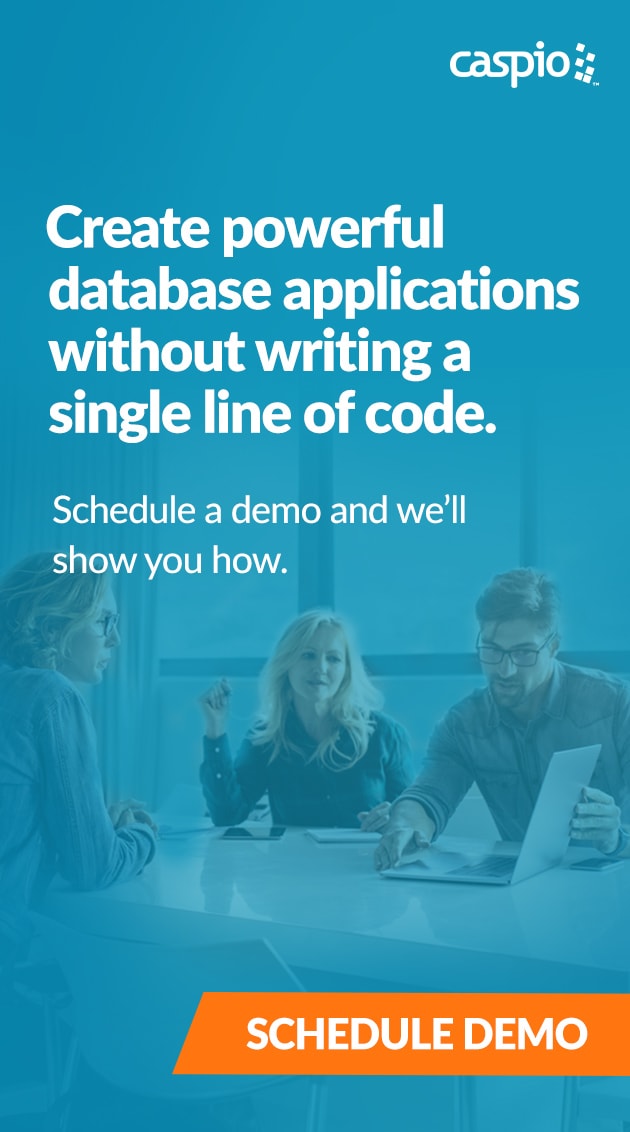What is a Caspio DataPage?
August 21, 2019
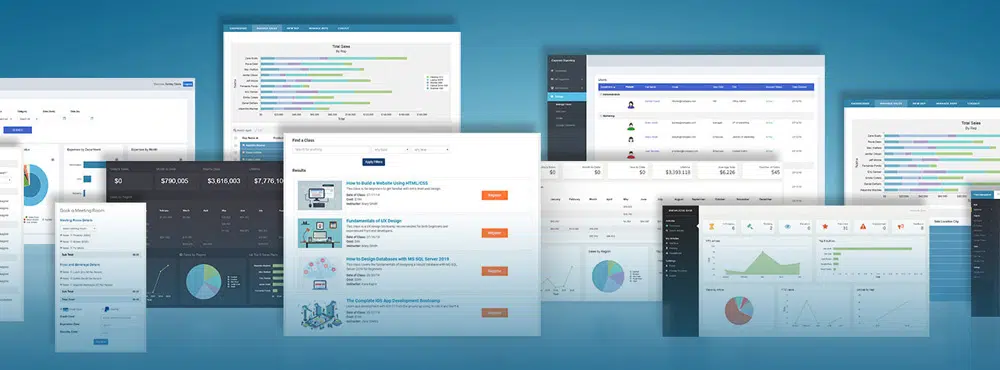
Using Caspio, business professionals can build online database applications 10-20x faster than traditional development. Our low-code platform provides visual tools that guide you step-by-step through the entire application creation process. At the heart of the platform is the Caspio DataPage — a powerful interface to manage data in real-time.
In this post, you’ll learn more about Caspio DataPages and how they empower you to build sophisticated applications with little to no coding.
Schedule a demo today to see Caspio DataPages in action.
What is a DataPage?
A DataPage is a web interface that allows you to view, edit, manage and password-protect data stored in your online database.
DataPages allow you to easily interact with your data on a web page, while securely hosting your database in the cloud. Think of them as custom widgets that serve as windows to your online database.
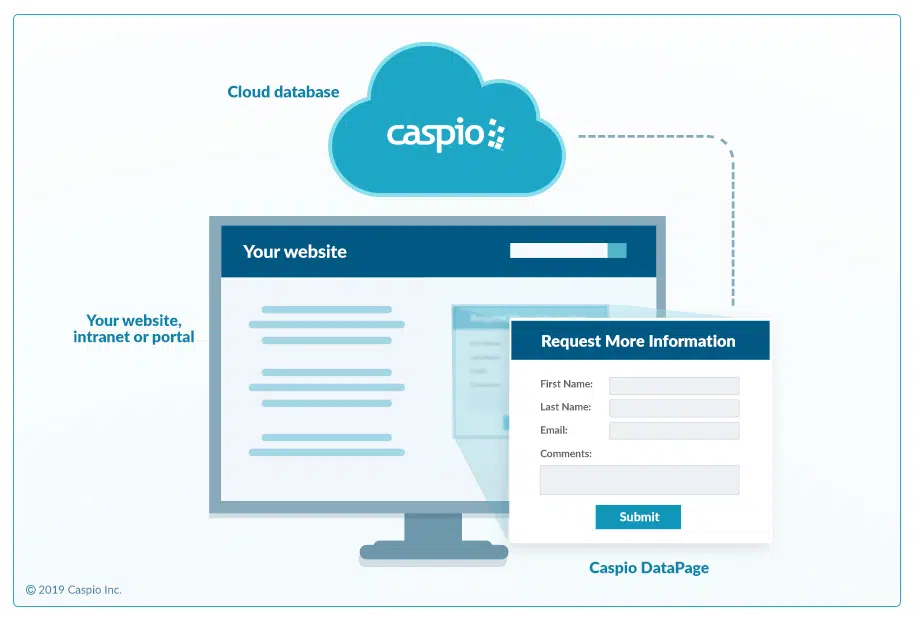
You can also think of DataPages as the various functions of your application. Applications typically have several functions such as searching the database, viewing reports, filtering data, recovering your password and so on.
The best part is you don’t need to be a skilled developer to work with DataPages. You can customize your interfaces using Caspio’s visual point-and-click tools. Once your DataPage is functioning exactly the way you want, you can deploy it on your website, intranet or portal in a just few clicks.
What Types of DataPages Can You Build?
Caspio’s intuitive application builder gives you everything you need to create pixel-perfect web interfaces through a guided step-by-step process. Here are various types of DataPages you can build:
- Forms – Need to capture information from your end users? Customize your web forms to suit your specific data gathering needs and go live in minutes. You can also use Form DataPages to update existing records and let users recover their own passwords.
- Reports – Want to share your data in feature-rich online reports? Caspio offers an array of Report DataPages, including spreadsheet-like grid displays, gallery layouts, pivot tables and more.
- Calendars – If you are working with date-centric information, you can create monthly or weekly Calendar DataPages. Use them for resource scheduling, searchable event calendars, task organizers, etc.
- Charts – Want to present your data in an intuitive graphical dashboard? Caspio provides a large selection of interactive charts that instantly visualize your data for real-time insights and analysis.
- HTML – Savvy with HTML and CSS? Use the HTML DataPage to add navigational elements, confirmation pages, custom UI and more.
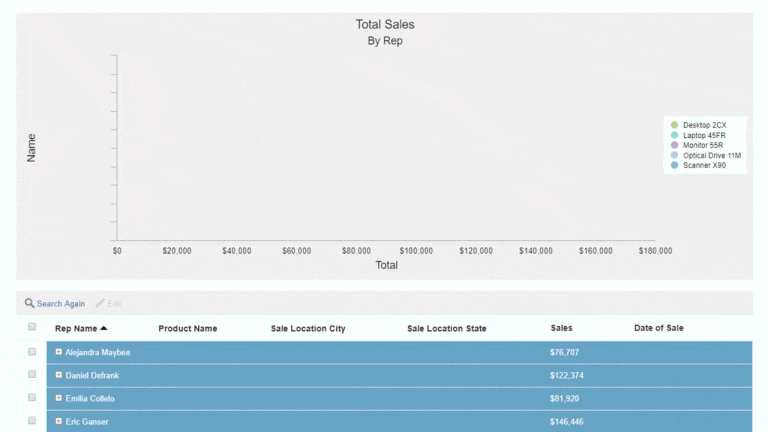
How Does Caspio Secure My Data?
A study for IBM by the Ponemon Institute found that data breaches involving 10,000 compromised records cost an average $1.9 million. Incidents with more than 50,000 records cost $6.3 million. The study included businesses both large and small across many industries — highlighting the fact that data breaches could happen to any organization.
You need the right technology in place to protect every bit of the data you process daily, especially for the sensitive data entrusted to you by your customers.
The entire Caspio platform, including each DataPage deployed to your website, is supported by enterprise-grade technology and IT security best practices.
- Amazon Web Services (AWS) – Caspio runs on AWS to provide you with industry-leading cloud infrastructure that meets the highest standards for reliability, security and compliance. Caspio’s global sites are operated on AWS data centers certified for Cloud Security Alliance (CSA), SOC 2, PCI DSS Level 1 and ISO 27001/27017/27018, as well as HIPAA compliance for protecting healthcare data.
- Microsoft SQL Server – Caspio’s backend database is built on Microsoft SQL Server. As a Gold Partner with Microsoft, Caspio is able to provide users with superior database scalability, performance and security capabilities such as data encryption at rest.
- Built-In Application Security Features – The Caspio low-code platform also provides extensive security features at the application layer, including password authentication and encryption, record-level security, access-controls by IP address, enforced TLS encryption and more.

What are the Advantages of Using DataPages?
While DataPages make it easy for business professionals to build custom applications, they also benefit IT teams and the organization as a whole.
Here are a few advantages of using Caspio DataPages:
Guided Development Process
Even with no technical background, you can still create powerful database-driven applications to your exact requirements. The platform itself is uniquely designed to guide you along the entire process — from importing or creating tables, setting up password protection and building the various DataPages, to finally deploying your app online. Expect a clear path from beginning to end with built-in guardrails that ensure your data remains intact throughout the entire process.
Faster Development Cycles
DataPages serve as application interface templates that users can quickly build and customize. You no longer have to start from scratch every time you need to create a form, report or any other interface. This results in drastically reduced development timelines. What might typically take a traditional programmer days or weeks to hand-code can be deployed using Caspio in a matter of minutes or hours, depending on the level of complexity and customization.
Zero Code Generated
As Caspio CEO Frank Zamani said, “Code is a 4-letter word.” Many businesses see first-hand how complex and time-consuming it can be. Before the project is done, the requirements change, the market opportunity vanishes or people simply move on. But With Caspio DataPages, no code is generated at all. Applications are based on metadata stored in XML, which renders in real-time with your latest data, application definition and security settings.
Future-Proof
Caspio automatically updates DataPages so they remain functional and compatible with evolving technologies. Your interfaces will work even as new devices and browser versions are released. This eliminates the need to manually update each functionality or application you build.
Ease of Integration
The Caspio low-code platform excels in adhering to established standards for superior extendibility and integration. Tech-savvy users are free to extend their DataPages with common scripting languages like HTML, CSS, JavaScript and SQL. You also have the ability to integrate with third-party applications using Caspio’s REST API and built-in integration with Zapier, a no-code API gateway that connects to over 1,500 online applications and services.
Stress-Free Deployment
DataPages deploy seamlessly on your own web property, whether it be a public website, internal intranet, Sharepoint portal or CMS system. Caspio provides an “embedded” deployment method that is similar to embedding a YouTube video on a web page. You can also deploy without a website and simply share the direct URL of your Caspio-hosted DataPage.
Real-Time Updates
After you have deployed your DataPages, it’s extremely easy to make real-time modifications. Updates are instantly applied on your app without needing to redeploy or modify your website in any way. Since DataPages are based on live data stored in your online database, every report you view shows the most up-to-date information.
How to Get Started Building Your First DataPage
Once you create your Caspio free trial account, you can immediately start building DataPages.
To learn more, check out our free online resources:
- How-To Videos – Watch our Ultimate Video Guides and discover how you can build sophisticated applications without coding.
- Online Help – Our help center provides several DataPage articles that take you through all the customization options.
- Forums – Connect with other Caspio users and product experts. Discuss your specific use case and solve different problems in creative ways. We have a thread dedicated to DataPages.
- Live Support – Feel free to contact Caspio Support for any questions you may have along the way.
So… what is a DataPage?
It is simply the best way to get data into the hands of those who need it — quickly, securely and without coding.
Want to experience the power of DataPages and Caspio now? Sign up for our free database solution to get started. You can also schedule a free demo with a product expert to see Caspio DataPages in action.