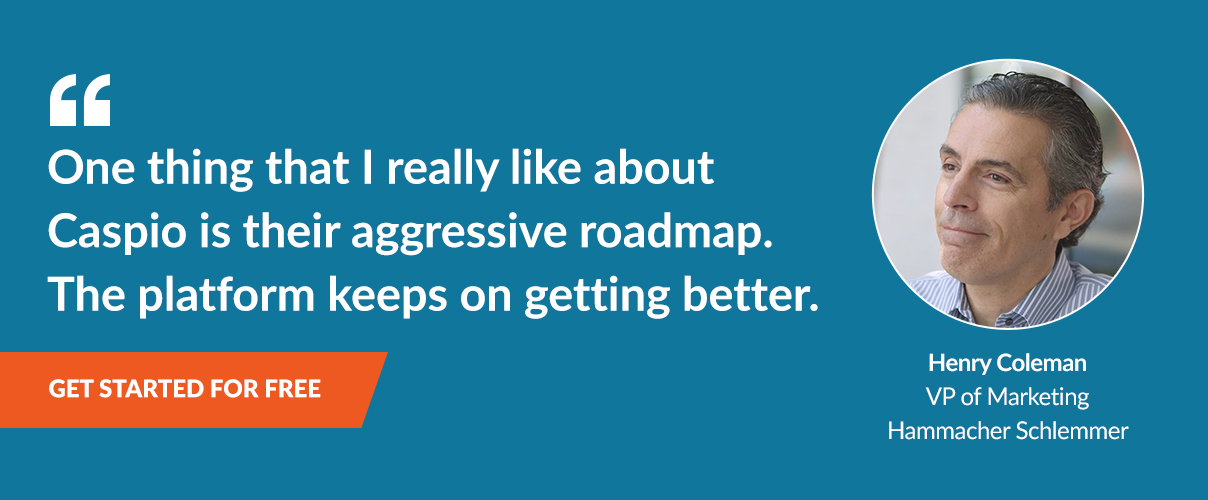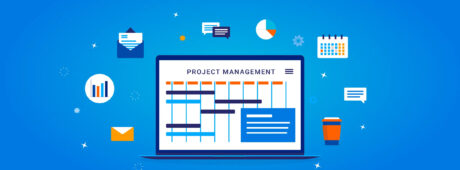The Easiest Way to Embed Web Apps to Your Website [Video]
February 8, 2018

Creating an online form through a powerful low-code platform is one thing. Deploying and publishing your form on your own website is another.
Whether you manage an online store that needs customer-facing web apps to sell your products, a nonprofit organization working to conserve the country’s endangered plant species or a growing business that needs interactive data visualizations and reports, it’s important to know how to quickly create and embed your online forms and web apps onto your website to accelerate your time-to-market and speed-to-revenue.
Don’t fret! It’s not as complicated as you think. In fact, Caspio has made embedding these web apps so simple that you’ll be able to do it in three steps:
Copy the Embed Code of Your Web Apps
Highlight and copy the embed code you have from your Deployment window inside your Caspio account. Caspio-powered apps, even those built with the free online database, are embedded using HTML, .NET or URL codes which makes them compatible with a wide array of website editors and CMS platforms.
Paste the Code Inside Your CMS
Paste the code into the designated box inside your CMS platform or website editor. Caspio is compatible with Weebly, WordPress, Yola and many other website providers.
Embed Your Web Apps
Once pasted into the designated box, just save your changes and publish your new web page.
You’re done! It’s really that easy! If you need a demonstration, just head over to our YouTube channel and watch Ned do it himself in a helpful how-to video:
Also, check out our Online Help Center for more information.
Don’t miss the opportunity to address your business requirements quickly using Caspio’s all-in-one low-code development platform. Get started today!