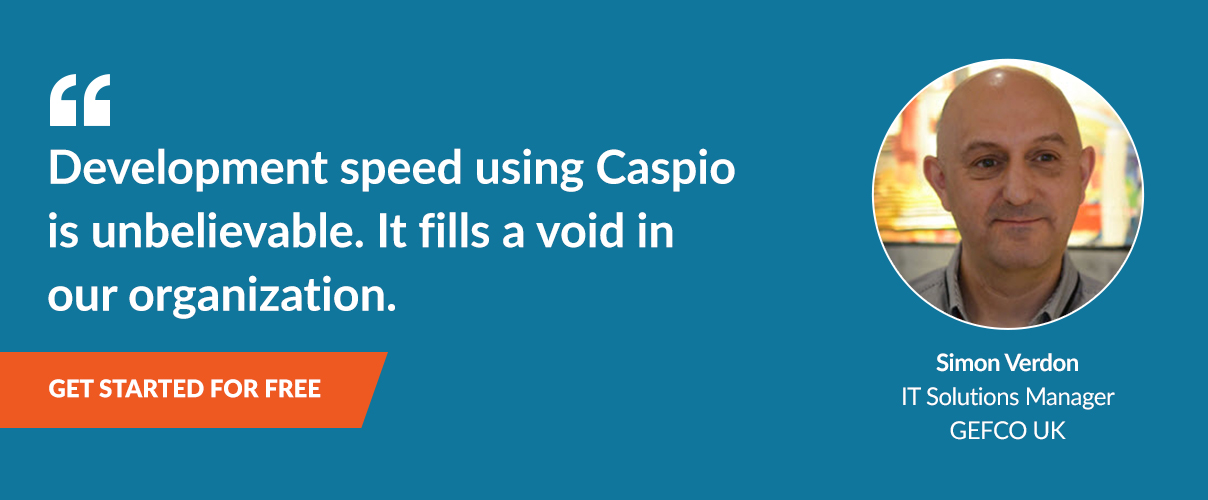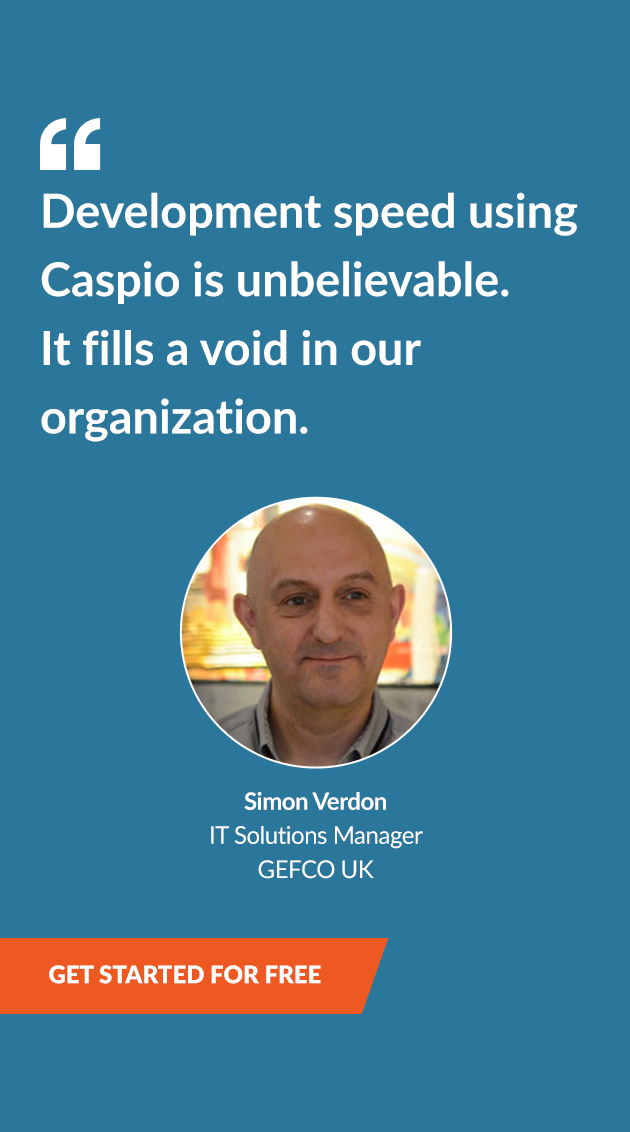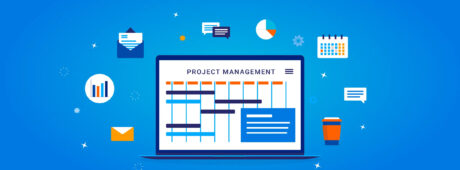The Best Way to Send SMS Alerts From Your Web App [Video]
January 18, 2018
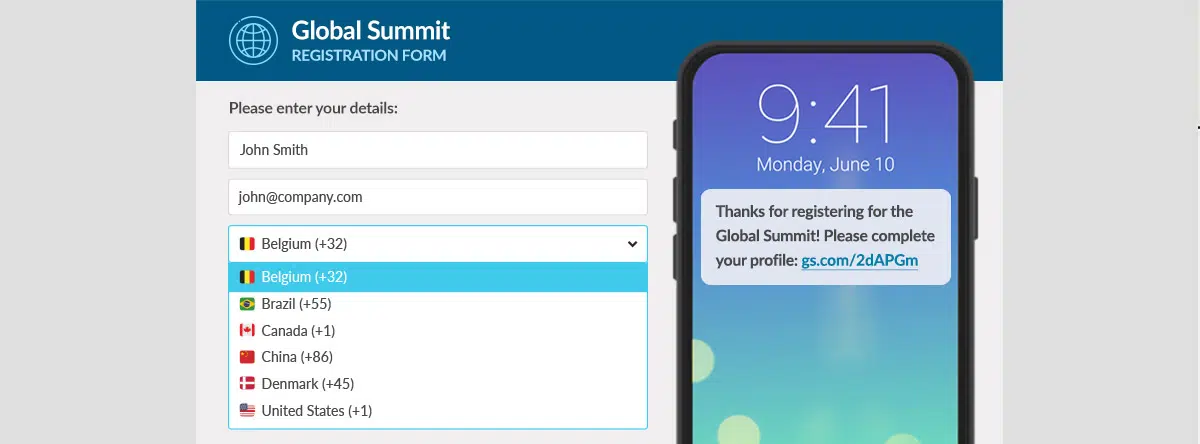
According to We Are Social, an international social media marketing firm, almost two-thirds of the worldwide population have mobile phones and half of the global population use smartphones. This makes short messaging services (SMS) a powerful marketing tool for businesses of all sizes. SMS alerts are also a reliable way for businesses to provide customers the latest information and updates straight from their website or web application. The question is: how do you send SMS alerts from a web application automatically?
Thanks to Caspio’s application integration with Zapier and Twilio, you are now able to automatically send SMS alerts from Caspio-powered web database applications. All you need to do is follow these three easy steps:
- Connect your Caspio, Zapier and Twilio accounts. Make sure that your Caspio account has Web Services API capability. If you still don’t have Zapier and Twilio accounts, simply sign up for an account for each platform. It only takes a few minutes!
- Choose the appropriate Caspio database records to trigger the alerts. SMS alerts are not only helpful marketing tools, they also serve as accessible reminders for your users or customers, especially if they don’t have constant access to their emails.
- Set up the text message and send!
To learn more on how to send SMS alerts from a web application using Twilio, check out this video:
This ability is an example of how extensible Caspio’s low-code platform is to allow effortless application integration with other cloud-based platforms and legacy systems. With Caspio, users are able to experiment better and innovate much faster.
Read our how-to article on Caspio-Zapier integration for more information.
Don’t have a Caspio account yet? Sign up for a free account and start using our easy database creator to build your web apps today!