Building a Secure and HIPAA-Compliant EHR System With Caspio
March 20, 2024

Electronic Health Records (EHRs) play a crucial role in enhancing the quality of care provided to patients across the healthcare ecosystem. The benefits range from data accuracy, faster reporting and data interoperability leading to improvements in patient outcomes.
More and more healthcare providers are now operating on EHRs.
In fact, an ongoing survey from the American Hospital Association states that 78% of all office-based physicians and 96% of all non-federal acute care hospitals have adopted this technology.
For organizations preparing to transform workflows and embrace EHRs, the challenge lies in implementing and maintaining a fully integrated EHR system without data silos, all while staying within budget. It must also adhere to HIPAA regulations when operating in the US.
Low-code platforms like Caspio empower you to create a custom EHR solution tailored to your exact specifications, at a fraction of the cost of traditional development.
Schedule a FREE personalized demo to see why Caspio is the best platform to build EHR systems.
Must-Have Features for Your Custom EHR System
Low-code platforms like Caspio enable healthcare professionals to build custom EHR solutions made up of data-driven document generation, automated appointment scheduling, reminders and confirmation, a secure patient portal and other important features — all without the complexities of manual coding.
Here are essential features that can be tailored and built into your EHR system with the help of Caspio:
1. Patient Portal
Provide patients with secure access to health information anytime, anywhere. Build interfaces that allow them to view their medical history, lab results, medications, immunizations and upcoming appointments among other features.
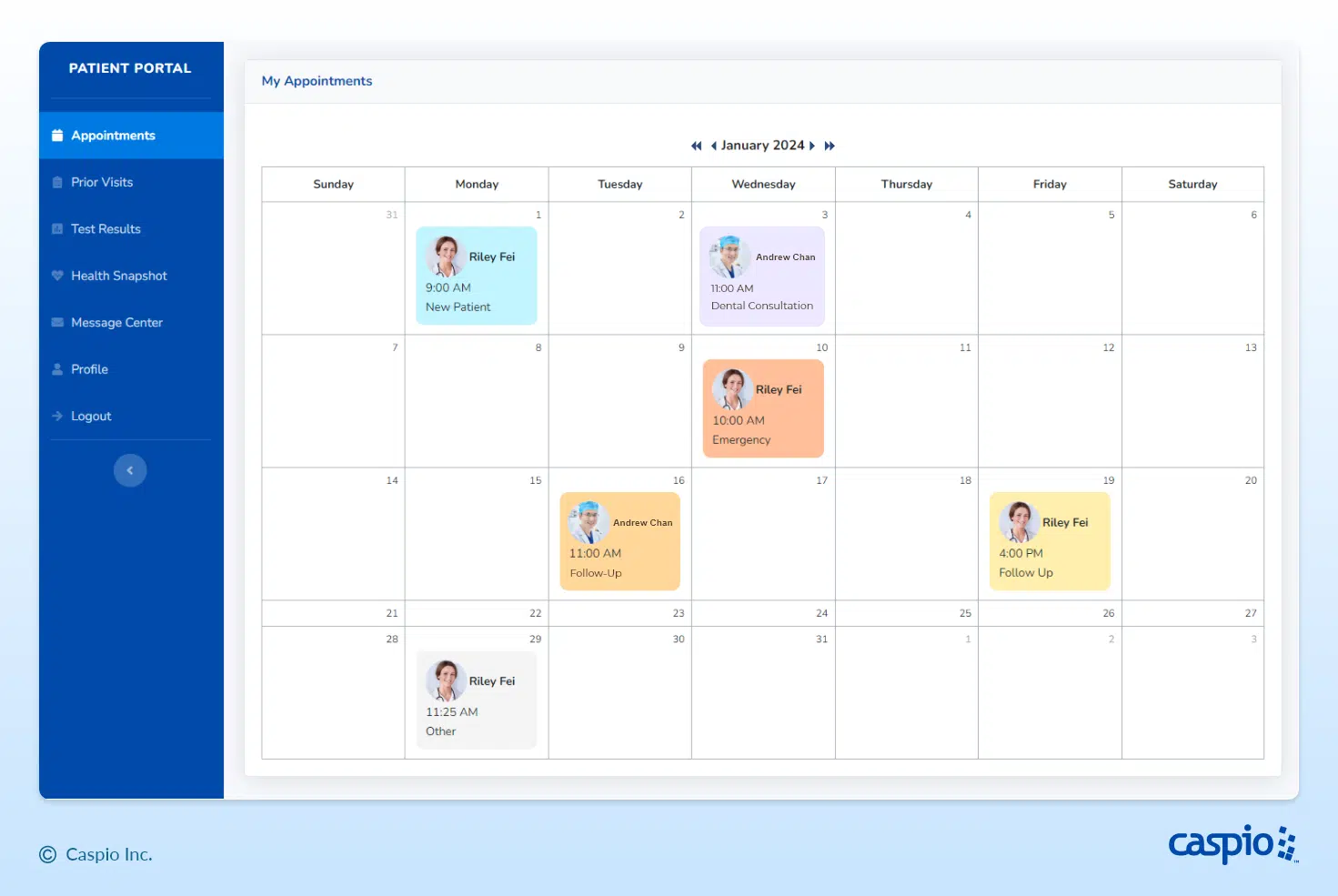
FULLY FEATURED PORTAL: Engage patients with a custom portal that securely displays their medical history, calendar of visits, messages with physicians and more.
2. Patient Engagement
Empower patients to take an active role in their healthcare with interfaces that facilitate secure messaging, patient education resources and other tools that improve care coordination.
3. Reporting and Analytics
Harness the power of real-time health reports and dashboards to drive continuous improvement, achieve better outcomes, lower costs and improve overall staff performance.
4. Telehealth
Expand access to care and overcome geographical barriers by enabling patients to consult with healthcare providers remotely. Integrating flexible and secure telehealth features into your EHR enables better patient-centered care.
5. Billing and Coding Tools
Automate coding and billing tasks through conditional forms, custom document generation and more to reduce manual errors, accelerate reimbursement cycles and facilitate efficient communications between clinical and admin staff.
6. Order Management
Digitize the order entry process within your EHR to ensure accurate and timely processing of orders for diagnostic tests, medications, treatments and procedures.
7. Lab Integration
Integrating lab functionality through Caspio’s low-code technology allows healthcare providers to electronically submit test orders directly from the EHR. This reduces administrative burden and turnaround times, leading to faster results delivery.
8. Decision Support
Allow healthcare providers to access relevant, evidence-based information at the point of care. Decision support tools within the EHR can offer alerts, reminders and clinical guidelines tailored to the patient’s specific condition, medications or risk factors.
Why Build Your EHR With Caspio’s Low-Code Platform
Not all low-code platforms are built for the stringent requirements of the healthcare industry. Here are the top reasons why Caspio should be your low-code partner in healthcare:
1. Unlimited User Pricing Model
Most low-code platforms are priced according to the number of internal and external end users. This becomes exponentially costly as healthcare organizations grow their staff and patient base. Caspio’s affordable pricing model supports unlimited users without any hidden fees.
2. Scalable Cloud Infrastructure
Caspio scales on demand to support millions of health records in any number of tables without sacrificing performance. This is due to our enterprise-grade cloud infrastructure running on Microsoft SQL Server and Amazon Web Services (AWS).
3. Built-in HIPAA Compliance
Caspio’s HIPAA edition allows healthcare organizations to store and manage PHI within an exclusive environment designed to meet rigorous compliance regulations. We also provide HL7/FHIR integration to comply with global standards for transferring clinical and administrative health data between applications.
4. Enterprise Identity and Access Management
Caspio provides a comprehensive Identity and Access Management (IAM) solution known as Caspio Directories. It includes robust user management, SAML single sign-on, two-factor authentication, seamless app connections and various other security features. It’s ideally suited to act as the primary user management tool for an EHR system.
5. World Class Support and Services
Caspio’s support team is available 24/7 via live chat to assist you with any inquiries or technical guidance you may need. Through a project-based engagement, you can also engage our Professional Services team to build custom EHR applications for you.
“The word that describes our company’s relationship with Caspio is ‘transformative’. We were able to reduce our data entry burden by 80% and we did it securely in a HIPAA environment.”
Danielle Baxter
Director of Business Development
Paragon Global CRS
How to Get Started on Your EHR Application
Here are the key steps to follow when migrating legacy EHR software, designing a new system from scratch, or customizing application templates using low-code technology:
1. Define user roles
List the types of users you expect in the EHR system, whether they’re residents, administrators, patients, lab technicians or others. It’s important to note their level of access to interfaces and the data they are privy to. Use this information to configure a centralized Identity and Access Management (IAM) service for more seamless and secure authentications in your EHR system.
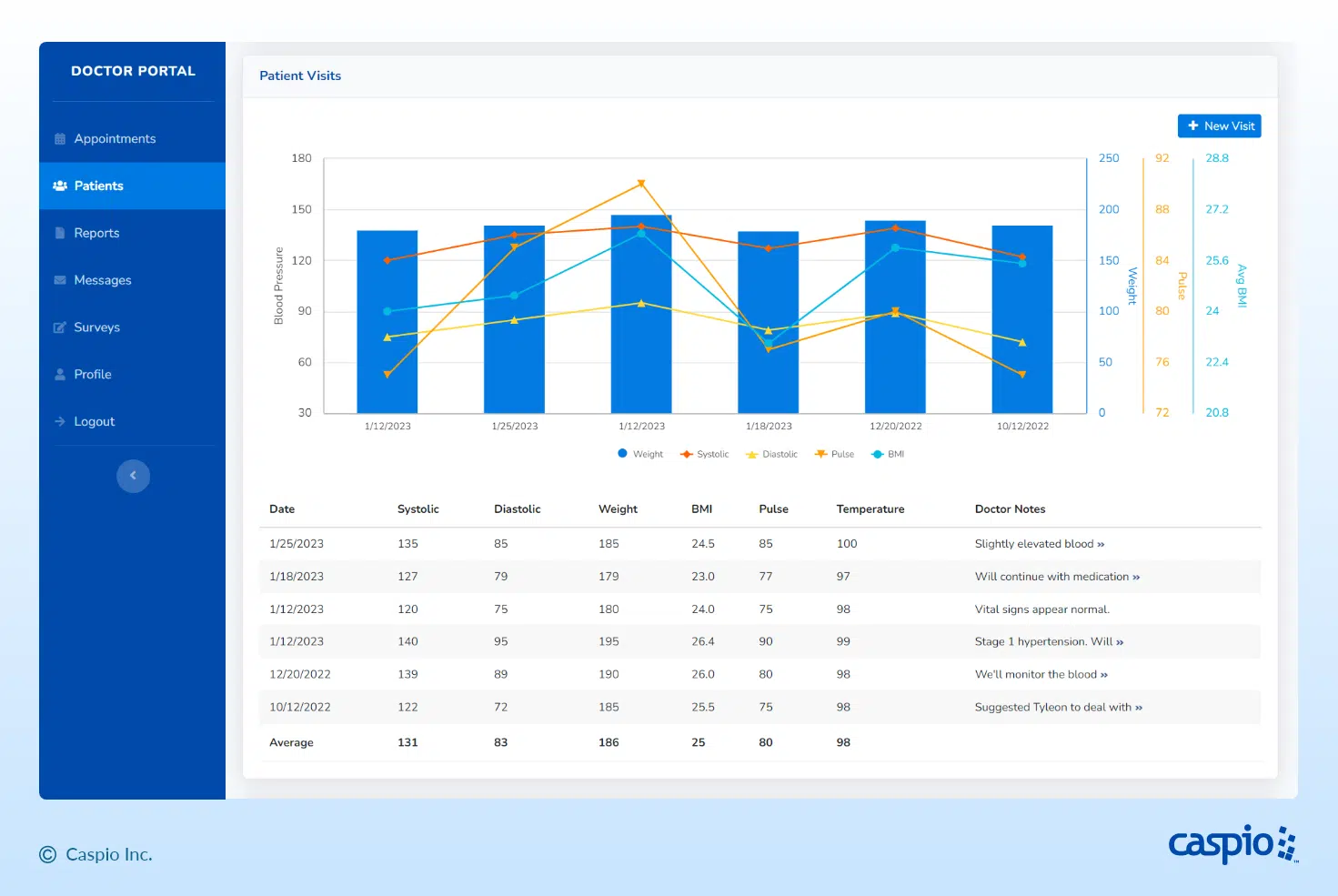
FROM THE DOCTOR’S VIEW: Design custom interfaces with Caspio’s record level security to help doctors manage their patients.
2. Structure the database
Database tables serve as the foundation of all applications built using low code, maintaining data accuracy and integrity at scale. This step requires you to define fields that need to be tracked depending on the EHR interface. For example, patient intake forms require fields to store names, addresses, health concerns, insurance information and more.
3. Customize EHR functionality
With the database structure set, it’s time to start building application interfaces for the EHR system. Utilize the platform’s visual development tools to create custom authentications, web forms, reports, charts, calendars and more. It’s also possible to extend functionality with third-party integrations.
4. Add data automation and integration
Automate tasks by creating custom logic and executing diverse actions when data is updated, inserted or deleted in your database tables. For example, send custom email and SMS notifications when a patient books their doctor’s appointment or when lab results come in. It’s also possible to set scheduled tasks that provide regular status updates on various data points.
5. Iterate based on user feedback
Implement a structured approach to gathering, analyzing and implementing feedback from various stakeholders including healthcare providers, administrative staff and patients. This will allow your organization to scale game-changing EHR solutions fast — ultimately improving the quality of patient care and clinical outcomes.
Discover Why Caspio is the Best Platform for Your EHR Software
Caspio offers a robust all-in-one platform that can handle the unique requirements of the healthcare industry. It provides not only a secure environment for EHR applications and workflows but also ensures compliance with HIPAA regulations.
With Caspio’s expertise of more than 20 years, healthcare organizations can rest assured that their EHR system is in safe hands.
Schedule a free demo for a personalized tour.
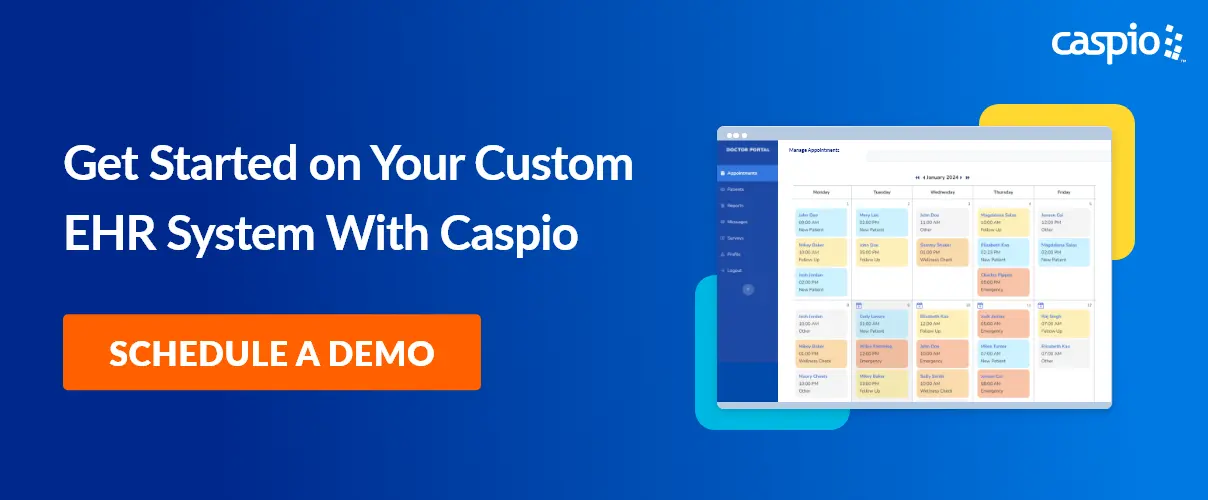
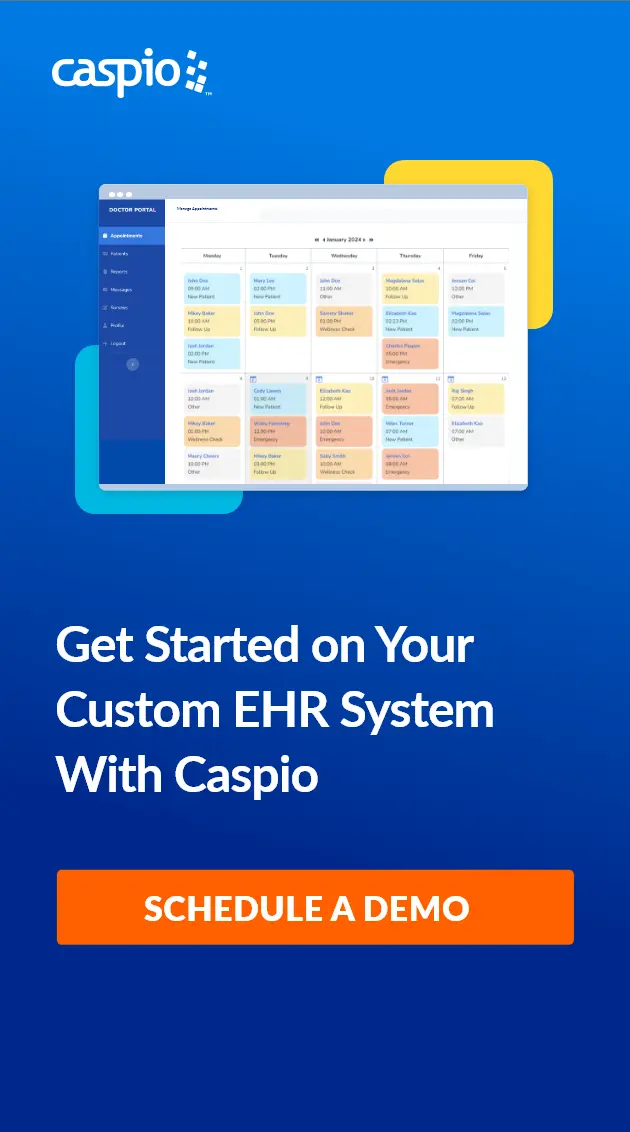
Recommended Articles

Announcing Caspio's New AI Capability
READ STORY
6 Key Factors for Choosing the Right Low-Code Platform
READ STORY
How Hitachi Vantara Transformed Service Management With Low Code
READ STORY
Outperform in Uncertainty: How Smart Companies Are Scaling With Less
READ STORY
HIPAA-Compliant App Cuts Occupational Therapy Reporting Time by 80%
READ STORY
Caspio Turns 25: A Journey of Growth, Innovation and Impact
READ STORY
How a Healthcare Management Company Rebuilt Its Workflows With Low Code
READ STORY
How ION Embraces Low Code for Improved Data Management | Caspio
READ STORY
10 Practical Ways to Use AI in Your Caspio Apps
READ STORY
Send Instant Updates From Caspio to Slack Channels
READ STORY
WorkMovr + Healthier Pets: Redefining Pet Wellness With Low Code
READ STORY
Introducing Flex: A Modern Way to Build Apps
READ STORY
Announcing Caspio's New AI Capability
READ STORY
6 Key Factors for Choosing the Right Low-Code Platform
READ STORY
How Hitachi Vantara Transformed Service Management With Low Code
READ STORY
Outperform in Uncertainty: How Smart Companies Are Scaling With Less
READ STORY
HIPAA-Compliant App Cuts Occupational Therapy Reporting Time by 80%
READ STORY
Caspio Turns 25: A Journey of Growth, Innovation and Impact
READ STORY
How a Healthcare Management Company Rebuilt Its Workflows With Low Code
READ STORY
How ION Embraces Low Code for Improved Data Management | Caspio
READ STORY
10 Practical Ways to Use AI in Your Caspio Apps
READ STORY
Send Instant Updates From Caspio to Slack Channels
READ STORY
WorkMovr + Healthier Pets: Redefining Pet Wellness With Low Code
READ STORY
Introducing Flex: A Modern Way to Build Apps
READ STORY
Announcing Caspio's New AI Capability
READ STORY
6 Key Factors for Choosing the Right Low-Code Platform
READ STORY
How Hitachi Vantara Transformed Service Management With Low Code
READ STORY
